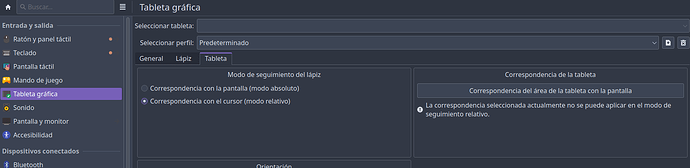Since upgrade, I can’t configure my wacom intuos 5 touch (PTH-650) tablet buttons cause in settings doesn’t appear, and even the touchpad can’t be configured to relative.
Wayland or x11? Or both?
Please also run and share the output of:
pacman -Q | grep -i wacom
And take a look below for progress on Wayland support if you are using Wayland.
Here: https://invent.kde.org/plasma/plasma-desktop/-/merge_requests/677
and here: https://aur.archlinux.org/packages/wacom_serial5-dkms-git
See the wiki for any further info here: https://wiki.archlinux.org/title/Graphics_tablet#Wayland_and_libinput
the wacom drivers are excellent on X11, if u install xf86-input-wacmo you should be golden.
I’m not sure how it is for wayland though… there’s a software called wacomtablet that’s for plasma that you could try.
Libinput is supposed to support these tablets too though so you might look into configuring it through that (granted i once looked into that and the documentation for configuring tablets was absolutely abysmal, in fact i don’t think there actually was any, but that was years ago)
If you’re using a Wacom device, use X, don’t use Wayland. In fact, that advice is applicable even if you’re not using a Wacom device.
Yes @anon93652015 @rabcor @Kresimir , i’m on X11 cause Wayland is still not usable not only for wacom tablets, but a lot of art software :S and that’s why I’ve noticed that it’s not working correctly, because before the update it did.
Here’s what i’ve got with pacman -Q | grep -i wacom :
[solidcapo@SolidCapoPC ~]$ pacman -Q | grep -i wacom
libwacom 2.10.0-1
wacomtablet 6.0.2-3
xf86-input-wacom 1.2.1-1
And this is my PC:
Operating System: EndeavourOS
KDE Plasma Version: 6.0.2
KDE Frameworks Version: 6.0.0
Qt Version: 6.6.2
Kernel Version: 6.8.1-arch1-1 (64-bit)
Graphics Platform: X11
Processors: 8 × Intel® Core™ i7-7700 CPU @ 3.60GHz
Memory: 31.3 GiB of RAM
Graphics Processor: NVIDIA GeForce GTX 1060 6GB/PCIe/SSE2
Manufacturer: Gigabyte Technology Co., Ltd.
Product Name: H110M-S2PH
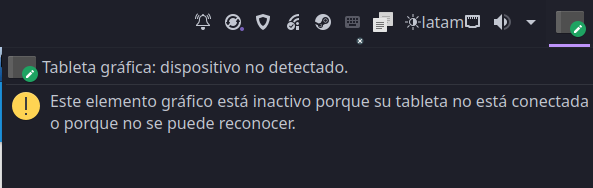
did you try configuring it via cli? (using xinput and xsetwacom)
Did you try setting up a xorg config for it? https://wiki.archlinux.org/title/Graphics_tablet#Xorg_configuration
Did you try plugging it into another usb port? or another PC (it could be the usb port or cable is fucky)
Just out of curiosity, do you have the headers for your kernel installed?
Checking that link on the 5.2 section they told me to review this file To make sure, check the rules contained in the files executed after /usr/share/X11/xorg.conf.d/70-wacom.conf for anything that looks like graphics tablets. And this is what it had, but didn’t know if there was anything funky:
# Some of the below input classes appear 3x times, once for each of
# "tablet", "touchscreen", and "touchpad" to ensure that the Wacom
# driver is not accidentally bound to other types of hardware that
# Wacom has made which are not handled by the wacom driver (e.g the
# Wacom Bluetooth Keyboard)
#
# https://sourceforge.net/p/linuxwacom/bugs/294/
Section "InputClass"
Identifier "Wacom USB tablet class"
MatchUSBID "056a:*"
MatchDevicePath "/dev/input/event*"
MatchIsTablet "true"
Driver "wacom"
EndSection
Section "InputClass"
Identifier "Wacom USB touchscreen class"
MatchUSBID "056a:*"
MatchDevicePath "/dev/input/event*"
MatchIsTouchscreen "true"
Driver "wacom"
EndSection
Section "InputClass"
Identifier "Wacom USB touchpad class"
MatchUSBID "056a:*"
MatchDevicePath "/dev/input/event*"
MatchIsTouchpad "true"
Driver "wacom"
EndSection
Section "InputClass"
Identifier "Wacom tablet class"
MatchProduct "Wacom|WACOM|PTK-540WL|ISD-V4"
MatchDevicePath "/dev/input/event*"
MatchIsTablet "true"
Driver "wacom"
EndSection
Section "InputClass"
Identifier "Wacom touchscreen class"
MatchProduct "Wacom|WACOM|PTK-540WL|ISD-V4"
MatchDevicePath "/dev/input/event*"
MatchIsTouchscreen "true"
Driver "wacom"
EndSection
Section "InputClass"
Identifier "Wacom touchpad class"
MatchProduct "Wacom|WACOM|PTK-540WL|ISD-V4"
MatchDevicePath "/dev/input/event*"
MatchIsTouchpad "true"
Driver "wacom"
EndSection
# Serial Wacom devices should always be one of tablet, touchscreen, or
# touchpad so we can safely get away with just one match section in
# these cases
Section "InputClass"
Identifier "Wacom PnP device class"
MatchPnPID "WACf*|WCOM*|WACM*|FUJ02e5|FUJ02e7|FUJ02e9"
MatchDevicePath "/dev/input/event*"
Driver "wacom"
EndSection
Section "InputClass"
Identifier "Wacom serial class"
MatchProduct "Serial Wacom Tablet"
Driver "wacom"
EndSection
Section "InputClass"
Identifier "Wacom serial class identifiers"
MatchProduct "WACf|FUJ02e5|FUJ02e7|FUJ02e9"
Driver "wacom"
EndSection
I’ll continue reading all and try from the beginning ![]()
Sorry, what’s that? how do I eat them? ![]() (i’m more a beginner in linux)
(i’m more a beginner in linux)
That is the standard config yeah, odn’t edit those files, just make new ones in /etc/X11/xorg.conf.d/ like the wiki section i linked to says, you can copy paste the config in there and then edit the part that says ‘relative’ to absolute, and see what that does.
I would be starting with xsetwacom if I were you though. If you can configure your tablet through that, then even if you can’t figure out how to make a permanent configuration, you could just create a script that runs xsetwacom commands one by one to configure your tablet and then run that script on startup.
And you probably do not have the headers installed, but you can check with pacman -Q linux-headers, if it says not found, then you don’t have them.
Preferiblemente asados con una salsa picante ![]()
They may or may not be neede in your case but it won’t hurt having them installed.