inxi -Aa
Audio:
Device-1: Intel 6 Series/C200 Series Family High Definition Audio
driver: snd_hda_intel v: kernel bus-ID: 00:1b.0 chip-ID: 8086:1c20
class-ID: 0403
Sound Server-1: ALSA v: k5.16.8-arch1-1 running: yes
Sound Server-2: PulseAudio v: 15.0 running: no
Sound Server-3: PipeWire v: 0.3.45 running: yes
Is the sound now working?
No sound is heard, but it looks like sound is being processed. this is like all linux i tried
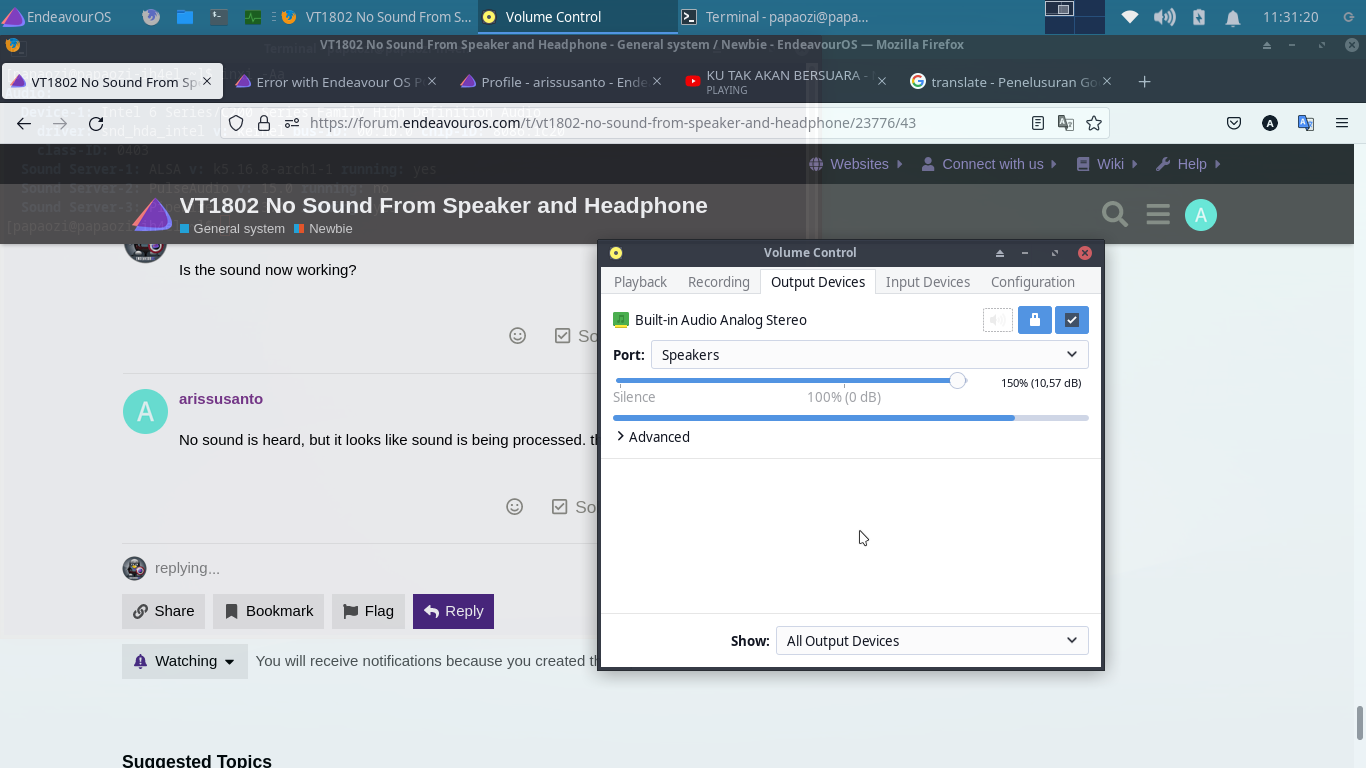
What does this show
aplay -l
aplay -l
**** List of PLAYBACK Hardware Devices ****
card 0: PCH [HDA Intel PCH], device 0: VT1802 Analog [VT1802 Analog]
Subdevices: 0/1
Subdevice #0: subdevice #0
card 0: PCH [HDA Intel PCH], device 2: VT1802 Alt Analog [VT1802 Alt Analog]
Subdevices: 1/1
Subdevice #0: subdevice #0
card 0: PCH [HDA Intel PCH], device 3: HDMI 0 [HDMI 0]
Subdevices: 1/1
Subdevice #0: subdevice #0
card 0: PCH [HDA Intel PCH], device 7: HDMI 1 [HDMI 1]
Subdevices: 1/1
Subdevice #0: subdevice #0
card 0: PCH [HDA Intel PCH], device 8: HDMI 2 [HDMI 2]
Subdevices: 1/1
Subdevice #0: subdevice #0
Need to make sure it’s using the right sound card.
Edit: Mine shows output as line out.
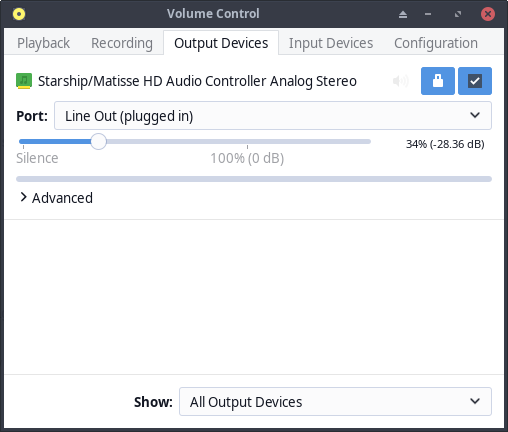
How to do it?
I think in alsa?
When I open alsamixer it looks like this.
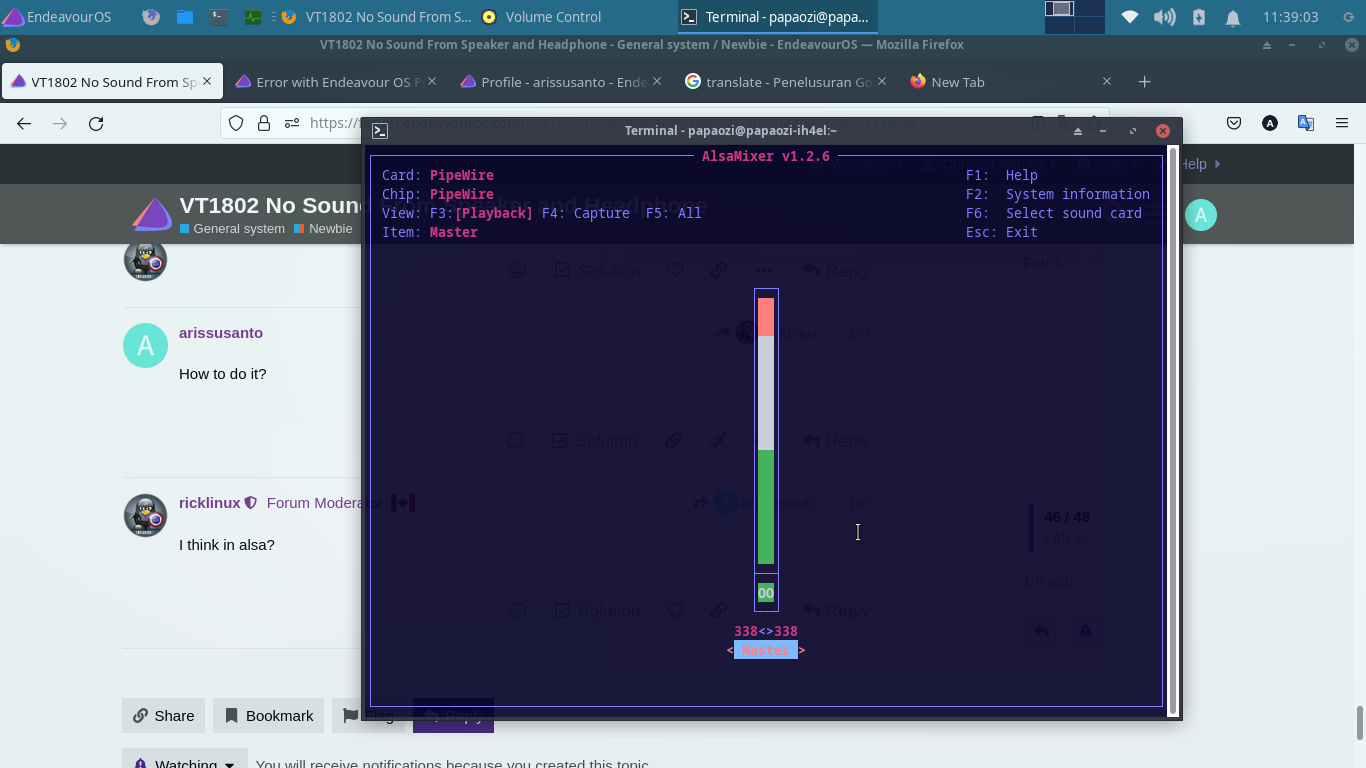
Then I selected the sound card by pressing F6, and it looks like this.
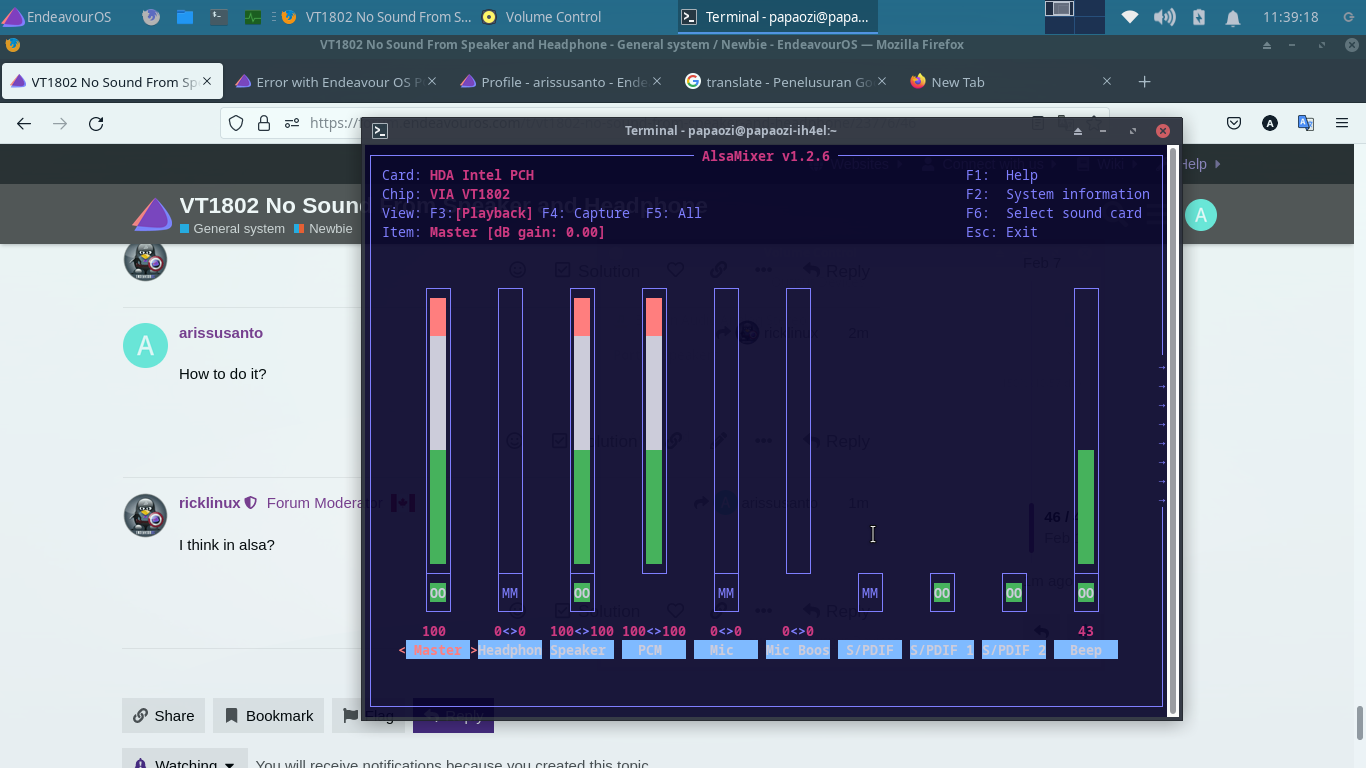
is this correct? because when you open alsamixer it always looks like picture number 1 and you have to press F6 to select it
Yes i think so. What does this show?
cat /proc/asound/modules
0 snd_hda_intel
Maybe lets try
sudo nano /etc/modprobe.d/alsa-base.conf
add
options snd_hda_intel index=0
Save the file
ctrl +x
Then reboot
Still no sound is produced
Okay well for now i guess remove that file. Also did you check if sof-firmware was installed and also sof-firmware alsa-ucm-conf.
Sorry, but how do I do that? to check
sof-firmware and sof-firmware alsa-ucm-conf
pacman -Qi sof-firmware
pacman -Qi sof-firmware alsa-ucm-conf
[papaozi@papaozi-ih4el /]$ pacman -Qi sof-firmware
Name : sof-firmware
Version : 2.0-1
Description : Sound Open Firmware
Architecture : x86_64
URL : https://www.sofproject.org/
Licenses : custom:BSD custom:ISC
Groups : None
Provides : None
Depends On : None
Optional Deps : None
Required By : None
Optional For : None
Conflicts With : None
Replaces : None
Installed Size : 12,81 MiB
Packager : Jan Alexander Steffens (heftig) <heftig@archlinux.org>
Build Date : Sab 25 Des 2021 09:06:36
Install Date : Sab 12 Feb 2022 11:21:58
Install Reason : Explicitly installed
Install Script : No
Validated By : Signature
[papaozi@papaozi-ih4el /]$ pacman -Qi sof-firmware alsa-ucm-conf
Name : sof-firmware
Version : 2.0-1
Description : Sound Open Firmware
Architecture : x86_64
URL : https://www.sofproject.org/
Licenses : custom:BSD custom:ISC
Groups : None
Provides : None
Depends On : None
Optional Deps : None
Required By : None
Optional For : None
Conflicts With : None
Replaces : None
Installed Size : 12,81 MiB
Packager : Jan Alexander Steffens (heftig) <heftig@archlinux.org>
Build Date : Sab 25 Des 2021 09:06:36
Install Date : Sab 12 Feb 2022 11:21:58
Install Reason : Explicitly installed
Install Script : No
Validated By : Signature
Name : alsa-ucm-conf
Version : 1.2.6.3-1
Description : ALSA Use Case Manager configuration (and topologies)
Architecture : any
URL : https://alsa-project.org/
Licenses : BSD
Groups : None
Provides : None
Depends On : None
Optional Deps : None
Required By : alsa-lib
Optional For : None
Conflicts With : None
Replaces : None
Installed Size : 207,98 KiB
Packager : David Runge <dvzrv@archlinux.org>
Build Date : Sab 18 Des 2021 02:53:28
Install Date : Sab 12 Feb 2022 11:20:42
Install Reason : Installed as a dependency for another package
Install Script : No
Validated By : Signature
Okay…i figured they should be installed. I’m out of ideas at the moment. Sound issues are difficult sometimes.
Alright, thanks in advance for your time, but I think this might be a problem with the BIOS settings for this sound card. because the BIOS settings on this laptop are very limited, it may be removed / hidden by the factory
What is this a laptop? Model? Make?