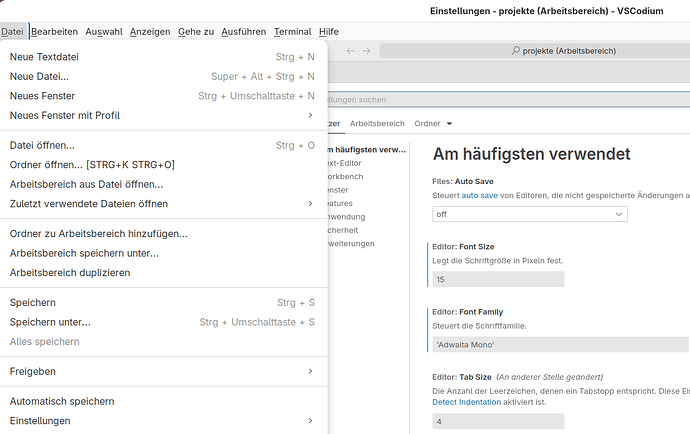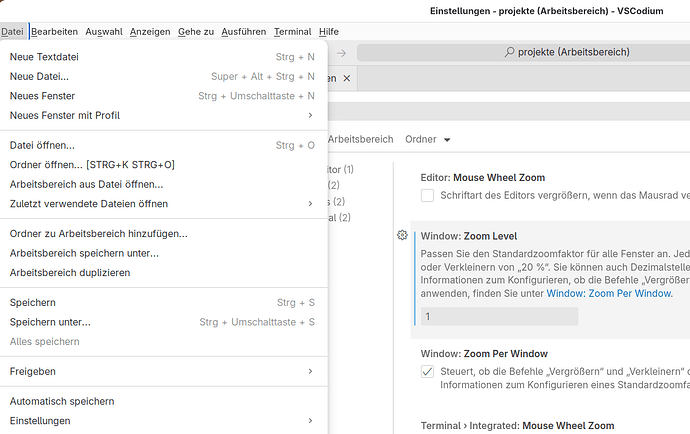Hi all,
I recently switched back from Gnome builder to VS Codium. I have Gnome (Wayland) with 100% scaling. Font settings in Gnome are all default.
I can adjust several fonts and their sizes in VSCode settings but nothing to affect UI elements. Only element that hast default (big) size is the menu (see screenshot). Compared to that the left sidebar with file list and all the elements in the right panel are much smaller which makes it hard to read on my travel laptop (12,5").
This is what it looks like:
Any way to configure VSCodium (or Electron in general?)
Google results were more about blurry fonts or fractional scalings that were with no effect. But fonts are sharp only too small.
Any recommendations? Thanks!