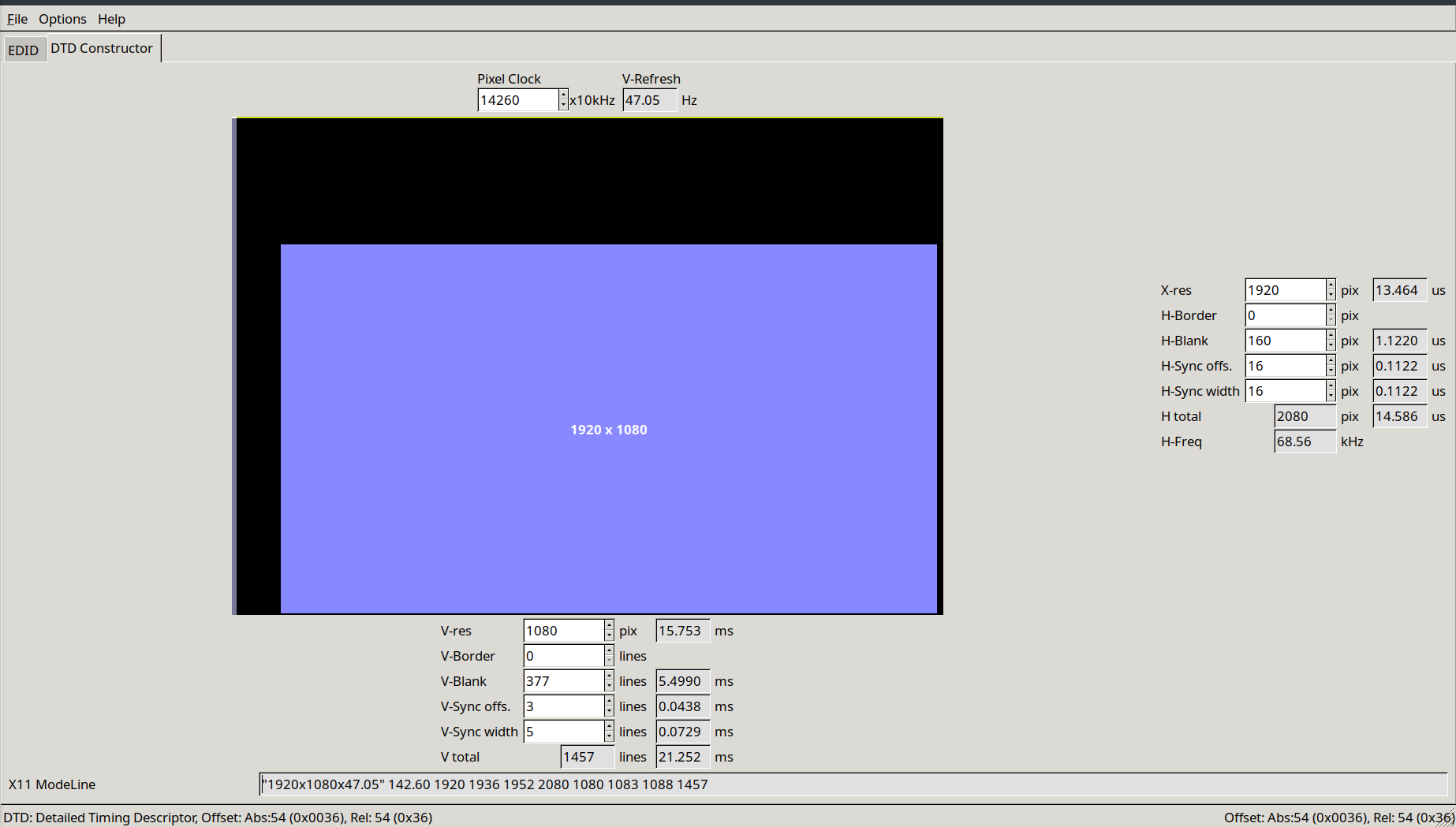Hi!
I’m trying to set up VRR on my T14 gen 1 AMD laptop running EndeavourOS with KDE on X11. The display supports FreeSync according to the specification and I was able to enable it on Windows back in the day.
System info:
Adding inxi -FAZ --no-host | eos-sendlog output
[voii@void ~]$ neofetch
./o. voii@void
./sssso- ---------
`:osssssss+- OS: EndeavourOS Linux x86_64
`:+sssssssssso/. Host: 20UDCTO1WW ThinkPad T14 Gen 1
`-/ossssssssssssso/. Kernel: 5.17.4-arch1-1
`-/+sssssssssssssssso+:` Uptime: 1 hour, 29 mins
`-:/+sssssssssssssssssso+/. Packages: 1450 (pacman)
`.://osssssssssssssssssssso++- Shell: bash 5.1.16
.://+ssssssssssssssssssssssso++: Resolution: 1920x1080
.:///ossssssssssssssssssssssssso++: DE: Plasma 5.24.4
`:////ssssssssssssssssssssssssssso+++. WM: KWin
`-////+ssssssssssssssssssssssssssso++++- Theme: [Plasma], Breeze-dark-gtk [GTK2/3]
`..-+oosssssssssssssssssssssssso+++++/` Icons: [Plasma], breeze-dark [GTK2/3]
./++++++++++++++++++++++++++++++/:. Terminal: konsole
`:::::::::::::::::::::::::------`` CPU: AMD Ryzen 7 PRO 4750U with Radeon Graphics (16) @ 1.700GHz
GPU: AMD ATI 07:00.0 Renoir
Memory: 3799MiB / 29873MiB
Following https://forum.manjaro.org/t/how-to-enab … dgpu/93501
I added the kernel parameter
amdgpu.freesync_video=1
and enabled VRR in the AMD driver (was “0”):
[voii@void ~]$ systool -vm amdgpu | grep freesync
freesync_video = "1"
Following https://wiki.archlinux.org/title/Variab … _on_AMDGPU
I created AMDGPU .conf file and added the VRR line (sidenote, TearFree was also disabled originally and after adding it here it works):
[voii@void ~]$ nano /etc/X11/xorg.conf.d/20-amdgpu.conf
Section "Device"
Identifier "AMD"
Driver "amdgpu"
Option "TearFree" "true"
Option "VariableRefresh" "true"
EndSection
However xrandr still shows the display as not capable of VRR (see ‘vrr_capable’):
[voii@void ~]$ xrandr --verbose
Screen 0: minimum 320 x 200, current 1920 x 1080, maximum 16384 x 16384
eDP connected primary 1920x1080+0+0 (0x57) normal (normal left inverted right x axis y axis) 309mm x 174mm
Identifier: 0x52
Timestamp: 4253
Subpixel: unknown
Gamma: 1.0:1.0:1.0
Brightness: 1.0
Clones:
CRTC: 0
CRTCs: 0 1 2 3
Transform: 1.000000 0.000000 0.000000
0.000000 1.000000 0.000000
0.000000 0.000000 1.000000
filter:
EDID:
00ffffffffffff0006af3d5700000000
001c0104a51f1178022285a5544d9a27
0e505400000001010101010101010101
010101010101b43780a070383e401010
350035ae100000180000000f00000000
00000000000000000020000000fe0041
554f0a202020202020202020000000fe
004231343048414e30352e37200a0070
GAMMA_LUT_SIZE: 4096
range: (0, -1)
DEGAMMA_LUT_SIZE: 4096
range: (0, -1)
GAMMA_LUT: 0
range: (0, 65535)
CTM: 0 1 0 0 0 0 0 0 0 1 0 0 0 0 0 0
0 1
DEGAMMA_LUT: 0
range: (0, 65535)
TearFree: on
supported: off, on, auto
HDCP Content Type: HDCP Type0
supported: HDCP Type0, HDCP Type1
Content Protection: Undesired
supported: Undesired, Desired, Enabled
vrr_capable: 0
range: (0, 1)
abm level: 0
range: (0, 4)
max bpc: 16
range: (8, 16)
underscan vborder: 0
range: (0, 128)
underscan hborder: 0
range: (0, 128)
underscan: off
supported: off, on, auto
scaling mode: None
supported: None, Full, Center, Full aspect
link-status: Good
supported: Good, Bad
CONNECTOR_ID: 78
supported: 78
non-desktop: 0
range: (0, 1)
1920x1080 (0x57) 142.600MHz -HSync -VSync *current +preferred
h: width 1920 start 1936 end 1952 total 2080 skew 0 clock 68.56KHz
v: height 1080 start 1083 end 1088 total 1142 clock 60.03Hz
1680x1050 (0x58) 142.600MHz -HSync -VSync
h: width 1680 start 1936 end 1952 total 2080 skew 0 clock 68.56KHz
v: height 1050 start 1083 end 1088 total 1142 clock 60.03Hz
1280x1024 (0x59) 142.600MHz -HSync -VSync
h: width 1280 start 1936 end 1952 total 2080 skew 0 clock 68.56KHz
v: height 1024 start 1083 end 1088 total 1142 clock 60.03Hz
1440x900 (0x5a) 142.600MHz -HSync -VSync
h: width 1440 start 1936 end 1952 total 2080 skew 0 clock 68.56KHz
v: height 900 start 1083 end 1088 total 1142 clock 60.03Hz
1280x800 (0x5b) 142.600MHz -HSync -VSync
h: width 1280 start 1936 end 1952 total 2080 skew 0 clock 68.56KHz
v: height 800 start 1083 end 1088 total 1142 clock 60.03Hz
1280x720 (0x5c) 142.600MHz -HSync -VSync
h: width 1280 start 1936 end 1952 total 2080 skew 0 clock 68.56KHz
v: height 720 start 1083 end 1088 total 1142 clock 60.03Hz
1024x768 (0x5d) 142.600MHz -HSync -VSync
h: width 1024 start 1936 end 1952 total 2080 skew 0 clock 68.56KHz
v: height 768 start 1083 end 1088 total 1142 clock 60.03Hz
800x600 (0x5e) 142.600MHz -HSync -VSync
h: width 800 start 1936 end 1952 total 2080 skew 0 clock 68.56KHz
v: height 600 start 1083 end 1088 total 1142 clock 60.03Hz
640x480 (0x5f) 142.600MHz -HSync -VSync
h: width 640 start 1936 end 1952 total 2080 skew 0 clock 68.56KHz
v: height 480 start 1083 end 1088 total 1142 clock 60.03Hz
...
Looking at the EDID file of the eDP screen I could not find mention of the variable refresh range (Following https://gitlab.freedesktop.org/drm/amd/ … te_690508)):
[voii@void ~]$ xrandr --verbose | edid-decode
edid-decode (hex):
00 ff ff ff ff ff ff 00 06 af 3d 57 00 00 00 00
00 1c 01 04 a5 1f 11 78 02 22 85 a5 54 4d 9a 27
0e 50 54 00 00 00 01 01 01 01 01 01 01 01 01 01
01 01 01 01 01 01 b4 37 80 a0 70 38 3e 40 10 10
35 00 35 ae 10 00 00 18 00 00 00 0f 00 00 00 00
00 00 00 00 00 00 00 00 00 20 00 00 00 fe 00 41
55 4f 0a 20 20 20 20 20 20 20 20 20 00 00 00 fe
00 42 31 34 30 48 41 4e 30 35 2e 37 20 0a 00 70
----------------
Block 0, Base EDID:
EDID Structure Version & Revision: 1.4
Vendor & Product Identification:
Manufacturer: AUO
Model: 22333
Made in: 2018
Basic Display Parameters & Features:
Digital display
Bits per primary color channel: 8
DisplayPort interface
Maximum image size: 31 cm x 17 cm
Gamma: 2.20
Supported color formats: RGB 4:4:4
First detailed timing includes the native pixel format and preferred refresh rate
Color Characteristics:
Red : 0.6445, 0.3300
Green: 0.3007, 0.6035
Blue : 0.1542, 0.0546
White: 0.3134, 0.3291
Established Timings I & II: none
Standard Timings: none
Detailed Timing Descriptors:
DTD 1: 1920x1080 60.033006 Hz 16:9 68.558 kHz 142.600000 MHz (309 mm x 174 mm)
Hfront 16 Hsync 16 Hback 128 Hpol N
Vfront 3 Vsync 5 Vback 54 Vpol N
Manufacturer-Specified Display Descriptor (0x0f): 00 0f 00 00 00 00 00 00 00 00 00 00 00 00 00 20 '............... '
Alphanumeric Data String: 'AUO'
Alphanumeric Data String: 'B140HAN05.7 '
Checksum: 0x70
I tried looking at the EDID file with wxedid but I did not manage to find any editable reference to VRR (or “Display Range Limits” https://gitlab.freedesktop.org/drm/amd/ … te_690729)).
At this point I’m stuck. I would like to setup VRR (or at least the ability to set the refresh rate to 30, 40 or 45 Hz) for some light gaming. Currently only 60 Hz is available in xrandr:
[voii@void ~]$ xrandr
Screen 0: minimum 320 x 200, current 1920 x 1080, maximum 16384 x 16384
eDP connected primary 1920x1080+0+0 (normal left inverted right x axis y axis) 309mm x 174mm
1920x1080 60.03*+
1680x1050 60.03
1280x1024 60.03
1440x900 60.03
1280x800 60.03
1280x720 60.03
1024x768 60.03
800x600 60.03
640x480 60.03
HDMI-A-0 disconnected (normal left inverted right x axis y axis)
DisplayPort-0 disconnected (normal left inverted right x axis y axis)
DisplayPort-1 disconnected (normal left inverted right x axis y axis)
I would really appreciate some help! Thanks in advance.