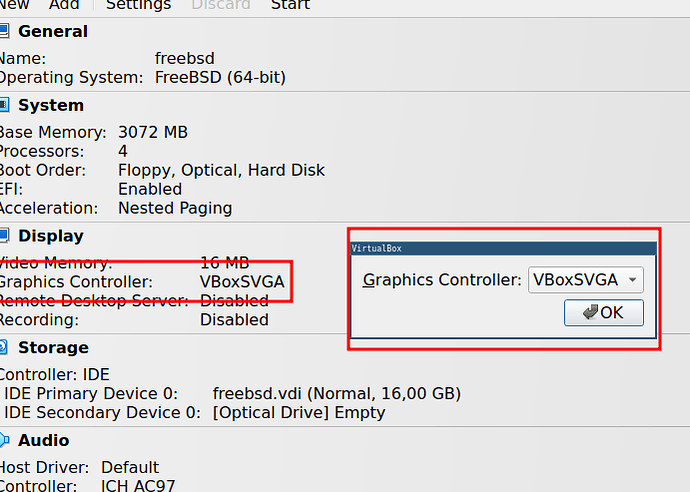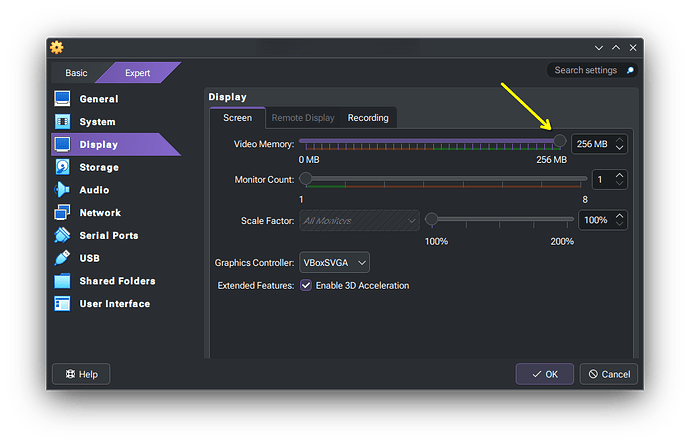Virtualbox crash and freeze os when going to Full-screen . What to do?Using Nvida.
[sarcasm]Wow what a wonderfully explicit error message… [/sarcasm]
How is anyone supposed to know what happened given your unbelievably terse details?
Sorry, i forgot to post the log. Im not at home for the moment, but i post later.
if you have all drivers set correctly I’d try playing with graphic controlers of virtualbox.
The one that comes as default causes me trouble with wayland and BSD systems.
You may also need to install and launch vboxservice and other services inside the guest system. This influence screen resolutions for instance.
It might help to clarify what your systems are running.
- What is your host (main) system that VirtualBox is installed on and what desktop environment are you using?
- What is your guest (virtual machine) system and desktop environment?
- Do you have multiple guest systems (virtual machines) of different OS types, and is it a problem with all of them?
Higher resolutions (like when you maximise on a high-resolution display) may also need more video memory allocated. To you might crank this setting up:
Host is Endeavouros. The problem problems appear no matter which OS I try to run in full screen mode, no matter the resolution, etc.
hart tried to check in the logs what happens when it goes wrong, but nothing there that reveals what is happening.
Can you share the link this generates please. It’s an overview of your system information for clues. The z argument instructs it to omit sensitive details like serial numbers and MAC addresses, locations, etc.
inxi -Fxxz | eos-sendlog
And the output of this please, to help confirm some driver details and DKMS modules:
yay -Q | grep -E 'nvidia|headers'
And lastly, just confirming what VirtualBox kernel modules are loaded:
lsmod | grep vbox
inxi -Fxxz | eos-sendlog
https://0x0.st/X03H.txt
yay -Q | grep -E ‘nvidia|headers’
linux-api-headers 6.10-1
linux-headers 6.11.5.arch1-1
mingw-w64-headers 11.0.0-1
nvidia-dkms 560.35.03-18
nvidia-hook 1.5.1-1
nvidia-inst 24.10.2-2
nvidia-settings 560.35.03-1
nvidia-utils 560.35.03-18
vulkan-headers 1:1.3.295-1
lsmod | grep vbox
vboxnetflt 40960 0
vboxnetadp 32768 0
vboxdrv 667648 2 vboxnetadp,vboxnetflt
Thank you. I’ve not spotted anything unusual yet.
In your BIOS/UEFI, make sure both of these are [Enabled] :
- Intel Virtualization Technology (Advanced > CPU Configuration)
- VT-d (Advanced > System Agent (SA) Configuration)
As a BIOS/UEFI related note, there are a number of compatibility, security and stability related BIOS updates for your board. It may not address this particular issue, but just something to note. Version 1205 (2018/05/25) is the most recent stable release.
https://www.asus.com/supportonly/prime%20z270-p/helpdesk_bios/
Lastly, do you have the Guest Additions installed on the guest systems exhibiting the issue, and are they up-to-date?
Same here, can’t find what could be wrong. Virtualization is enabled, bios is updated, guest addons are there. Before I installed EOS on this computer, I ran Vbox with Windows as host and then everything worked as it should, therefore I think it must be in EOS or just that Nvidia is damn bad with Linux in general, even if it is better now than it was before.
Thanks for taking the time and trying to help!
I’m using VirtualBox on EndeavourOS host, under KDE Plasma X11, with a Nvidia GPU also and I’m not familiar with this issue. My guests are typically Windows, Linux and FreeBSD.
I’m not saying that as a “it works for me” shrug kind of statement, only to say that I wouldn’t rule out something specific just yet.
Is this happening even for newly created guests?
Have you tried running this under X11 instead of Wayland? I’m using X11 because I still get weirdness under Wayland on my workstation (Nvidia A4000). That would be a point of difference between mine and yours perhaps?
Haven’t tested with x11, maybe that should be done. however, it is not really important that I can use Vbox in particular, there are other alternatives…
It doesn’t matter if they are new or older boxes…
Try using gnome-boxes instead of VBox.
I agree. I use Gnome Boxes all the time. Very simple to use. I’ve never had any issues using it over the years.