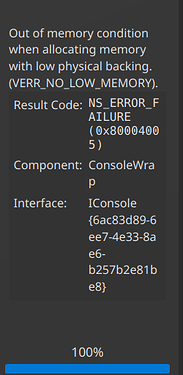Hello all,
so I installed EndeavourOS on my freshly new installed Laptop (Acer Aspire 15-41M).
Since I need Virtualbox, I installed it right after the OS installation procedure was complete.
I followed the guide provided on the EndeavourOS Discovery page.
I’ve received ‘VERR_NO_LOW_MEMORY’ as an error code when starting a new created machine.
Looks like this:
To the machine were allocated:
- 4 out of 6 available CPU Cores
- 8GB out of 16GB of available RAM
For troubleshooting, I have tried:
- disabling ‘Enable I/O APIC’ under Settings > System
- reducing the allocated resources (2 instead of previous 4 CPU Cores, 4GB instead of 8GB previous RAM)
- increase Video Memory under Settings > Display
- enable/disable 3D Acceleration
Since all of this didn’t worked out, I’m out of ideas and asking you wonderful community if you have addtional steps I can make to resolve the issue.