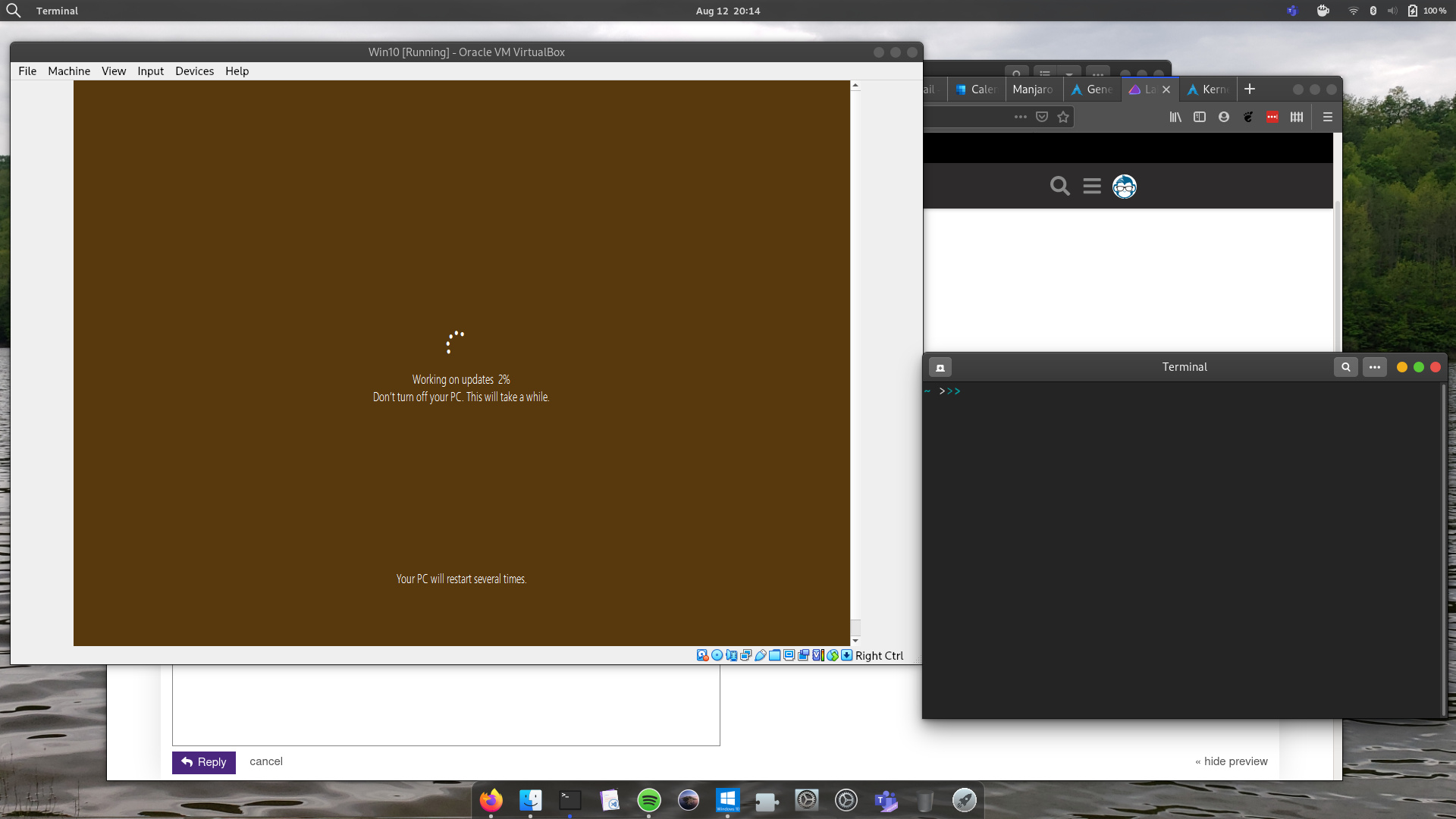manuel
August 12, 2020, 11:15am
1
Hi!host is not working at all.
IgnorePkg = virtualbox virtualbox-host-dkms
and possibly downgrade those packages to version 6.1.12-3.
Seems also that virtualbox guest is not affected, but I didn’t test this throughly.
6 Likes
I’ve just updated to these versions too. I haven’t rebooted yet though.
manuel
August 12, 2020, 11:18am
3
Here reboot didn’t make a difference. Downgrading helped.
1 Like
It’s preparation for Kernel 5.8, which should follow very soon.
3 Likes
Yup, looks like the patch for 5.8 breaks the driver for other kernels.
(Or, at least for me, linux-ck-zen=5.7.15)
5 Likes
It’s an interesting patch - much larger than the one I used for my 5.8 and which also worked.
1 Like
TomZ
August 12, 2020, 1:57pm
7
Thanks for alerting us, I was just about hitting enter on yay
2 Likes
Interestingly enough, here, it does work with 5.7.12 and VBox 6.1.12-4 ???
Although I compiled VBox myself, it’s almost identical to Arch’s, only inclusion is a patch for i3 and disabled WebService.
1 Like
fhins
August 12, 2020, 3:17pm
9
Mine was broken as well. I had to downgrade to 6.1.10 version for it to work.
Shoot. I read this right after hitting y to update
1 Like
You also need the latest development build for the extensions and guest ISO.
kernel: VMSVGA FIFO[2383]: segfault at f8 ip 00007dda68f30279 sp 00007dd9959fec70 error 4 in libX11.so.6.3.0[7dda68f2e000+8a000]
1 Like
Okay, gets worse… complete crash and reboot.
kernel: softirq: huh, entered softirq 7 SCHED 00000000e35fd30b with preempt_count 00000101, exited with 00110101?
kernel: BUG: scheduling while atomic: VMSVGA FIFO/277560/0x00110001
kernel: BUG: scheduling while atomic: EMT-5/277551/0x00000002
kernel: Preemption disabled at:
kernel: [<0000000000000000>] 0x0
kernel: BUG: scheduling while atomic: swapper/3/0/0x00110001
kernel: rcu: INFO: rcu_preempt detected stalls on CPUs/tasks:
Aug 08 21:33:53 db700 kernel: rcu: Tasks blocked on level-1 rcu_node (CPUs 0-15): P277551
[...]
I’ve got virtualbox 6.1.12-4 working now …
I’ve installed the following updates today:
virtualbox was broken when I first got the 6.1.12-4 update, then still broken when I got the host-modules-arch 6.1.12-8 install … but now that I have also updated to the ext-oracle 6.1.13.139853-1 package from AUR everything seems to be working again.
PS - no custom kernel builds or anything on my side. just running linux 5.7.12.arch1-1 from the repo
5 Likes
@joekamprad
I also have virtual box up and running now with the latest update that just came through.
Edit: Not so sure it’s working though? Trying an install of Deepin and i think it’s froze up?
1 Like
I have tried a couple different install on v-box and it’s just freezing at 28%. So it’s still not working for me.
v-box is chugging through some guest OS updates for me … so far so good …
Shjim
August 13, 2020, 1:01am
18
virtualbox-host-modules-arch 6.1.12-8 fixed it …
bob418
August 13, 2020, 1:10am
19
I got the problem too. Temporarily switch to Neon to continue my work while waiting for the fix.
Downgrading for now also works. Possibly less drastic than switching OS.
2 Likes



 Thanks for the heads up, I’ll downgrade accordingly.
Thanks for the heads up, I’ll downgrade accordingly.