I just did what @ricklinux said to do and @dalto said not to do. It worked. But that’s messed up I think.
That’s the only way i can get it to work?  I don’t know what else to try it’s frustrating. It only works on Ethernet for me.
I don’t know what else to try it’s frustrating. It only works on Ethernet for me.
It’s kind of passes the current LAN directly to the VM. That’s not grate. It should be able to work with the virtual networks it created.
You shouldn’t have to enter any password. Did you add yourself to the correct group?
Okay i lied it also is working on WifI this way. But any how as far as the password goes. When you install virt-manager according to the wiki page and you enable it and then you use that last command to auto start the network. So when i launch virt-manager that is the first thing that comes up to connect the network and asks for your password.
Edit: Then i create the virtual machine and that is the way I’ve always done it because i remember asking before.
I loosely followed this and add my user to the mentioned group since then I don’t have to enter the password.
How do i do that?
sudo usermod -a -G libvirt $(whoami) then restart the libvirt service.
Do i leave (whoami) or exchange for username?
whoami finds the current user and add’s it if the user is not sure. Or you can replace with your user name.
Well that should be on the wiki page also because i have had to enter my password every time starting virt-manager. I didn’t know.
Edit: So for me this works on Wifi and Ethernet on this computer. I think it’s on my other system i couldn’t get WiFi to work as it doesn’t have ethernet. I don’t know why?
Edit2: This is the way I’ve always done it. I don’t know any different?
Yep, if I get this network thing resolved I might write a post here and hope it get into the WiKi.
So is working for you this way?
I just got it working now without using Macvtap in Network selection. It’s working with the default Nat.
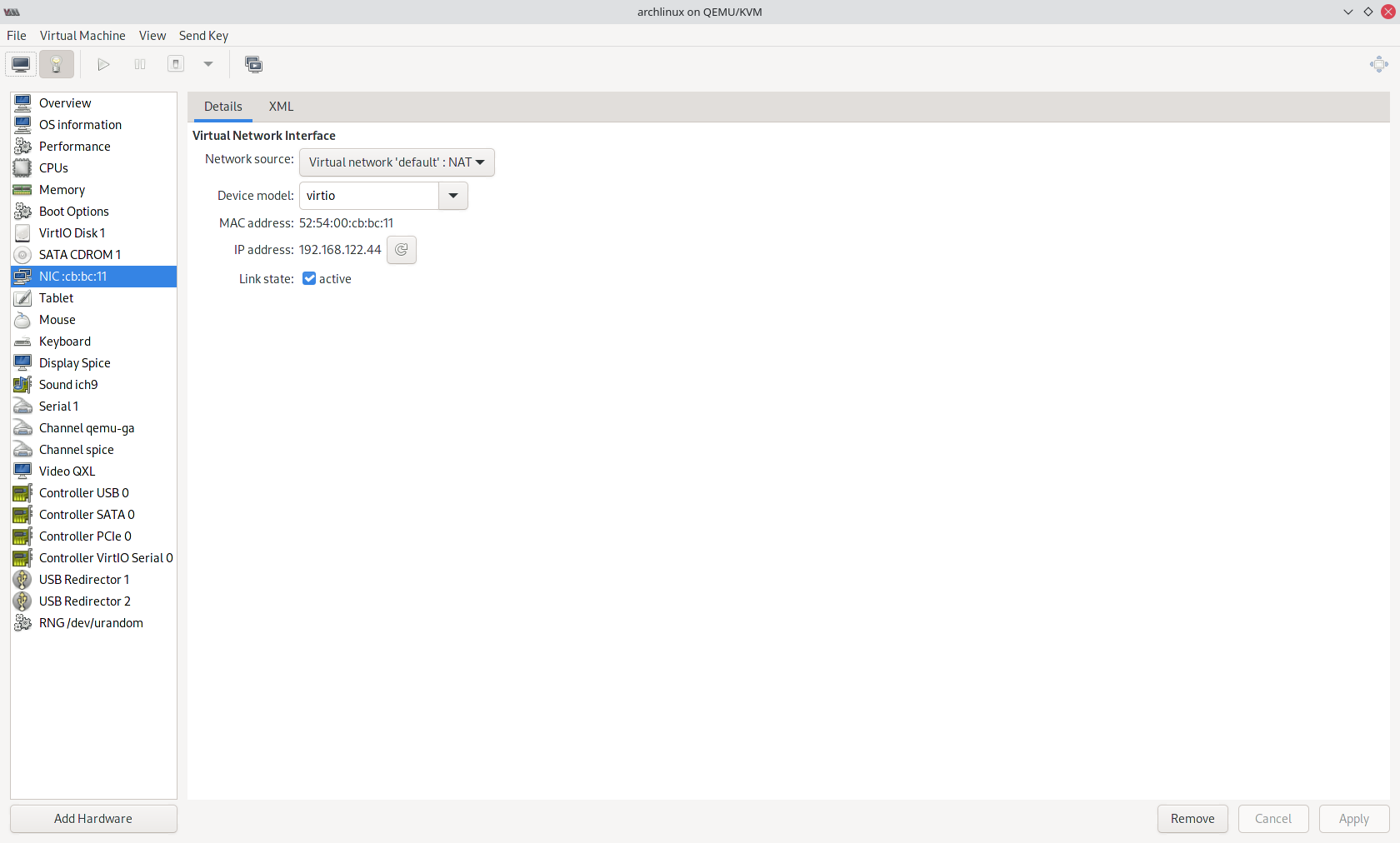
Edit> I don’t even know why but i was messing around installing and uninstalling the iptables with the newer one. Then it just worked when i launched it and set up another vm.
It’s working using the virtual network ports. Hell yeah. Also, it’s going through my WiFi, not the LAN.
Virt-Manager.
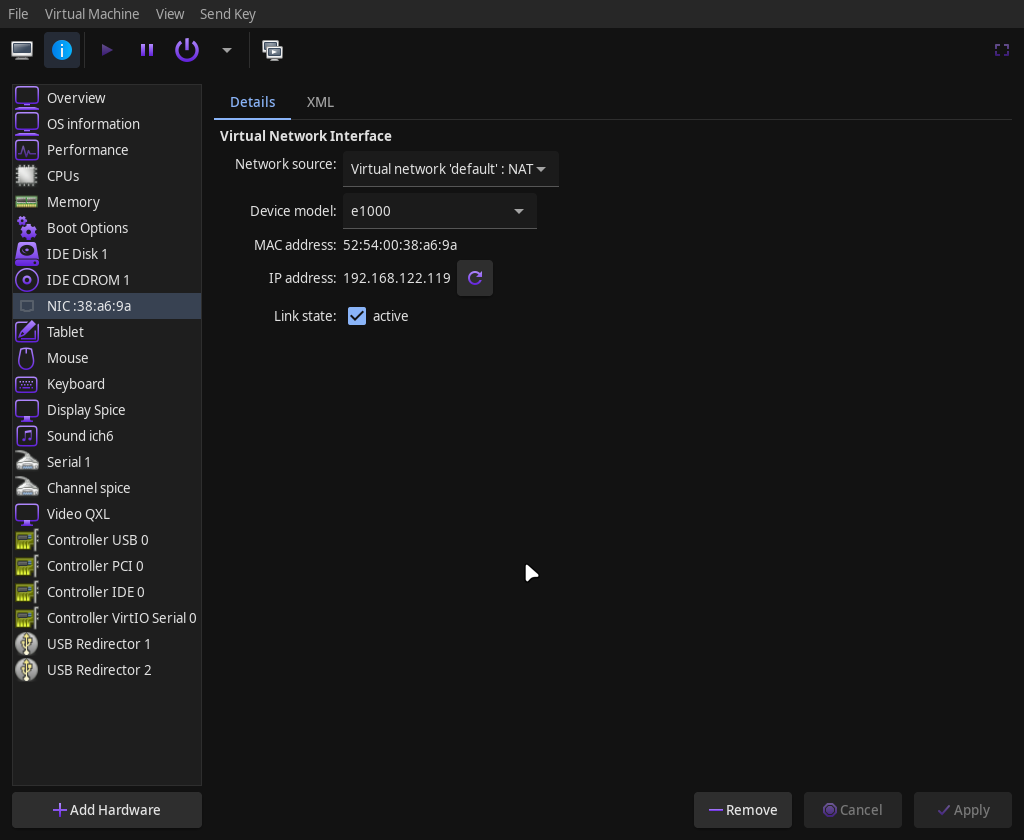
Virtual Machine
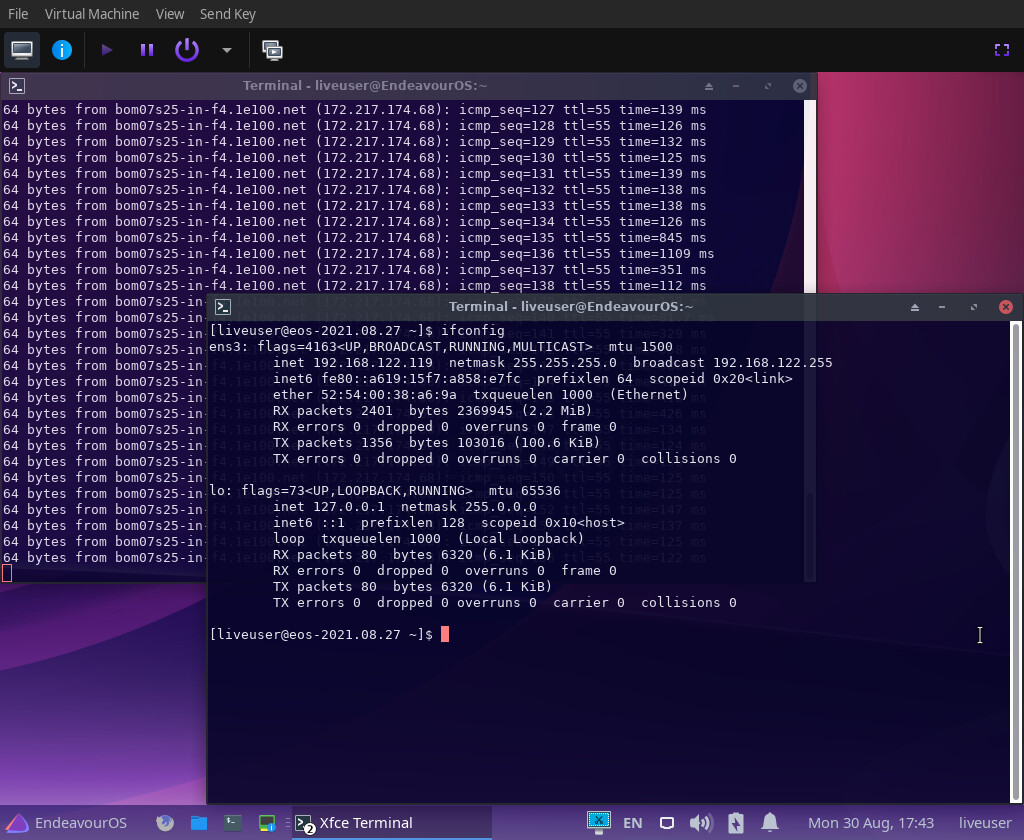
I installed two components that were not in our WiKi.
sudo pacman -S qemu bridge-utils openbsd-netcat
I’d to replace the gnu-netcat with openbsd-netcat I think which did the trick. Also did a full system restart.
EDIT: I think our Virt-Manager WiKi need a bit of an update. I’ll get on it tomorrow right now too happy for figuring this out. Yey … ![]()
Are you saying replace gnu-net with openbsd-netcat?
If it’s working then don’t but that’s what I did. Then did a system restart instead of restarting the service.
Hmm strange? It’s working for me now on Nat default settings i didn’t change anything. Tried it on both wifi and ethernet. But i’ll try it on some other new vm and see if it keeps working.
yep I’m, going to do the same.
You did add your user account to the libvirt group, right?