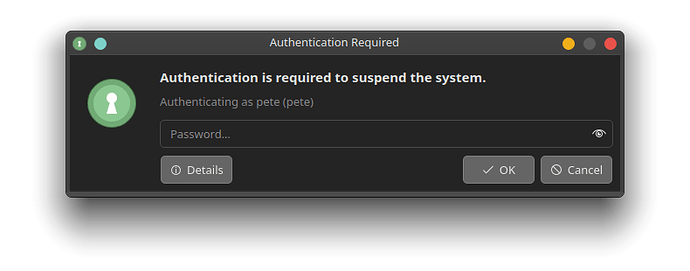Things have come a long way since I last tried this on my setup years ago! Unfortunately still not quite as automatic as win but it is workable…
Couldn’t find any other experience quite like my issue:
Setup:
*Dual external monitor setup (display port chained)
*TB3 dock Dell TB16
*XPS 15 9530 Intel/Nvidia (Latest drivers)
*Freshly installed and updated EOS
Problem:
- When plugged into the dock, video usually works with both montors, sometimes on wake up only one of the two comes around. I have to power cycle the monitor. On a rare occasion, I need to open the laptop to login and then close lid again and the externals are fine. Sometimes I pull the TB cable and put back in
- -EDIT RESOLVED- If I let the system sleep (power settings), I pull t off of the dock and open the laptop, it seems to wake the laptop screen but my desktop config is missing. I am guessing it still thinks the panels are all on the external monitor. (I had to drop an application launcher to start up a browser.
- Sometimes when waking up, no monitors are active, I can’t ctl-alt-f* switch to a terminal screen but bluetooth devices have connected - I have no idea what it is doing. Even opening laptop up the backlight is on on but no screen - I don’t think it is locked up
- Frequently on wake up from suspend I get a diaglog to authenticate - required to suspend system. Sometimes it suspends regardless of what I do. Not using dGPU currently or since this boot.
I suspect it is a KDE Plasma or Wayland (I have no background with Wayland) issue, figured I’d check here for ideas.
Impressive how far things have come considering I started on Slackware in 93 ![]()
Thanks!
Update - I think I see what happened with #2 - it is a primary display issue, I had selected the monitor as primary that had no widgets on it - one down!