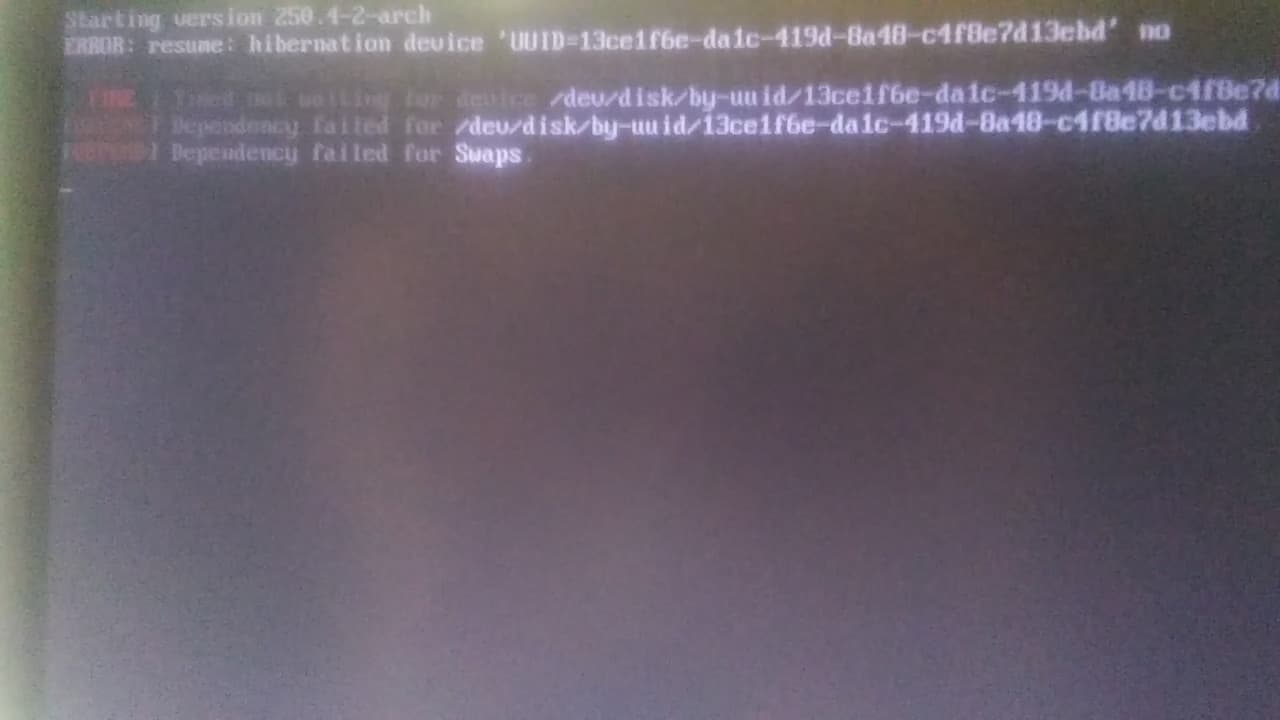Unfortunately, whatever it is flashes by really fast before I can see what it is. All I can see is that whatever it is is something that throws an error and apparently has a really long timeout. Here is my bootlog: https://clbin.com/mBakx
Thanks for any help you can give.
dalto
April 6, 2022, 6:50pm
2
Can we see the output of:
systemd-analyze
systemd-analyze critical-chain
systemctl list-units --failed
systemd-analyze
systemd-analyze critical-chain
graphical.target @1min 30.590s@1min 30.567s +21ms@1min 30.563s +3ms@1min 30.592s
systemctl list-units --failed
systemd-analyze blame
dalto
April 6, 2022, 7:57pm
6
How about cat /etc/fstab
This is likely the issue:
Apr 06 14:32:58 Desktop systemd[1]: dev-disk-by\x2duuid-13ce1f6e\x2dda1c\x2d419d\x2d8a48\x2dc4f8e7d13ebd.device: Job dev-disk-by\x2duuid-13ce1f6e\x2dda1c\x2d419d\x2d8a48\x2dc4f8e7d13ebd.device/start timed out.
Apr 06 14:32:58 Desktop systemd[1]: Timed out waiting for device /dev/disk/by-uuid/13ce1f6e-da1c-419d-8a48-c4f8e7d13ebd.
Apr 06 14:32:58 Desktop systemd[1]: Dependency failed for /dev/disk/by-uuid/13ce1f6e-da1c-419d-8a48-c4f8e7d13ebd.
Yeah, that seems right.
cat /etc/fstab
UUID=987f0e17-f8f3-4007-985d-9d801070a0dc / ext4 defaults,noatime 0 1
dalto
April 6, 2022, 8:14pm
8
That is an odd mount. I guess some tool created that for you?
Can you share this last thing?
lsblk -o name,size,fstype,mountpoint,uuid
lsblk -o name,size,fstype,mountpoint,uuid
dalto
April 6, 2022, 8:48pm
10
So, your ntfs partition is timing out.
I would convert it to a systemd-automount.
Replace the last line of your /etc/fstab with something like this:
UUID=68E2A87AE2A84DDE /mnt/68E2A87AE2A84DDE ntfs-3g defaults,noauto,x-systemd.automount,x-systemd.idle-timeout=30min,windows_names,uid=1000,gid=1000,umask=0022,fmask=0022 0 0
Before rebooting, make sure you test it.
sudo umount /mnt/68E2A87AE2A84DDE
sudo mount /mnt/68E2A87AE2A84DDE
Same thing happening still. This time I managed to get a screenshot of the error using my phone. It’s my swap partition that’s the problem:
dalto
April 6, 2022, 9:28pm
12
The UUID of your swap partition is wrong.
Edit /etc/fstab and change it to: fee8196d-f30b-4c25-9069-92e3b9eac260
Hooray! It worked! You’re awesome, thank you!! BTW, do you have any idea why fstab had the wrong UUID?
dalto
April 6, 2022, 9:41pm
14
My bet would be either your fstab or your UUID changed.
Well, I mean, yeah, but why? Edit: never mind the question, I’m guessing it happened when I deleted and remade my swap partition.
dalto
April 6, 2022, 9:56pm
16
Well…yeah…that would definitely cause it to change
1 Like
system
April 8, 2022, 9:56pm
17
This topic was automatically closed 2 days after the last reply. New replies are no longer allowed.