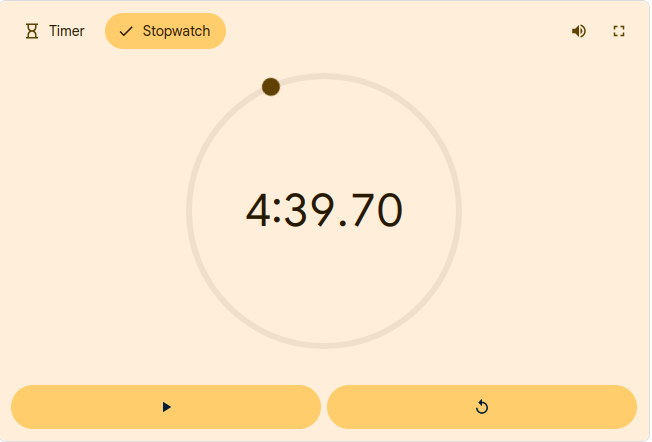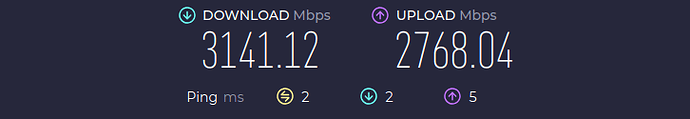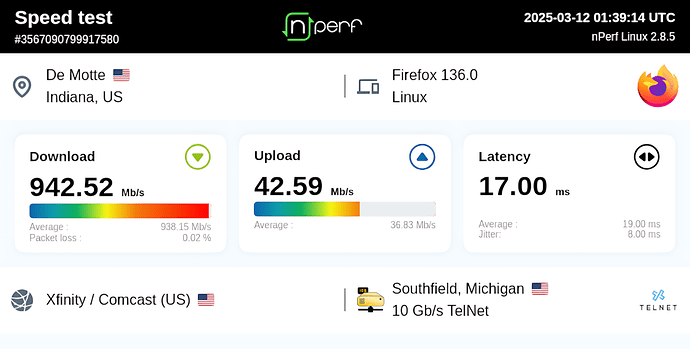Hi, I am returning to EOS after quite some time away. Just wanted to let you know that the install is taking an hour. It’s not borked and my internet is very fast. Just the mirrors or some other such thing causing this. Not sure if there’s anything that can be done?
If your internet is fast this doesn’t make sense. It should never take that long. Are you using the latest live ISO?
Can you share the log from install? It should be getting written while installing.
Hey sorry I didn’t think to do it at the time. I actually reinstalled it again to check if updating the mirror-list from the live ISO would help and it took just as long, maybe little less - 40 minutes. I see some months ago a similar issue and it seems to be whatever caused that also.
Yeah mate Mercury. I was browsing the web from the ISO while waiting and it felt so fast i forgot I was on a live USB. I reinstalled it and it took 40-45 minutes the 2nd time. No issues though when installed everything is golden.
You can still show your latest install log with command
sudo cat /var/log/Calamares.log | eos-sendlog
and post the returned address here.
Maybe we can find what’s causing the slowness.
I saw several users having similar slowness… And yesterday I saw it myself.
Seems there are some well ranked mirrors that do not do a good job to get packages downloaded fast.
In case I rank mirrors manually before install, I never got this only in case I do not rank mirrors.
We may need to review the in-installer-rank script.
Confirming I’ve encountered this issue too, and ranking mirrors indeed fixes it.
In case the chosen languages influence which mirror gets chosen: I pick US International Qwerty for keyboard, British English for system language, and nl_BE for the locale.
Same here, I also ranked mirrors before install and it improved the speed.
I also kept getting “DEBUG (Qt): Process is running in the background…” messages throughout the install.
Very unusual as EnOS install is normally very quick.
Just an update that the team identified the issue after Joe’s post above.
They are working on a hotfix to resolve the issue.
minutes ![]()
That’s not even long enought to make a cup of tea!
That’s my average install times. ![]()
Edit: I have done some under 3 minutes.
Mine are always between 3 and about 4 1/2 minutes. Going through the Calamares installer, if I click and type fast, I’m closer to 3 minutes.
No i don’t think you can do it with the setup also? My times are only install times from the minute i click on install until it says done.
Edit: Remember i have more than 3 GB Internet! ![]()
Well, I never partition or do anything special. I just use all the defaults, so it’s fast clicking, entering my credentials, and waiting.
If I just went from clicking install until done, I’d be more like 1 1/2 to 2 minutes.
Well you must have faster Internet than I do then otherwise I would find it hard to believe. Not that i don’t believe you. ![]()
Edit: Also I’m probably using similar US mirrors.
Edit: This is also on vm so I’m sure it will be faster on bare metal. By how much I’m not sure? I’d have to do some installs and see.
I’m talking about bare metal via ethernet. As I said, it’s all defaults, click, click, click, type credentials, and hit “install”. Never more than about 4 1/2 minutes.
I’m just shy of 1 gig download.
Hey everyone! - I did a re-install today to finally remove all traces of Windows from my life and the install of EOS was very fast. Whatever someone did worked. Thanks for being awesome. This distro has no right to be as good as it is. I forget I am even using Linux which is amazing.