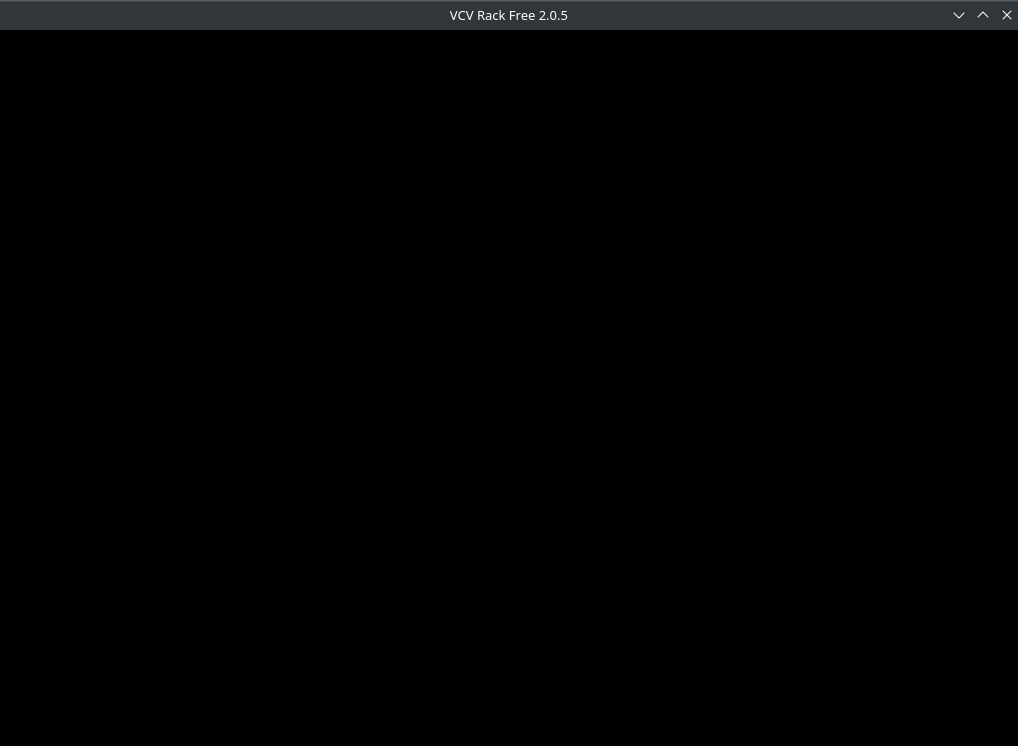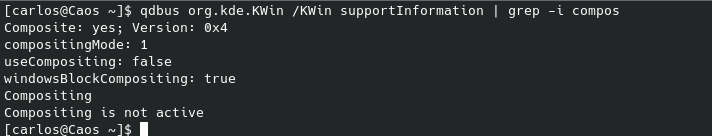Carlos
January 13, 2022, 7:27am
1
Hi.
I tried: deleting the user folder, installing from AUR.
Thank you
Here is the log file.log.pdf (24.2 KB)
This might point to the compositor - try some different settings in KDE (or e.g. disable the compositor) to see if this changes things.
Carlos
January 15, 2022, 2:28am
3
Thank you!
what build do you have installed?yay -Qs vcv
Carlos
January 15, 2022, 2:46am
5
I use the portable version (is the right terrn) I run it from the folder and is the 2.0.5
log do not show any error or missing libs… but could be that.
1 Like
Look in the KDE settings (the Window Manager section I think?)
1 Like
eosbtw
January 15, 2022, 2:31pm
8
If qdbus org.kde.KWin /KWin supportInformation gives you any output, you could grep for Composit.
On Kubuntu 20.04 (with Plasma 5.18.5), I get:
> ~ $ qdbus org.kde.KWin /KWin supportInformation | grep -i compos
Composite: yes; Version: 0x4
compositingMode: 1
useCompositing: true
windowsBlockCompositing: true
Compositing
Compositing is active
Compositing Type: OpenGL
> ~ $
I don’t know if the above code works on the latest Plasma.
(The toggle to turn on/off compositing in X11 is Shift+Alt+F12.)
2 Likes
Carlos
January 15, 2022, 6:08pm
9
Thank you!
1 Like
Does it make a difference if you enable compositing?
GNOME has compositing enabled by default.
1 Like
Carlos
January 15, 2022, 9:16pm
11
Thank you.
1 Like
![]()