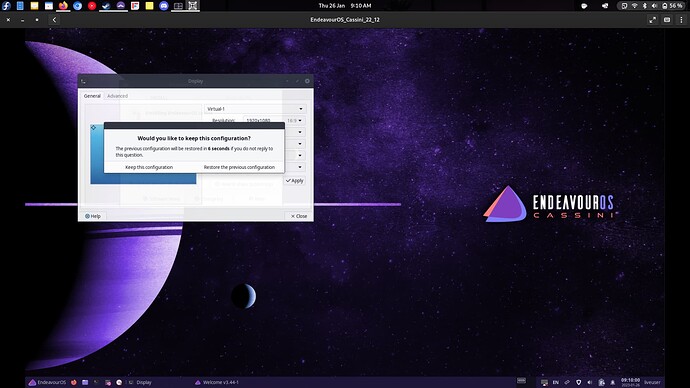Ya, they all work the same as when you use it. It’s just display settings → your window. → apply.
I don’t like virt-manager as much. You may think it works great. I don’t! Because i’m always installing something different i just want to get on with it not fool around trying to figure out how to make it do what is needed which is size to the screen. Always having to mess around because the graphics doesn’t work properly. When it works it’s fine but it’s just like virtualbox half the time. Too many issues for me.
I don’t fool around with it, I enable 3D and install the needed packages for acceleration in the guest if required. ![]() its no more difficult than VMware which requires changing config files, adding cmdline options to disable transparent huge pages, and installing guest tools if a distro doesn’t include them to get acceleration and have performance not chug due to THP
its no more difficult than VMware which requires changing config files, adding cmdline options to disable transparent huge pages, and installing guest tools if a distro doesn’t include them to get acceleration and have performance not chug due to THP
I’m happy for you. ![]()
I don’t see that it matches the Window exactly as an installed OS. I see 1-2" on the Width. On some if you set to the resolution it goes bigger and then you get scrolling. If you go smaller then only certain sizes. I’m using it so that it auto adjust to fit exactly in the vm Window because that is what i want.
I can fullscreen it with the arrows in teh top right. Just click, and it looks/works/feels like a normal install ![]()
If he clicked full screen GNOME boxes can go full screen, he didn’t click the button
I don’t want full screen. I want it to fit exactly inside the vm window. Not bigger…not smaller.
It does in his screenshot though? I only see the title bar/panel and VM window
Edi: oh I see, he didn’t set the resolution to full width
If you look at my vmware screenshot. It’s not full screen. It fits in the vm window. KDE task bar is at the bottom, vmware task bar is at the top. Does matter what desktop i use. They will all be the same.
Yes but full screen covers your host. I want the task bar available because i go back and forth between the host and vm.
I noticed the small amount after, I think a package is missing as my fedora and other VMs when in boxes go full width
Boxes can’t do that, because then it wouldn’t be the correct aspect ratio. Think of it as fixed so if you make the height smaller, the legnth must coincide. So, when I full screen and it covers 100% of my monitor, it looks the same and nothing is stretched or skewed both in the window, or when completely full screen.
you sure? i use to use boxes and didnt have black borders in other distros?
That’s what I’m talking about. It covers it 100% inside the vm window except for what ever is on the outside. So if it’s KDE the task bar is different than Gnome, or Cinnamon or I3 or Xfce. It automatically adjusts the size to fit in that vm Window. That’s why i prefer it because than my host is available so i can go back and forth without doing anything.
It almost always is ![]()
I know…I’m guilty! What can i say. I love Gnome? ![]()
Yes, loud and clear!
Plus a couple of Ave Maria.
Vanilla os has Wayland. What about Eos Gnome? I am asking about fractional scaling