Certain day the status bar for Kate started appearing like this:
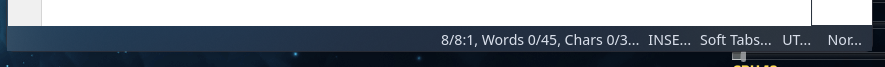
I don’t know what happened. Any idea about how to fix it?
Certain day the status bar for Kate started appearing like this:
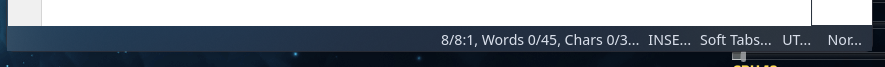
I don’t know what happened. Any idea about how to fix it?
I don’t use Kate - so no explicit solution
I changed font family and font size for editor, but it doesn’t affect to status bar
I didn’t change anything about display scaling
I toggled the status bar but no changes.
Maybe is because of this: https://kate-editor.org/post/2022/2022-02-27-kate-ui-improvements/#unified-bottom-row-for-tool-views-and-status-bar
Try enabling/disabling status bar options on settings to find the culprit.
I’ve uninstalled Kate and installed it again, I’ve toggled every feature showed in status bar, an I’ve left an option enabled only, but I get the same visualization in the status bar
start kate in terminal and show the output
kate
I have the same behavior in Kate. Those widgets text/titles are truncated/ellipsized. They function as buttons normally in my case.
KDE improvement happened ![]() , which means such bugs
, which means such bugs ![]()
Fix what? This is a function, not a bug ![]()
Funny thing that jokes about Gnome, now fit on KDE as well ![]()
kf.service.services: The desktop entry file "/usr/share/applications/kcm_krunnersettings.desktop" has Type= "Application" but no Exec line
kf.service.sycoca: Invalid Service : "/usr/share/applications/kcm_krunnersettings.desktop"
kf.sonnet.core: Sonnet: No speller backends available!
kf.sonnet.core: No language dictionaries for the language: "en_US"
kf.sonnet.core: No language dictionaries for the language: "en_US"
kf.sonnet.core: No language dictionaries for the language: "en_US"
kf.sonnet.core: No language dictionaries for the language: "en_US"
kf.kio.widgets.kdirmodel: protocol mismatch: "" vs "file"
the problem is related to the QT style you are using. try other styles like breeze or fusion. then it will be ‘normal’ again.
You are right, I changed my current style from kvantum to Breeze in section Application Style, and Kate looks as it should. However I’m using Kvantum for a customized theme, Nordic-bluish and in Configure GNOME/GTK Application Style for Application Style I’m using Layan for GTK theme, so is it possible to change an option in Kvantum Manager to fix this anomaly? I’ve checked its options but it’s not obvious for me.
i also use kvantum, i was looking for a solution and i couldn’t find it ![]()
if you want to solve this:
kf.sonnet.core: Sonnet: No speller backends available!
kf.sonnet.core: No language dictionaries for the language: "en_US"
install the package hunspell-en_us
yay -S hunspell-en_us
This was fixed with the latest update of… kernel? DE? related package? ![]()
since yesterday in the arch repo is a new kate version available
Last Updated: 2022-11-03 17:31 UTC
This topic was automatically closed 2 days after the last reply. New replies are no longer allowed.