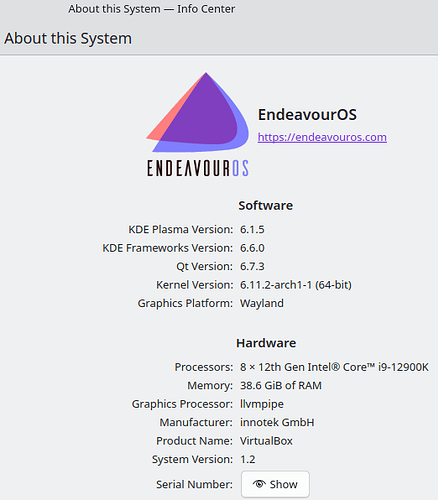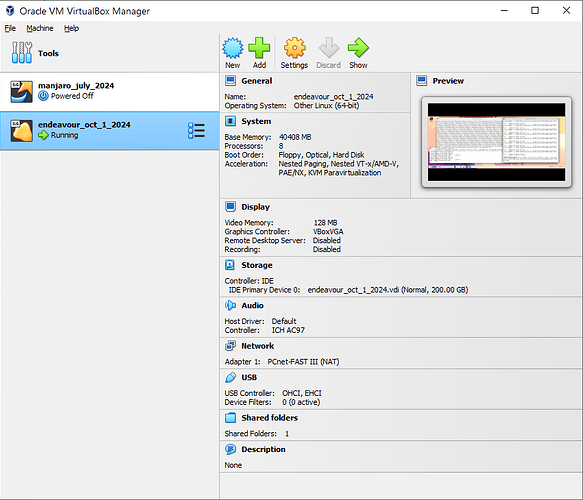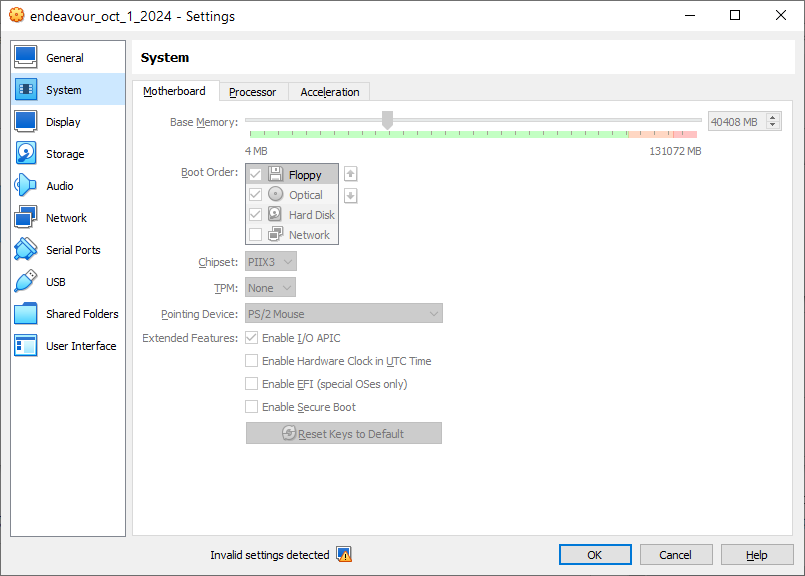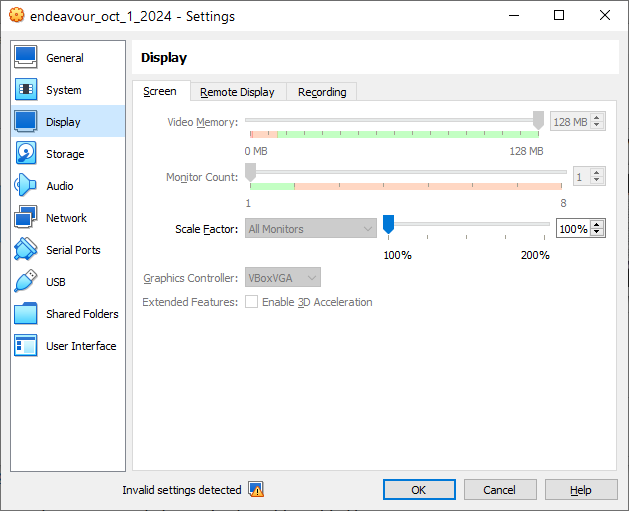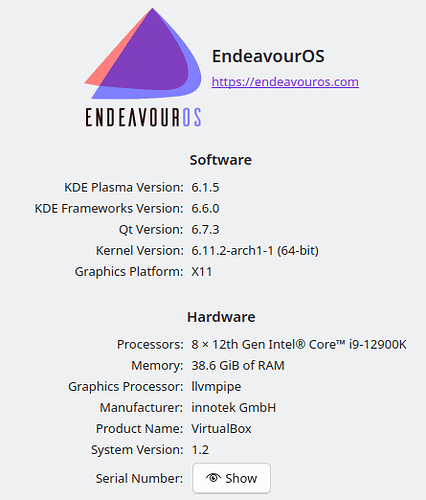I like E-OS (but I wish the name was easier to type), so I am calling E-OS for short.
I installed it on Virtual box 7.0.18 Host is windows 10. Everything works fine except I am not able to copy text from the terminal from E-OS back to the windows host. I select text from terminal, do right-click, then copy. Go to windows, and paste (ctrl-V). Nothing shows up.
I am able to copy from windows to E-OS with no problem. Clearly guest edition is installed by default, as resizing the E-OS window works and it automatically enlarges. Also copy/paste from host to guest works, so guest edition is installed (I did not have to do manual installation to add guest edition, same as with Linux Manjaro.)
I made sure drag and drop is bi-directional.
I have Linux Manjaro installed on different virtual box, and there copy/paste works both ways.
I am attaching some screen shots
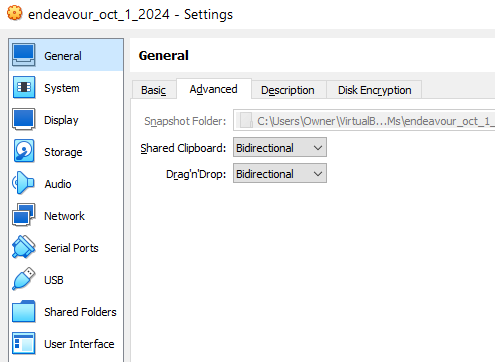
Any ideas?