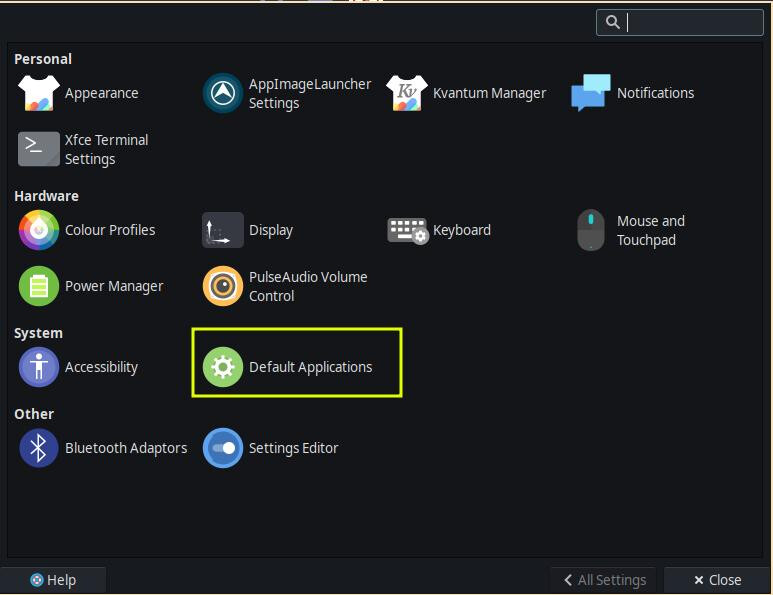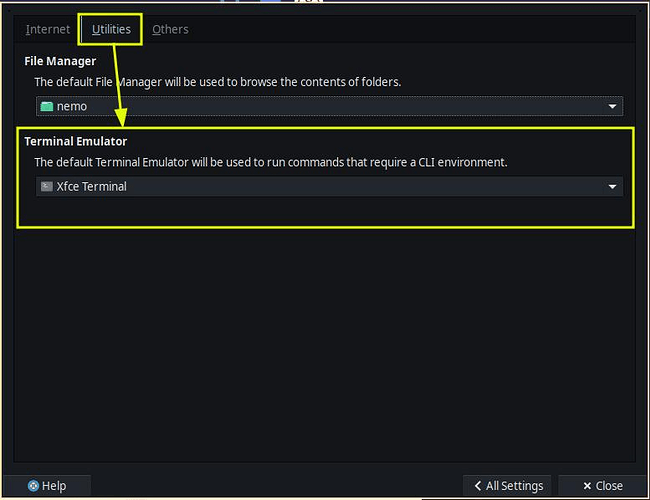Currently running EndeavourOS using the Xfce desktop edition. Right now, I’ve got both the Xfce terminal and UXTerm, but don’t know how to make sure EndeavourOS prefers to use the Xfce terminal. Whenever I try to “open terminal here” in Thunar’s right-click menu, for example, the UXTerm window appears when I want it to bring up Xfce. How can I change this?
Launch the settings manager — xfce4-settings-manager — and change it in default applications.
Settings > Default Applications > Utilities > Terminal Emulator
2 Likes
If you have any other DEs or settings managers installed, you may have to change the setting in that DE or settings manager as well.
Default Applications = Preferred Applications in other settings managers.
And here’s a more manual and universal way to set default apps:
https://bbs.archlinux.org/viewtopic.php?id=222344
And from the official Arch wiki:
https://wiki.archlinux.org/title/Default_applications
This topic was automatically closed 2 days after the last reply. New replies are no longer allowed.