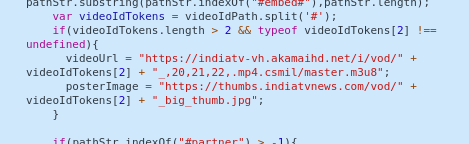tl;dr: Make sure you have youtube-dl installed, then use the m3u8 playlist URL mcury posted.
As far as I know MPV can’t play any URL’s directly on its own. If you pass it a URL, it passes that off to youtube-dl, which in turn, instead of saving whatever it’s downloading as a file, passes the result back to MPV.
With some sites (like youtube), youtube-dl knows how to extract the video automatically. If youtube-dl doesn’t know how to do that, though (like presumably with indiatvnews.com), it/mpv will fail, so you’ll need to help it find the video.
Anyway, if you have youtube-dl installed (you can get it with yay), MPV will definitely be able to play the m3u playlist mcury referenced. Another way to find it is to check the network tab in your browser’s inspector, and check for requests for videos (mp4 etc.) and/or playlists (like the m3u8 in this case). Example, for the site in question: https://i.imgur.com/jJLPVA1.png
From there just right-click and “copy url,” then pass it to mpv. And there you go: https://i.imgur.com/BNfEa6z.png
Edit: Sorry I missed the 2nd part of the question regarding the livestream. Generally you can do that in the same way described above, however this one is a little trickier because they block access to “non-browsers.”
mike:~$ curl -I 'https://z5ams.akamaized.net/out/v1/915deae3b9024babbe4e35748e296d34/hdntl=exp=1608001716~acl=%2f*~data=hdntl~hmac=d08639d7d9d7c88aa478ce897bbc2bf7253cc59194646c97f9b5a3b3767413ea/index_1.m3u8'
HTTP/1.1 403 Forbidden
Luckily youtube-dl can pass custom http headers, and the MPV devs were wise enough to include support for that. So you pass MPV the necessary header and it’ll forward that to the youtube-dl request. Something like[1]:
mpv --http-header-fields="User-Agent: Mozilla/5.0 (X11; Linux x86_64; rv:83.0) Gecko/20100101 Firefox/83.0" "https://z5ams.akamaized.net/out/v1/915deae3b9024babbe4e35748e296d34/index.m3u8?hdnts=st=1607915699~exp=1607918699~acl=/*~hmac=b5787a1c415bf0cd992093b03ab5a573d1f0964b4368d7301a3a769688ead81f"
[1] I suspect these URL’s expire and/or are tied to the requesting IP, so the above may not work for you – you might need to extract your own URL from your browser’s inspector.