Hi all, This isn’t really an Endeavour OS issue, but I just wanted some help remedying this issue. So I have 2 USB drives (16GB and 128GB) the 16GB works fine on both Windows and Linux while transferring large files. However, the 128GB one (which is a SanDisk Ultra) works fine for file transfers under 1GB but anything over that will throw an I/O error on Linux and just disconnect on Windows. I reckon that the cause is overheating as when I touch the drive to remove it, it is very hot. In fact, adding a drop of water to the top of the case increases the time before the I/O error occurs. Is there any way I could program the USB drive (flash BIOS or something?) to actually slow down when it reaches high temps, also are there any good utilities to properly monitor the temps of the drive and/or diagnose the issue? Thanks.

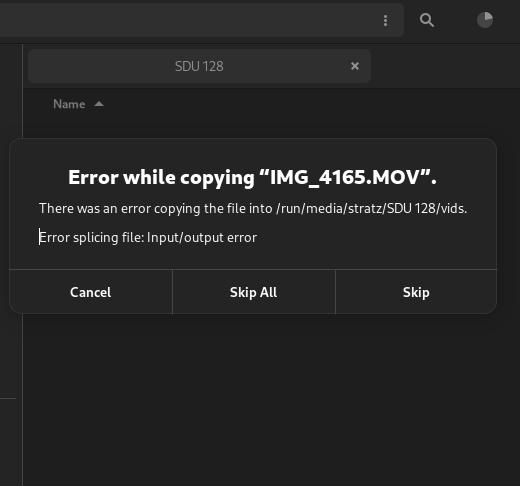
Nautilus error after trying to transfer 8gb worth of files
You could try something hacky like this:
Point a fan at it, or stick it next to the AC.
A more practical but much slower option would be to use it in a 2.0 slot, which runs at about 10% the transfer speed of 3.0. If your device does not have a 2.0 port, you could try your luck with getting it to declare itself as a 2.0 device: https://stackoverflow.com/a/67532287
Thanks a lot.
What was used to stick the fins onto the body? Was it welded?
That’s just a picture I found on the internet so I can’t say for certain, but it seems like thermal paste would be the way to go. Or if not paste, some of those heat sinks come with an adhesive backing that serves essentially the same purpose.
This topic was automatically closed 2 days after the last reply. New replies are no longer allowed.

