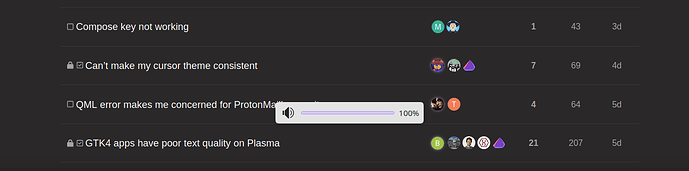I have replaced my previous analog speakers (connected to the audio jack of the computer) with new active speakers that are connected via USB.
Those speakers work well so far. However, if I adjust the volume level at the hardware button of the speakers, the system volume level goes straight up to 100 % and continuously emitts a notification sound that I have reached 100 % and therefore cannot go higher. You can simulate this behavior if you try to nonstop increase your sound volume above 100 %.
To avoid this annoying sound (that does not stop at all), I need to mute the notification sounds. Of course, the beeping sound is gone then. However, the sound level indicator is still displayed in the middle of my screen and cannot be hidden:
That means, adjusting the sound volume at the speaker does increase the volume of the speaker (as desired), but does also lift up the system sound to 100 % straight ahead without any intermediate levels.
If I decrease the sound volume at the speaker, the system sound volume goes straight to 0 % (= muted).
The system sound seems to ignore any intermediate volume levels.
Is this a known bug?