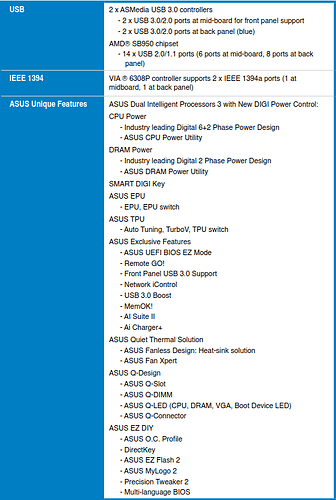how can i tell endevour to use usb version 3 on usb3 ports? all the speed are capped and here it shows that none are using usb3.
Hub 9 and 11 are are eSATA ports.
some general info
System:
Kernel: 6.1.12-arch1-1 arch: x86_64 bits: 64 Desktop: Xfce v: 4.18.1
Distro: EndeavourOS
Machine:
Type: Desktop Mobo: ASUSTeK model: M5A97 EVO R2.0 v: Rev 1.xx
serial: <superuser required> UEFI: American Megatrends v: 2501
date: 04/09/2014
CPU:
Info: 6-core model: AMD FX-6300 bits: 64 type: MT MCP cache: L2: 6 MiB
Speed (MHz): avg: 1402 min/max: 1400/3500 cores: 1: 1402 2: 1404 3: 1404
4: 1400 5: 1400 6: 1405
and the
$ inxi -Jazy1
USB:
Hub-1: 1-0:1
info: Full speed or root hub
ports: 5
rev: 2.0
speed: 480 Mb/s
chip-ID: 1d6b:0002
class-ID: 0900
Hub-2: 2-0:1
info: Full speed or root hub
ports: 5
rev: 2.0
speed: 480 Mb/s
chip-ID: 1d6b:0002
class-ID: 0900
Hub-3: 3-0:1
info: Full speed or root hub
ports: 4
rev: 2.0
speed: 480 Mb/s
chip-ID: 1d6b:0002
class-ID: 0900
Hub-4: 4-0:1
info: Full speed or root hub
ports: 5
rev: 1.1
speed: 12 Mb/s
chip-ID: 1d6b:0001
class-ID: 0900
Device-1: 4-5:3
info: Apple Aluminium Keyboard (ANSI)
type: Keyboard,HID
driver: apple,usbhid
interfaces: 2
rev: 2.0
speed: 12 Mb/s
power: 500mA
chip-ID: 05ac:024f
class-ID: 0300
Hub-5: 5-0:1
info: Full speed or root hub
ports: 5
rev: 1.1
speed: 12 Mb/s
chip-ID: 1d6b:0001
class-ID: 0900
Device-1: 5-1:2
info: Logitech G502 Mouse
type: Mouse,HID
driver: hid-generic,usbhid
interfaces: 2
rev: 2.0
speed: 12 Mb/s
power: 300mA
chip-ID: 046d:c07d
class-ID: 0300
serial: <filter>
Hub-6: 6-0:1
info: Full speed or root hub
ports: 2
rev: 1.1
speed: 12 Mb/s
chip-ID: 1d6b:0001
class-ID: 0900
Hub-7: 7-0:1
info: Full speed or root hub
ports: 4
rev: 1.1
speed: 12 Mb/s
chip-ID: 1d6b:0001
class-ID: 0900
Hub-8: 8-0:1
info: Hi-speed hub with single TT
ports: 2
rev: 2.0
speed: 480 Mb/s
chip-ID: 1d6b:0002
class-ID: 0900
Device-1: 8-2:3
info: SanDisk Extreme 55AE
type: Mass Storage
driver: uas
interfaces: 1
rev: 2.1
speed: 480 Mb/s
power: 500mA
chip-ID: 0781:55ae
class-ID: 0806
serial: <filter>
Hub-9: 9-0:1
info: Super-speed hub
ports: 2
rev: 3.0
speed: 5 Gb/s
chip-ID: 1d6b:0003
class-ID: 0900
Hub-10: 10-0:1
info: Hi-speed hub with single TT
ports: 2
rev: 2.0
speed: 480 Mb/s
chip-ID: 1d6b:0002
class-ID: 0900
Hub-11: 11-0:1
info: Super-speed hub
ports: 2
rev: 3.0
speed: 5 Gb/s
chip-ID: 1d6b:0003
class-ID: 0900
I checked the bios and everything about usb3 is enabled: usb2 legacy enabled, usb3 legacy enabled, and EHCI handoff enbaled