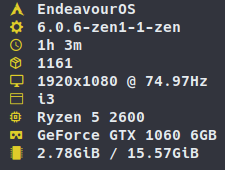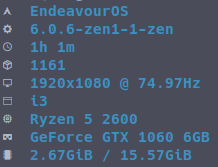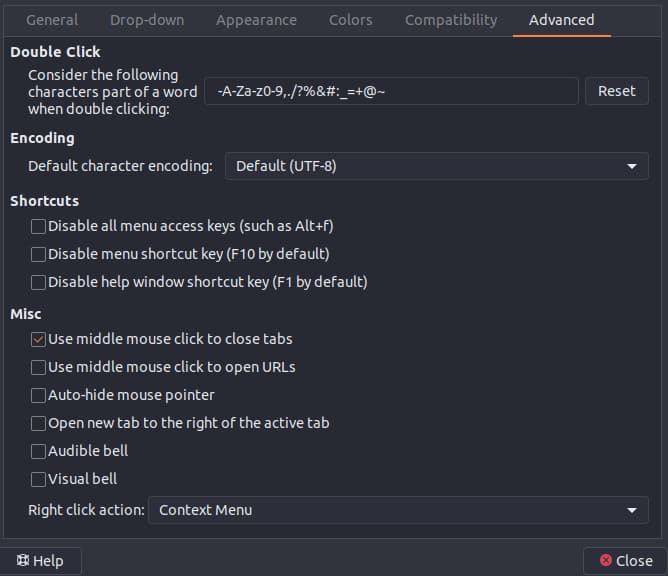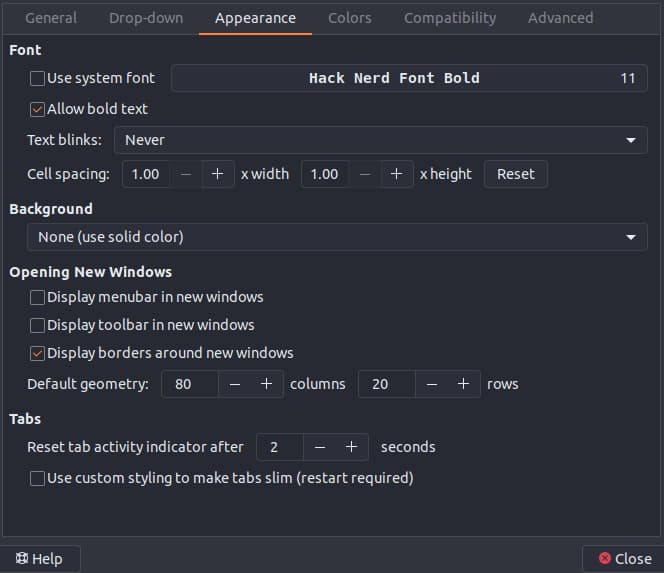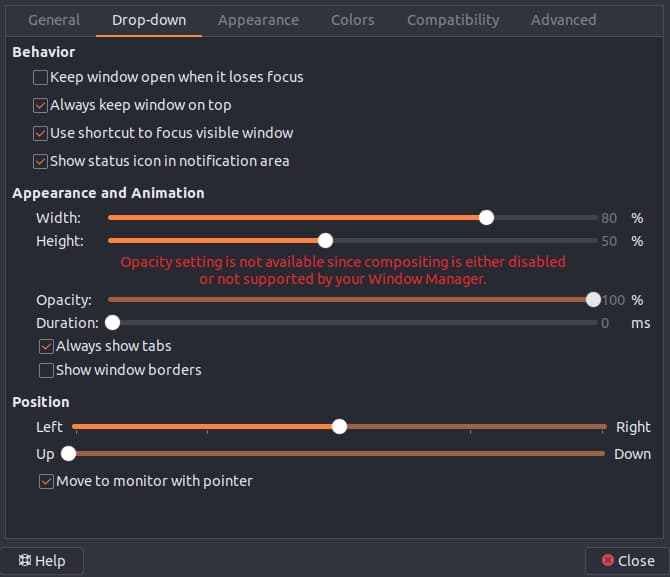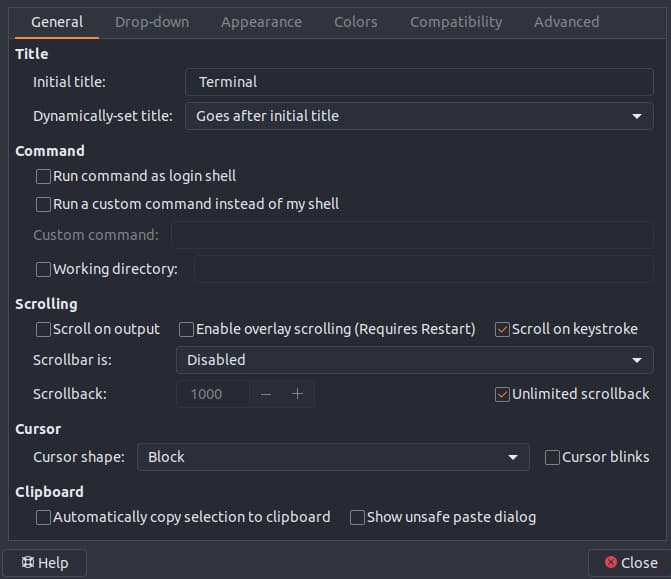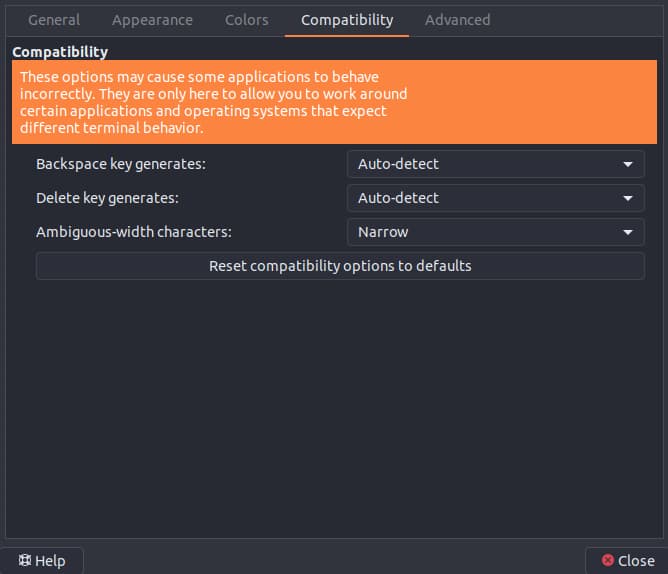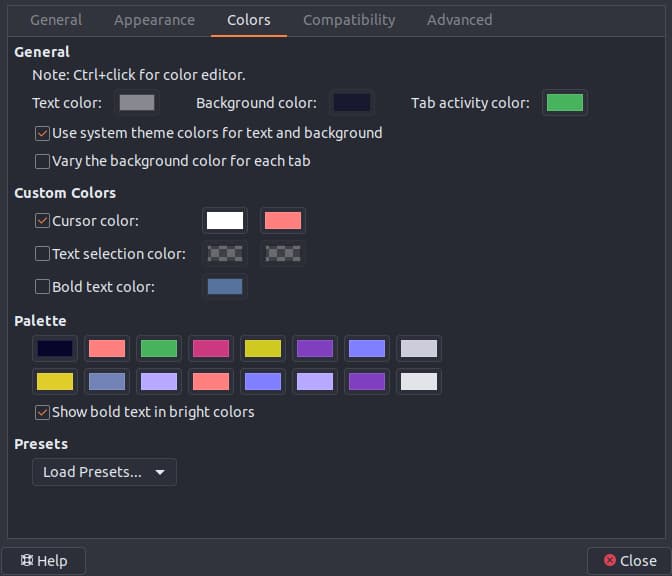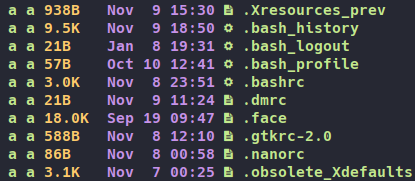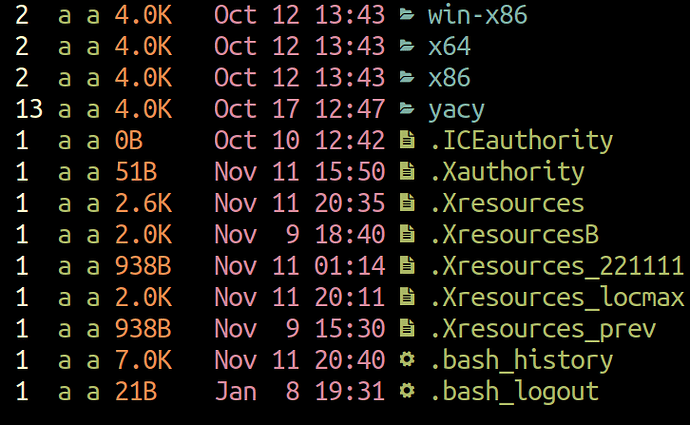Dzep15
November 5, 2022, 2:14pm
1
Hi everyone!
xfce4 terminal:
urxvt terminal:
Attached are the urxvt terminal settings:
URxvt.buffered: true
URxvt.borderless: true
URxvt.letterSpace: -1
URxvt.lineSpace: 0
URxvt.iso14755: off
URxvt.iso14755_52: off
URxvt.tabbed.title: true
URxvt.tabbed.title-bg: 8
URxvt.tabbed.title-fg: 7
URxvt.termName: rxvt-unicode-256color
URxvt.cutchars: '"'&()*,;<=>?@[]^{|}\:
URxvt.geometry: 50x13
URxvt.internalBorder: 20
URxvt.clipboard.autocopy: true
URxvt.keysum.M-c: perl:clipboard:copy
Urxvt.keysum.M-v: perl:clipboard:paste
URxvt.cursorBlink: false
URxvt.cursorUnderline: false
URxvt.savelines: 100000
URxvt.scrollBar: false
URxvt.scrollBar_right: false
URxvt.urgentOnBell: true
URxvt.depth: 32
URxvt.font: xft:Hack Nerd Font Mono:bold:size=11
URxvt.boldFont: xft:Hack Nerd Font Mono:bold:size=11
URxvt.perl-ext: -confirm-paste,default,matcher,url-select
URxvt.url-select.launcher: /usr/bin/xdg-open
URxvt.url-select.underline: true
URxvt.url-launcher: $BROWSER
URxvt.keysym.C-u: perl:url-select:select_next
!URxvt*inheritPixmap: true
!URxvt*transparent: true
!URxvt*shading: 100
Xft.dpi: 96
Xft.antialias: true
Xft.hinting: true
Xft.rgba: rgb
Xft.autohont:
Also attached are the xfce4 terminal settings:
If it is at all possible to change the size of the icons in urxvt terminal, please explain in detail what the problem is. Thank you all for your attention!
eso
November 7, 2022, 4:45pm
2
Hello,Urxvt.font: xft:Dejavu Sans Mono:pixelsize=15
Dzep15
November 7, 2022, 5:13pm
3
I already tried this and unfortunately the icons are still the same small
eso
November 9, 2022, 6:38pm
5
Hello again,https://gitlab.com/dwt1/dotfiles/-/blob/master/.config/termite/config )#modification
termite -c ~/.config/termite/config
Dzep15
November 11, 2022, 2:21pm
7
wow, that’s smart, thank you very much!
I had an old config file for urxvt, installed urxvt, edited the file with the same font I use in terminator, had the same results, icons were smaller. I tried to increase the space between lines or between letters, no improvement.
The config I used (default Xft.dpi is 96) :
! Xft settings ------------
Xft.autohint: 0
Xft.dpi: 82
Xft.antialias: true
Xft.rgba: rgb
Xft.hinting: true
Xft.hintstyle: hintslight
Xft.lcdfilter: lcddefault
! URxvt settings ------------
URxvt*saveLines: 8000
URxvt*geometry: 108x32
URxvt*scrollBar: true
URxvt*scrollBar_right: true
URxvt*scrollstyle: plain
URxvt.cursorBlink: true
URxvt.font: xft:LiterationMono Nerd Font Mono-12:style=book
URxvt*boldFont: xft:LiterationMono Nerd Font Mono-12:style=bold
URxvt.letterSpace: 1
URxvt.lineSpace: 1
eso
November 11, 2022, 8:00pm
9
For those who still like urxvt these are my best ‘results’:
.Xresources ( xrdb -query )
*.font: xft:Hack Nerd Font:style=Regular:size=15#fbf1c7 #000000 #ff3232 #665c54 #928374 #ea6962 #ea6962 #a9b665 #a9b665 #e78a4e #d8a657 #7daea3 #7daea3 #d3869b #d3869b #89b482 #89b482 #d4be98 .color15: #d4be98 ,;<=>?@
Note perl : clipboard : copy
system
November 13, 2022, 8:00pm
10
This topic was automatically closed 2 days after the last reply. New replies are no longer allowed.