I installed a nvidia driver on a new plasma install. Should I also add a repository?
How did you do this?
The standard nvidia drivers are in the normal repos.
I entered my gpu on nvidia.com. I downloaded,and installed the .run file.
Hopefully this will help clarify an important point.
All of your drivers and software under Endeavour OS, will essentially be sourced from either the official Arch packages, or the Arch user repository (AUR).
To install from the official packages (you should prioritise this):
sudo pacman -S somepackagename
To install from the AUR, you might use a helper like yay (comes with EndeavourOS):
yay -S somepackagename
If you started the EndeavourOS live installation selecting the Nvidia boot option, then the Nvidia proprietary drivers should already be installed with your installation and no further action is necessary.
I did nottry the repos because I thought I needed to know what driver I needed. If you say it is in repos what command do I use, and how will it know which driver to give me?
First you might check it’s not already installed:
sudo pacman -Q | grep nvidia
If you see nvidia-dkms (and others), then the proprietary driver is probably already installed.
You might also have a look at this article:
https://discovery.endeavouros.com/nvidia/new-nvidia-driver-installer-nvidia-inst/2022/03/
I guess I did not choose the nvidia option. Initially I thought I did but I had os setup already. So I did what I did. It works fine now but I started thinking about when it needs updating…
If I had you would not have been able toshow off all that fancy knowldge you have. Besides, what do expect from an old dumb ex jarhead?
@sempterobit, my knowledge is very far from perfect, or complete ![]()
In the world of desktop Linux, I’m still a learner myself, and I think I can relate to some of the difficulties you might face. It’s part of the reason I try to carefully assist, when I feel I may be able to provide some answers.
Forum participation is essentially an act of sharing, “well here’s what I’ve figured out so far!” ![]()
@sempterobit to check supported drivers you can use EndeavourOS tools:
- install nvidia-inst:
sudo pacman -S nvidia-ins
let it check for your card and drivers:
nvidia-driver-supported-branches
will look like this (my output):
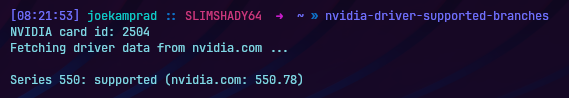
Using the run file from nvidia directly is not in any way recommended and will cause you trouble in the future.
To change this read the included README from the driver you are downloaded and run the uninstall procedure for it.
If you got that you can go showing the output from nvidia-driver-supported-branches and show if the GPU is latest or legacy.
Thanks. The card is a RTX 3070. Not the newest. It came out almost 4 years ago. Not sure what you mean by legacy. Anyway, I get this with that command.
~]$ nvidia-driver-supported-branches
NVIDIA card id: 2484
Fetching driver data from nvidia.com …Series 550: supported (nvidia.com: 550.78)
Doc, are you trying to
?
![]()
![]()
Got me … but that’s my job
That’s Nvidia doing not me ![]() see here:
see here:
They stop support for older cards after some years and call them legacy because the only work with older driver versions, the default one not.
You can see with:
inxi -Gaz
This shows Hardware Info about the GPU
Yours is indeed not legacy and supported by latest Nvidia drivers and moduls
See friend, just run sudo pacman -S nvidia if you have a gtx 745 or higher and it will install the drivers , simple. I see you have the a RTX 3070 so you should not have any issues. Never install drivers from the nvidia website unless you are doing it for development reasons, it will break your installation.
But as per reports on Nvidia and EndeavourOS forums, the latest 550 drivers are causing issues, so you might want to run sudo pacman -S nvidia-open-dkms and install the open source nvidia drivers as a safe bet.
I deleted the run file after I installed driver. I did re download it, but do not see an uninstall option when I run it again, so I guess do not know the proper way to uninstall it. Also whether I need to switch to the nouveau driver before doing so.
Edit:
This NVIDIA uninstall thing was not a good start for a new install so I reinstalled EOS. I made sure I chose the right option this time.
Tip: pacman is the basic tool to use for package management:
man pacman
So do not download software from various sites (like in the traditional Windows style) but use pacman instead.
Another tool for more software is yay. It can manage the AUR packages, as pacman does not handle them (directly). See this:
man yay
Another tip: prefer the native packages (using pacman) over AUR software (using yay) when possible.
Note also that the EndeavourOS wiki has articles about these tools. And the Arch wiki contains a lot of information about pacman.
If you want to see if the Nvidia drivers are installed and being used just run inxi -Ga and look under Graphics. You will see what driver is being used next to driver: xxxx. If it says anything other than nvidia you have not installed the proprietary drivers from Nvidia.