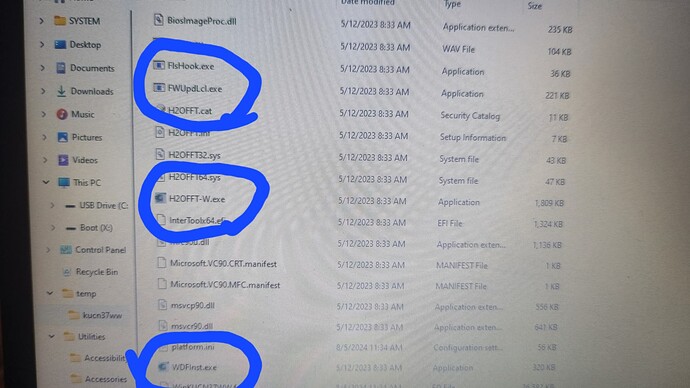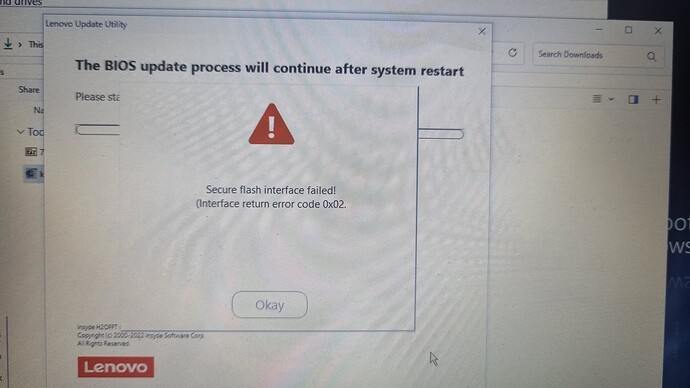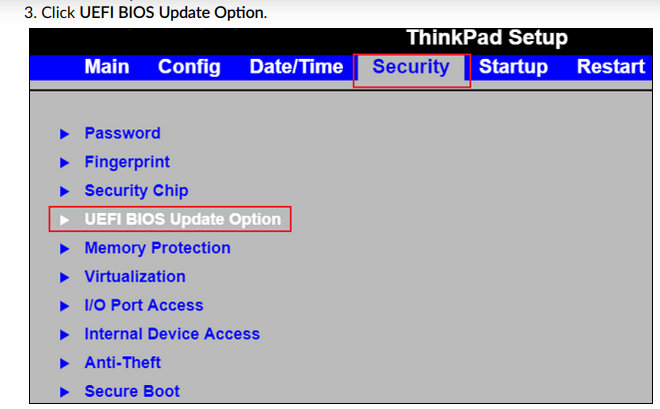Maybe seeing the 4 .exes could help jog your memory?
I keep saying you shouldn’t have to do anything but run the original exe file in Windows or a Windows boot disc like hirens. ![]()
Ok phew. The way you phrased it made it seem like there was three things at play: Hirens, a bios file and the installer, and that maybe I forgot the bios file while running the installer lol
Ok back on my laptop. What is the call? Which .exe should I go with?
So you just need to boot on the Hirens disc. Use Firefox and download the new Bios file. Then double click on it to run it. What ever happens after that?
I get that error. “Secure flash interface failed! (Interface return error code 0x02.”
(They really did forget to close the bracket haha)
Well I think you’ll need to contact Lenovo and ask what the issue is. I’m not sure. I haven’t had this issue on my K14 or my Thinkbook. I’ve also done numerous Bios updates in Windows on Ideapads without issue. It should be any different on the Hirens boot disc. May i ask if you have encrypted the disc with the install of EOS?
What is the name of the file you are executing
To keep a long story short, yes at one point but then decided to decrypt and return to the issue later. It is currently unencrypted
kucn37ww.exe
You can find it here https://pcsupport.lenovo.com/us/en/products/laptops-and-netbooks/ideapad-s-series-netbooks/slim-3-14ian8/82xa/downloads/driver-list/component?name=BIOS%2FUEFI
I don’t remember seeing that as an option in the boot menu. I’ll check quickly one sec
Probably the easiest way to resolve this is to contact Lenovo support and get the answer. Usually they have hours that are quite good to get in contact with them via phone.
It’s Either that or reinstall windows and then update it and then reinstall EOS. ![]()
So, no there isn’t under the security tab. It’s all mainly about setting an administrator and user password, disk password, natural fire guard, security erase, Intel Platform Trust Technology and clearing its key, Device Guard and Secure Boot. There is something about Platform Mode which is currently set to User Mode, and Resetting to setup mode, but idk how relevant those could be. Also am option to reset factory keys
I’ll contact them sometime this week. Not tonight though, and likely not tomorrow either.
As for the other option… Stay back satan!
I don’t think the TPM is an issue. Device Guard I’m not sure and definately secure boot needs to be off.
Secure boot is already off, so is device guard
This is the only reason i have kept Windows on both my lenovo laptops. But again as i say there shouldn’t be any reason why you can’t update the Bios from the Hirens boot disc. It’s Windows for crying out loud! ![]()
Edit: Has to be some other reason I’m just not aware of.
I remember reading from one arch article about Lenovo hiding some UEFI options unless you do something? I doubt we need to dig into that though