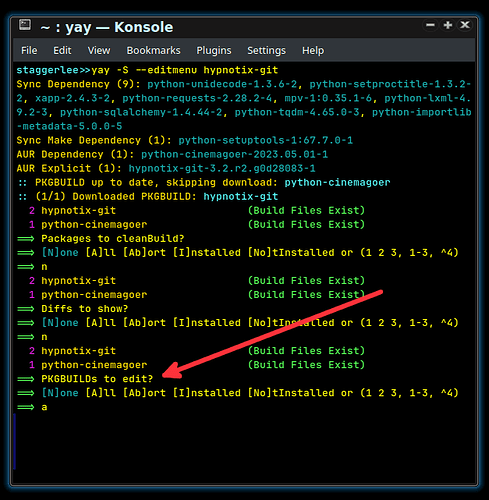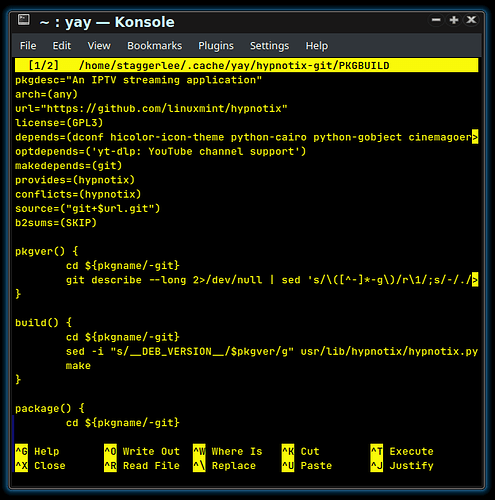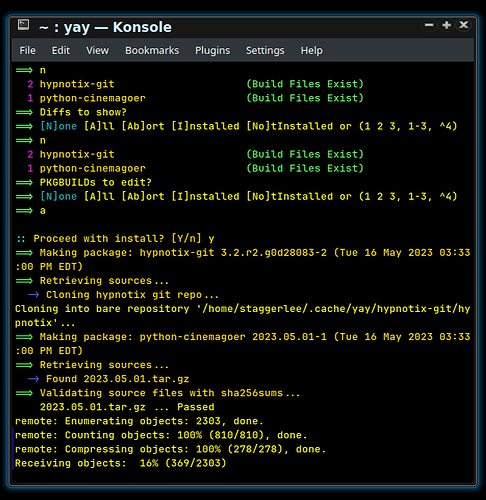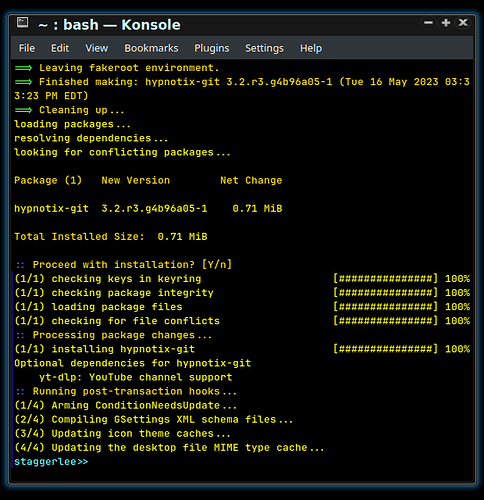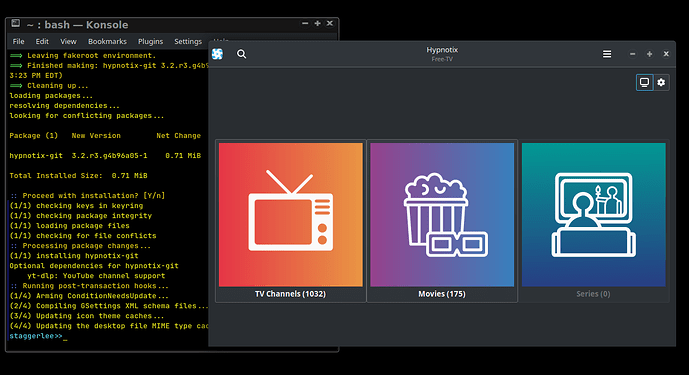Hallo Forum,
beim letzten Update wurden nicht alle Neuerungen durchgeführt. Ich komme nicht weiter. Was ist zu tun? - Vielen Dank im Voraus!
==> yay
[sudo] Passwort für ks:
:: Paketdatenbanken werden synchronisiert …
endeavouros ist aktuell
core ist aktuell
extra ist aktuell
community ist aktuell
multilib ist aktuell
:: Durchsuche AUR nach Updates…
:: Durchsuche Datenbanken nach Updates…
→ Packages not in AUR: python-imdbpy
:: 1 Packages to upgrade/install.
1 aur/hypnotix-git 3.1.r1.g4c9efe4-1 → 3.2.r2.g0d28083-1
==> Pakete zum Ausschließen: (z.B. “1 2 3”, “1-3”, “^4” oder Repo-Name)
→ Excluding packages may cause partial upgrades and break systems
==>
AUR Explicit (1): hypnotix-git-3.2.r2.g0d28083-1
:: PKGBUILD up to date, skipping download: hypnotix-git
1 hypnotix-git (Build-Dateien sind vorhanden)
==> Pakete für neuen Build?
==> [N] Keine [A]lle [Ab]brechen [I]nstalliert [No]nicht installiert oder (1 2 3, 1-3, ^4)
==>
wenn ich “1” drücke erscheint:
AUR Explicit (1): hypnotix-git-3.2.r2.g0d28083-1
:: PKGBUILD up to date, skipping download: hypnotix-git
1 hypnotix-git (Build-Dateien sind vorhanden)
==> Pakete für neuen Build?
==> [N] Keine [A]lle [Ab]brechen [I]nstalliert [No]nicht installiert oder (1 2 3, 1-3, ^4)
==> 1
:: Lösche (1/1): /home/ks/.cache/yay/hypnotix-git
HEAD ist jetzt bei e3fb14a dependency with new name
Lösche hypnotix/
Lösche src/
1 hypnotix-git (Build-Dateien sind vorhanden)
==> Unterschiede zeigen?
==> [N] Keine [A]lle [Ab]brechen [I]nstalliert [No]nicht installiert oder (1 2 3, 1-3, ^4)
==>
Und wenn ich alternativ zu obiger Eingabe “1” die Taste “n” drücke folgt als Ausgabe:
AUR Explicit (1): hypnotix-git-3.2.r2.g0d28083-1
:: PKGBUILD up to date, skipping download: hypnotix-git
1 hypnotix-git (Build-Dateien sind vorhanden)
==> Pakete für neuen Build?
==> [N] Keine [A]lle [Ab]brechen [I]nstalliert [No]nicht installiert oder (1 2 3, 1-3, ^4)
==> n
1 hypnotix-git (Build-Dateien sind vorhanden)
==> Unterschiede zeigen?
==> [N] Keine [A]lle [Ab]brechen [I]nstalliert [No]nicht installiert oder (1 2 3, 1-3, ^4)
==>
Bei anderen Eingabekombinationen erscheint zu schlechter Letzt:
==> Fehlende Abhängigkeiten:
→ cinemagoer
==> Prüfe Buildtime-Abhängigkeiten…
==> FEHLER: Konnte nicht alle Abhängigkeiten auflösen.
→ Fehler beim Erstellen: hypnotix-git-exit status 8
→ Failed to install the following packages. Manual intervention is required:
hypnotix-git - exit status 8
Drücke ENTER um dieses Fenster zu schließen:
Ich habe das Gefühl, dass ich mich im Kreis drehe. Ich blicke nicht mehr durch und bin für jede Hilfe dankbar.