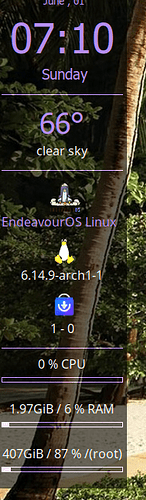Hi, for a while now updates won’t start when clicking on “Update” in the Notifications pull-down menu.
It’s fine though if I manage to catch the pop-up notification and click “Update” there.
It seems to be a minor niggle, but it’s pretty annoying.
I can’t tell what caused it, I’d suspect a particular update a while back.
Any way to fix this?
Thanks, Michael.
not sure what “Update” your talking about? Being an Arch Based system there will always be updates. Some choose to just run through the command line an update every day some choose every week and some every month.
Ok, you got a point there.
Of course I can (and do) update my systems (if arch-based) via pacman and/or yay, but this is my work laptop where I forget about the system itself, run some applications and let it notify me.
Of course I set the parameters accordingly.
Then I casually hit the “Update” button when time permits and watch the update terminal window doing its thing, react to the update process if necessary and again forget about it until next time.
This worked until a couple of weeks ago. And it’s so normal, there’s no need to talk about it.
Now I still get the update notifications, but have to open the terminal and do it on the command line.
It’s not a show stopper, but annoying and I also would like to know what happened and what’s wrong, since this may be a side effect or symptom of a ‘real’ problem.
http://mz.klingt.org/media/pstngs/notificationswontupdate.mp4
ok so you are having an issue with eos-update-notifier maybe @manuel can give further assistance on the issue. I personally don’t use it so can offer no suggestions.
I’d suggest against using eos-update-notifier (is currently deprecated and will be removed later this year) or any other similar app.
There are many updates daily, so you can use any of the alternative updater commands, some listed below:
eos-update --aur
eos-update # no AUR support
sudo pacman -Syu # no AUR support
yay
ok, synchronicity … ![]()
fyi, but I don’t think that’s indicative:
$ systemctl --user status eos-update-notifier.timer
* eos-update-notifier.timer - EOS update notifier runs periodically (weekly) and soon after a reboot
Loaded: loaded (/home/mz/.config/systemd/user/eos-update-notifier.timer; enabled; preset: enabled)
Active: active (waiting) since Sun 2025-06-01 21:26:32 CEST; 47min ago
Invocation: f599d689213a4c8cb3f52f915e953d59
Trigger: Mon 2025-06-02 00:00:00 CEST; 1h 46min left
Triggers: * eos-update-notifier.service
Jun 01 21:26:32 e-minor systemd[899]: Started EOS update notifier runs periodically (weekly) and soon after a reboot.
Thanks for chiming in!
So you are suggesting to keep doing it manually and forget about any automatic reminder?
you can always setup a conky to show you how many updates are available as I do. This is a very non intrusive way to see how many updates are available
I have it set to show me the number of updates for both the official repo’s and for the AUR.
Yes. New updates arrive many times a day, so you may update whenever you feel like it. I’d still recommend to update at least two times a month, preferably once a week. And once a day is OK too, if you choose to do so.
And if you simply want to see available updates, checkupdates is a simple tool for that.