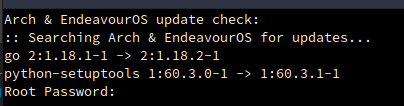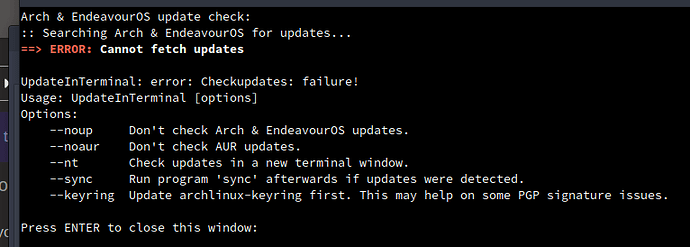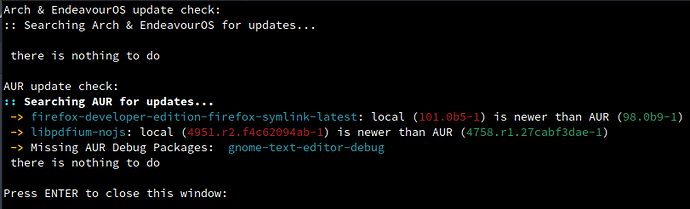Since running that last raft of updates, every time I choose Update in the Welcome app, I get this error.
After closing it, I hit the update burron again and it syncronizes without any errors.
Has anyone else noticed this, or do you think it was a connection issue? There was streaming video running, so know the INternet is good.
There must be an issue with the mirrors. Can you use reflector to generate mirrorlist again?
2 Likes
Here is my mirrorlist https://clbin.com/599xj which I have fine tuned so I don’t get a bunch of errors, as I did with the default reflector configuration.
Can you run it again today? I see that its 4 days old
1 Like
No, I created the mirrorlist 10 April and use the same one. I am not in the US, but this is the sytnax that gives me best speed as you can see.
Here I am running the mirrorlist I saved. Noticed it finished with an error.
$ reflector --verbose -c US --protocol https --sort rate --latest 20 -f 20 -n 20 --download-timeout 30 --save /etc/pacman.d/mirrorlisthttps://arch.mirror.constant.com/ 873.21 KiB/s 7.75 shttps://america.mirror.pkgbuild.com/ 922.84 KiB/s 7.33 shttps://archlinux.qern-industries.pw/ 798.24 KiB/s 8.47 shttps://mirror.lty.me/archlinux/ 299.46 KiB/s 22.59 shttps://arlm.tyzoid.com/ 502.05 KiB/s 13.47 shttps://mirror.theash.xyz/arch/community/os/x86_64/community.db ): HTTP Error 403: Forbiddenhttps://mirror.theash.xyz/arch/ 0.00 KiB/s 0.00 shttps://mirror.hackingand.coffee/arch/ 907.53 KiB/s 7.45 shttps://mirror.tmmworkshop.com/archlinux/community/os/x86_64/community.db ): HTTP Error 403: Forbiddenhttps://mirror.tmmworkshop.com/archlinux/ 0.00 KiB/s 0.00 shttps://mirrors.lug.mtu.edu/archlinux/ 341.17 KiB/s 19.83 shttps://dfw.mirror.rackspace.com/archlinux/ 270.64 KiB/s 24.99 shttps://iad.mirror.rackspace.com/archlinux/ 226.18 KiB/s 29.91 shttps://ord.mirror.rackspace.com/archlinux/ 369.87 KiB/s 18.29 shttps://repo.ialab.dsu.edu/archlinux/ 335.59 KiB/s 20.16 shttps://arch.hu.fo/archlinux/ 809.42 KiB/s 8.36 shttps://mirrors.ocf.berkeley.edu/archlinux/ 903.31 KiB/s 7.49 shttps://zxcvfdsa.com/arch/ 741.69 KiB/s 9.12 shttps://mirror.sfo12.us.leaseweb.net/archlinux/ 399.54 KiB/s 16.93 shttps://mirrors.rit.edu/archlinux/ 863.67 KiB/s 7.83 shttps://mirrors.xtom.com/archlinux/ 913.39 KiB/s 7.41 shttps://archmirror1.octyl.net/ 732.49 KiB/s 9.23 s
I am not concerned about it, but here i is.
The only time this ever happens to me is when i first boot the computer and the welcome screen comes up. If i am too quick to check for updates i get the same. You have to give it a second after booting to connect & then it’s fine. Never had this happen by just checking for updates if the computer has been running.
2 Likes
That has been my experience too. I just rebooted and did upgrade which gave me the usual
So I think you are right. I will try what you said and get report the results.
I’m too curious
The best practice is , after booting, to just wait for the eos-update-notifier to come on
1 Like
If I were me I’d probably do this, especially if there’s an issue with any of the other options. Go back to the basics.
I’m a complete idiot - so here’s my guide for you!
It has been asked a lot, and fairly frequently recently it seems, especially by new Endeavour/new to Linux users. It was recently asked that I post how I update - so here it is.
“How do I maintain / update / upgrade my system?!? Help!!”
This is my maintenance plan. I have been using the same install for almost 2 years now without any major issue. I’m VERY aware there’s more than one way to do this. And most importantly -
Many of these c…
2 Likes
Yes I noticed it only happens on boot.
So I tried that and can can confirm the same.
Thanks Rick
[quote=“HMS_Endeavour, post:8, topic:27091, full:true”]
ricklinux:
Also, I am aware the package maintainer need to fix the libpdfium-nojs package and am ignoring it.
But, looking at the update output: What if anything can I do about the firefox and gnome text editor warnings from the AUR?
manuel
May 15, 2022, 10:05am
13
This
ERROR: Cannot fetch updates
comes from the checkupdates program (from package pacman-contrib) when there is a problem like some other program also trying to fetch updates at the same time.
There’s not much that can be done other than let the other program finish, or wait a bit.
2 Likes
system
May 17, 2022, 10:06am
14
This topic was automatically closed 2 days after the last reply. New replies are no longer allowed.