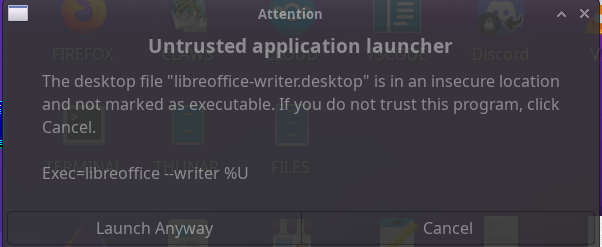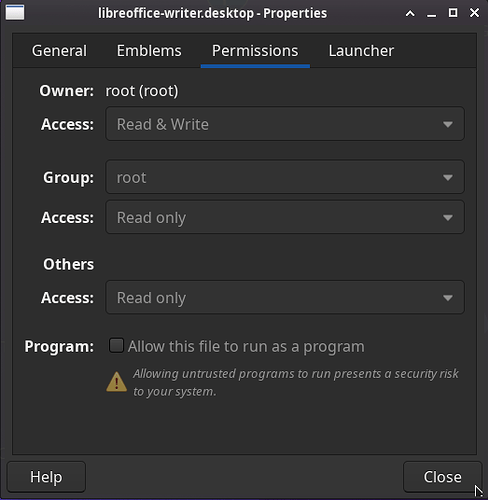Sorry for dumb question.
I’m trying to execute say Writer from Libre Office by clicking desktop shortcut.
I suspect that i must do something in here:
But system won’t let me do it by greying out needed options.
ps Same thing happened to Discord when i try to launch it.
Any leads?
manuel
October 14, 2023, 6:30pm
2
How exactly did you install Libreoffice?
Via pamac, which was installed like:yay -S pamac-aur
manuel
October 14, 2023, 6:36pm
4
Sometimes pamac does not work as expected…
Just to make sure, try re-installing it with one
sudo pacman -Syu libreoffice-fresh # the latest version
sudo pacman -Syu libreoffice-still # the "LTS" version
1 Like
Removed old version. It was Still.
manuel
October 14, 2023, 6:53pm
6
If I remember correctly, it has something to do with the permissions of that .desktop file. Not sure but it might need execute rights?ls -l for that file?
I just removed and created shortcut manually and problem was gone.
That looks good!
Nothing under your home directory is owned by root.
The only things are these two links which point to files that are most probably owned by root.
discord.desktop → /opt/discord/discord.desktop
libreoffice-writer.desktop → /usr/lib/libreoffice/share/xdg/writer.desktop
I have not used Xfce for a long time so I am not aware if there are any better ways for handling this.
What I personaly would do is first remove these links.
Then I would make a libreoffice-writer.desktop …
Thank you for support!
manuel
October 14, 2023, 6:58pm
8
Great!
I tested it here by copying the desktop file from /usr/share/applications/libreoffice-writer.desktop to the desktop. Then I had to
chmod +x ~/Desktop/libreoffice-writer.desktop
to make it launch.
Note that you can make a symlink too instead of copying it.
1 Like
system
October 16, 2023, 6:59pm
9
This topic was automatically closed 2 days after the last reply. New replies are no longer allowed.