is a SSD ( M2 or 2,5 ) or an M2 nvme one ?
Nothing good ever comes from this…Not that it was a poor choice just that it is a known problematic package,
Please post inxi -Fxxxza --no-host from a terminal. Copy and paste the output here and then highlight it and press the </> button.
You are in the wrong place if you think someone would call you dumb. ![]()
nvme
Lawrence
**[alienware@alienware ~]$ inxi -Fxxxza --no-host**
**System: Kernel: 5.4.87-1-lts x86_64 bits: 64 compiler: gcc v: 10.2.0**
**parameters: BOOT_IMAGE=/boot/vmlinuz-linux-lts**
**root=UUID=a51875d0-cde5-42f9-8e54-cfda076ef15d rw quiet loglevel=3 nowatchdog**
**Desktop: Xfce 4.16.0 tk: Gtk 3.24.24 info: xfce4-panel wm: xfwm4 dm: LightDM 1.30.0**
**Distro: EndeavourOS**
**Machine: Type: Laptop System: Alienware product: Alienware 17 R3 v: 1.2.8 serial: <filter>**
**Chassis: type: 10 serial: <filter>**
**Mobo: Alienware model: Alienware 17 R3 v: A00 serial: <filter> UEFI: Alienware**
**v: 1.2.8 date: 01/29/2016**
**Battery: ID-1: BAT1 charge: 93.1 Wh condition: 93.1/96.5 Wh (97%) volts: 16.5/14.4**
**model: COMPAL PABAS0241231 type: Li-ion serial: <filter> status: Full**
**CPU:**
**Info: Quad Core model: Intel Core i7-6700HQ bits: 64 type: MT MCP arch: Skylake-S**
**family: 6 model-id: 5E (94) stepping: 3 microcode: E2 L2 cache: 6 MiB**
**flags: avx avx2 lm nx pae sse sse2 sse3 sse4_1 sse4_2 ssse3 vmx bogomips: 41599**
**Speed: 1100 MHz min/max: 800/3500 MHz Core speeds (MHz): 1: 1100 2: 1101 3: 1100**
**4: 1100 5: 1101 6: 1100 7: 1101 8: 1104**
**Vulnerabilities: Type: itlb_multihit status: KVM: Split huge pages**
**Type: l1tf mitigation: PTE Inversion; VMX: conditional cache flushes, SMT vulnerable**
**Type: mds mitigation: Clear CPU buffers; SMT vulnerable**
**Type: meltdown mitigation: PTI**
**Type: spec_store_bypass**
**mitigation: Speculative Store Bypass disabled via prctl and seccomp**
**Type: spectre_v1 mitigation: usercopy/swapgs barriers and __user pointer sanitization**
**Type: spectre_v2 mitigation: Full generic retpoline, IBPB: conditional, IBRS_FW,**
**STIBP: conditional, RSB filling**
**Type: srbds mitigation: Microcode**
**Type: tsx_async_abort mitigation: Clear CPU buffers; SMT vulnerable**
**Graphics: Device-1: Intel HD Graphics 530 vendor: Dell driver: i915 v: kernel bus ID: 00:02.0**
**chip ID: 8086:191b**
**Device-2: NVIDIA GM204M [GeForce GTX 980M] vendor: Dell driver: nouveau v: kernel**
**bus ID: 01:00.0 chip ID: 10de:13d7**
**Device-3: Sunplus Innovation Integrated_Webcam_HD type: USB driver: uvcvideo**
**bus ID: 1-7:4 chip ID: 1bcf:2b8c**
**Display: x11 server: X.Org 1.20.10 driver: intel,nouveau**
**unloaded: fbdev,modesetting,vesa alternate: nv display ID: :0.0 screens: 1**
**Screen-1: 0 s-res: 1920x1080 s-dpi: 96 s-size: 508x285mm (20.0x11.2")**
**s-diag: 582mm (22.9")**
**Monitor-1: eDP1 res: 1920x1080 hz: 60 dpi: 128 size: 380x210mm (15.0x8.3")**
**diag: 434mm (17.1")**
**Message: Unable to show advanced data. Required tool glxinfo missing.**
**Audio: Device-1: Intel 100 Series/C230 Series Family HD Audio vendor: Dell**
**driver: snd_hda_intel v: kernel bus ID: 00:1f.3 chip ID: 8086:a170**
**Device-2: NVIDIA GM204 High Definition Audio vendor: Dell driver: snd_hda_intel**
**v: kernel bus ID: 01:00.1 chip ID: 10de:0fbb**
**Sound Server: ALSA v: k5.4.87-1-lts**
**Network: Device-1: Qualcomm Atheros Killer E2400 Gigabit Ethernet driver: alx v: kernel**
**port: d000 bus ID: 3b:00.0 chip ID: 1969:e0a1**
**IF: enp59s0 state: down mac: <filter>Device-2: Qualcomm Atheros QCA6174 802.11ac Wireless Network Adapter**
**vendor: Bigfoot Networks driver: ath10k_pci v: kernel modules: wl port: d000**
**bus ID: 3c:00.0 chip ID: 168c:003e**
**IF: wlan0 state: up mac: <filter>**
**Device-3: Qualcomm Atheros type: USB driver: btusb bus ID: 1-5:3 chip ID: 0cf3:e301**
**RAID: Hardware-1: Intel 82801 Mobile SATA Controller [RAID mode] driver: ahci v: 3.0**
**port: f060 bus ID: 00:17.0 chip ID: 8086.282a rev: 31**
**Drives: Local Storage: total: 1.14 TiB used: 16.36 GiB (1.4%)**
**SMART Message: Unable to run smartctl. Root privileges required.**
**ID-1: /dev/nvme0n1 maj-min: 259:0 vendor: Samsung model: PM951 NVMe 256GB**
**size: 238.47 GiB block size: physical: 512 B logical: 512 B speed: 31.6 Gb/s lanes: 4**
**serial: <filter> rev: BXV77D0Q temp: 33 C**
**ID-2: /dev/sda maj-min: 8:0 vendor: HGST (Hitachi) model: HTS721010A9E630**
**size: 931.51 GiB block size: physical: 4096 B logical: 512 B speed: 6.0 Gb/s**
**serial: <filter> rev: A3P0 temp: 31 C**
**Partition: ID-1: / raw size: 238.18 GiB size: 233.44 GiB (98.01%) used: 15.06 GiB (6.4%)**
**fs: ext4 dev: /dev/nvme0n1p2 maj-min: 259:2**
**ID-2: /boot/efi raw size: 300 MiB size: 299.4 MiB (99.80%) used: 280 KiB (0.1%)**
**fs: vfat dev: /dev/nvme0n1p1 maj-min: 259:1**
**ID-3: /home raw size: 931.51 GiB size: 915.89 GiB (98.32%) used: 1.3 GiB (0.1%)**
**fs: ext4 dev: /dev/sda1 maj-min: 8:1**
**Swap: Alert: No Swap data was found.**
**Sensors: System Temperatures: cpu: 72.5 C mobo: N/A gpu: nouveau temp: 48.0 C**
**Fan Speeds (RPM): N/A**
**Info:**
**Processes: 192 Uptime: 30m wakeups: 1 Memory: 15.54 GiB used: 976.8 MiB (6.1%)**
**Init: systemd v: 247 Compilers: gcc: 10.2.0 Packages: pacman: 1458 lib: 373**
**flatpak: 0 Shell: Bash v: 5.1.4 running in: xfce4-terminal inxi: 3.2.00**
**[alienware@alienware ~]$**
I hope that this helps. By the way, I’m writing this on my main computer; the Terminal output above was copied from the Alienware computer under discussion. You can see that it is booted into the lts kernel.
Thanks for everyone’s interest and help.
Lawrence
Obviously the output of the Terminal in my last post was done with that Alienware computer booted into the lts kernel as I cannot boot this computer into the “regular” 5.10.x kernel.
Well, it’s dinner time now and I’m going to have to sign off. I’ll be back tomorrow morning (US Eastern Time). I hope that by then someone may have some sort of clue as to what’s going on.
I can’t repeat it enough: THANK YOU to everyone trying to help me.
Lawrence
for nvme add this on boot kernel
“nvme_core.default_ps_max_latency_us=0”
Looks like you have nouveau driver for the Nvidia card in use.
Your Nvidia card supports the proprietary nvidia-dkms driver too.
That leads to think that the graphics drivers are not optimally set, which could be the reason for these problems.
Are you using the Intel graphics or Nvidia graphics?
Dear Stephane,
A few years ago I was able to edit the boot kernel but unfortunately I did not save the process for doing so.
Would you (or anyone) please re-tell me how to edit the boot kernel? Also I assume that I would add the line at the end. Correct?
I should mention that I am using my main computer to write this and it too has an nvme SSD. I have not edited its boot kernel and Linux 5.10.x works, more or less, fine. (I have another problem with this particular computer which I’ll address in another thread later.)
Thank you very much.
Lawrence
Dear manuel,
I am using the Intel graphics on all of my computers even though they all have Nvidia graphics installed. I do not want to use Nvidia graphics as they appear to cause more problems than they are worth to me. But if you know of some way that I could (should?) configure Nvidia graphics on this computer, please explain it to me in detail (exactly how to do it) and I shall try doing what you suggest.
Thank you.
Lawrence
see
sudo nano /etc/default/grub
sudo grub-mkconfig -o /boot/grub/grub.cfgDear Stephane,
Sorry, this didn’t work.
# GRUB boot loader configuration
GRUB_DEFAULT="0"
GRUB_TIMEOUT="5"
GRUB_DISTRIBUTOR="EndeavourOS"
GRUB_CMDLINE_LINUX_DEFAULT="quiet loglevel=3 nowatchdog"
GRUB_CMDLINE_LINUX=""
# Preload both GPT and MBR modules so that they are not missed
GRUB_PRELOAD_MODULES="part_gpt part_msdos"
# Uncomment to enable booting from LUKS encrypted devices
#GRUB_ENABLE_CRYPTODISK="y"
# Set to 'countdown' or 'hidden' to change timeout behavior,
# press ESC key to display menu.
GRUB_TIMEOUT_STYLE="menu"
# Uncomment to use basic console
GRUB_TERMINAL_INPUT="console"
# Uncomment to disable graphical terminal
#GRUB_TERMINAL_OUTPUT="console"
# The resolution used on graphical terminal
# note that you can use only modes which your graphic card supports via VBE
# you can see them in real GRUB with the command `vbeinfo'
GRUB_GFXMODE="auto"
# Uncomment to allow the kernel use the same resolution used by grub
GRUB_GFXPAYLOAD_LINUX="keep"
# Uncomment if you want GRUB to pass to the Linux kernel the old parameter
# format "root=/dev/xxx" instead of "root=/dev/disk/by-uuid/xxx"
#GRUB_DISABLE_LINUX_UUID="true"
# Uncomment to disable generation of recovery mode menu entries
GRUB_DISABLE_RECOVERY="true"
# Uncomment and set to the desired menu colors. Used by normal and wallpaper
# modes only. Entries specified as foreground/background.
#GRUB_COLOR_NORMAL="light-blue/black"
#GRUB_COLOR_HIGHLIGHT="light-cyan/blue"
# Uncomment one of them for the gfx desired, a image background or a gfxtheme
#GRUB_BACKGROUND="/path/to/wallpaper"
GRUB_THEME="/boot/grub/themes/EndeavourOS/theme.txt"
# Uncomment to get a beep at GRUB start#GRUB_INIT_TUNE="480 440 1"
# Uncomment to make GRUB remember the last selection. This requires
# setting 'GRUB_DEFAULT=saved' above.
#GRUB_SAVEDEFAULT="true"
GRUB_DISABLE_SUBMENU="y"
"nvme_core.default_ps_max_latency_us=0"
I also tried entering the line without quotes but that didn’t work either.
I can still boot with the lts kernel but not with the 5.10.x kernel.
I sincerely hope that someone can figure out what to do on this computer but, if it’s not possible, I may have to abandon EnOS on this computer for some other distro (and I really DO NOT want to do that!).
I should mention that this Alienware computer worked more-or-less fine up until and including Linux 5.9.x. But with 5.10.x it’e essentially “dead.”
Lawrence
If you are happy with the Intel graphics, then I suggest you blacklist nouveau and uninstall any nvidia driver.
To check what your video drivers you have installed, run command:
pacman -Qs nvidia pacman -Qs xf86-video
Please show the result of the above here.
Blacklisting: append this kernel parameter into the value of variable GRUB_CMDLINE_LINUX_DEFAULT in file /etc/default/grub:
modprobe.blacklist=nouveau
then run command:
sudo grub-mkconfig -o /boot/grub/grub.cfg
and reboot.
Edit: by the way, I hope you haven’t used grub-customizer, because the above grub-mkconfig command might not work!
Dear manuel,
**[alienware@alienware ~]$ pacman -Qs nvidia**
**local/libvdpau 1.4-1**
**Nvidia VDPAU library**
**local/xf86-video-nouveau 1.0.16-2 (xorg-drivers)**
**Open Source 3D acceleration driver for nVidia cards**
**[alienware@alienware ~]$ pacman -Qs xf86-video**
**local/xf86-video-amdgpu 19.1.0-2 (xorg-drivers)**
**X.org amdgpu video driver**
**local/xf86-video-ati 1:19.1.0-2 (xorg-drivers)**
**X.org ati video driver**
**local/xf86-video-fbdev 0.5.0-2 (xorg-drivers)**
**X.org framebuffer video driver**
**local/xf86-video-intel 1:2.99.917+914+ga511f22c-1 (xorg-drivers)**
**X.org Intel i810/i830/i915/945G/G965+ video drivers**
**local/xf86-video-nouveau 1.0.16-2 (xorg-drivers)**
**Open Source 3D acceleration driver for nVidia cards**
**local/xf86-video-vesa 2.5.0-1 (xorg-drivers xorg)**
**X.org vesa video driver**
**[alienware@alienware ~]$**
I am using grub-customizer because, if I hadn’t used it in conjunction with installing the lts kernel when I reinstalled and updated the system, I wouldn’t have been able to boot this computer at all!
What’s next? I haven’t attempted blacklisting because of your warning. Do you think I should try your blaclisting suggestions anyway?
Lawrence
You can blacklist in another way.
Write a small file into /etc/modprobe.d/blacklist.conf with this line:
blacklist nouveau
Then you don’t have to worry about grub.
Now you can uninstall:
xf86-video-nouveau
xf86-video-amdgpu # as you don't have AMD graphics
xf86-video-ati # same reason
and reboot.
If Intel driver causes any problems, let’s deal with that later.
Dear manuel,
I did all of that (I had to create a txt file blacklist.conf within /etc/modprobe.d to type the line blacklist nouveau - this txt file contains nothing else) but the computer STILL WILL NOT boot into the 5.10.x kernel.
I’m beginning to lose patience with this computer. And I don’t want to waste a lot of (helpful) peoples’ time,
But could all of this be in some way be due to the UEFI/BIOS and perhaps some setting within it?
Lawrence
Maybe.
Have you disabled Secure Boot and maybe Fastboot?
I’m starting to run out of ideas, sorry.
Hopefully someone has better ideas. Probably need to dig deeper and study logs.
It is related to the hardware setup. You have a laptop with hybrid graphics. Intel and Nvidia. When you install it has to set up the hardware and if you don’t install the modules required to run and setup the configuration for that hardware then you are most likely going to have issues. Because it is Nvidia it runs either on Nouveau open source or Nvidia which you would have to install. Sometimes Nouveau works fine and other times it does not depending on the chip. You have the option of using nvidia or nvidia-dkms. Having a hybrid graphics set up requires manual intervention in order to get it set up to work properly.
Make sure secure boot & fast boot are off and don’t give up. I know you are getting frustrated but i do believe that it’s hardware related due to configuration.
If it was me i would install it from scratch with the online installer and select nvidia drivers with the current kernel and see what happens. If it boots up then install mesa-demos and post inxi -Fxxxz --no-host and inxi -Ga
Dear manuel and ricklinux,
I’m taking a break now (for lunch and for some other things) but I’ll be back later.
I will say that Secure Boot has always been disabled on this computer but I do not see any listing for Fast Boot. I have taken some pictures of my UEFI/BIOS which I’ll place here when I come back later today.
I do appreciate all the help and I hope we can figure this out. By the way, is there some way to go back to Linux 5.8.x? I know that that might be dangerous but this computer worked fine (more or less) with that kernel version.
If nothing works, I have told my wife that I may have to but another computer and “trash” this one.
Back later …
Lawrence
Here are photographs of the various tabs in the UEFI/BIOS of this Alienware computer.
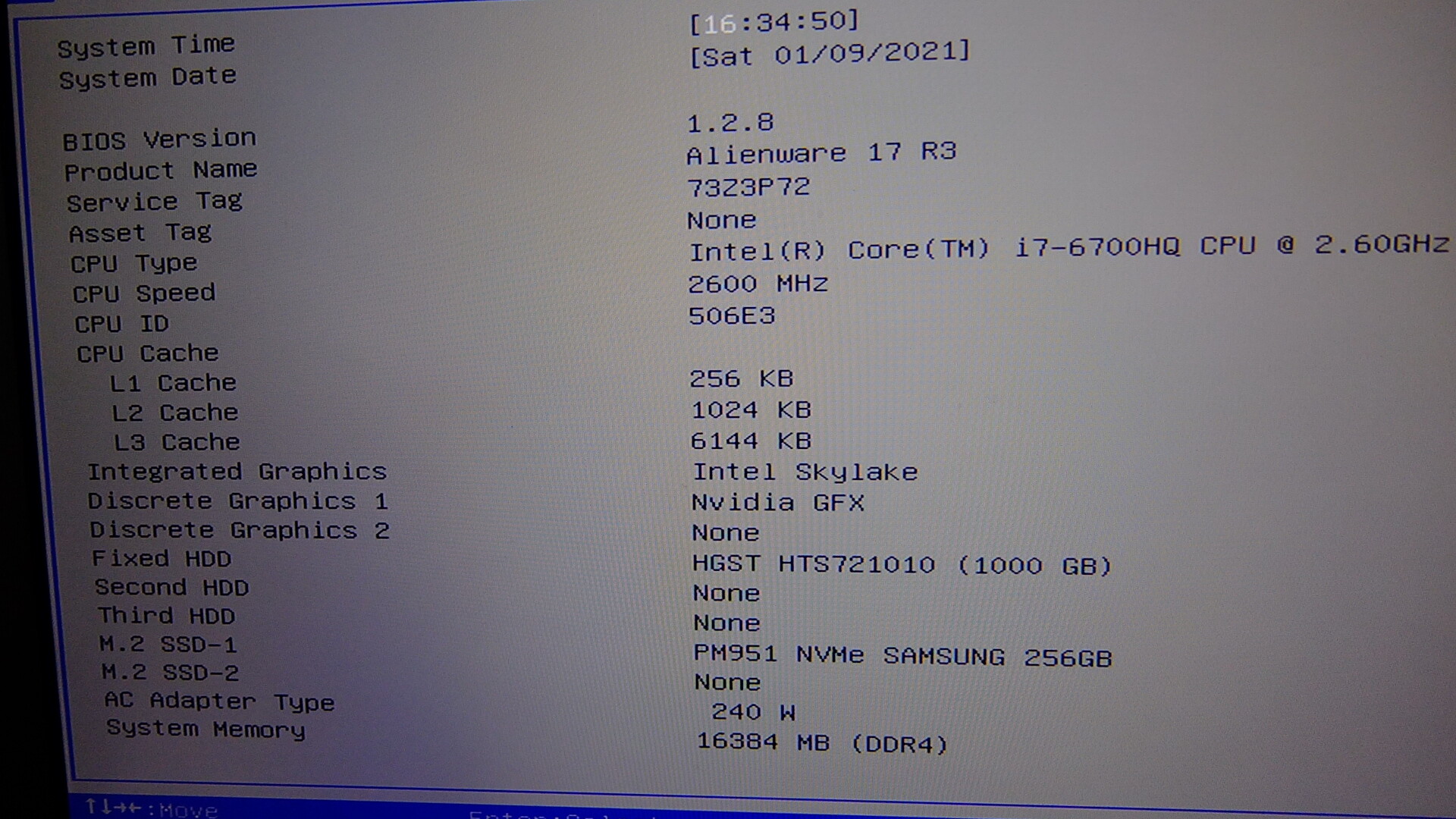
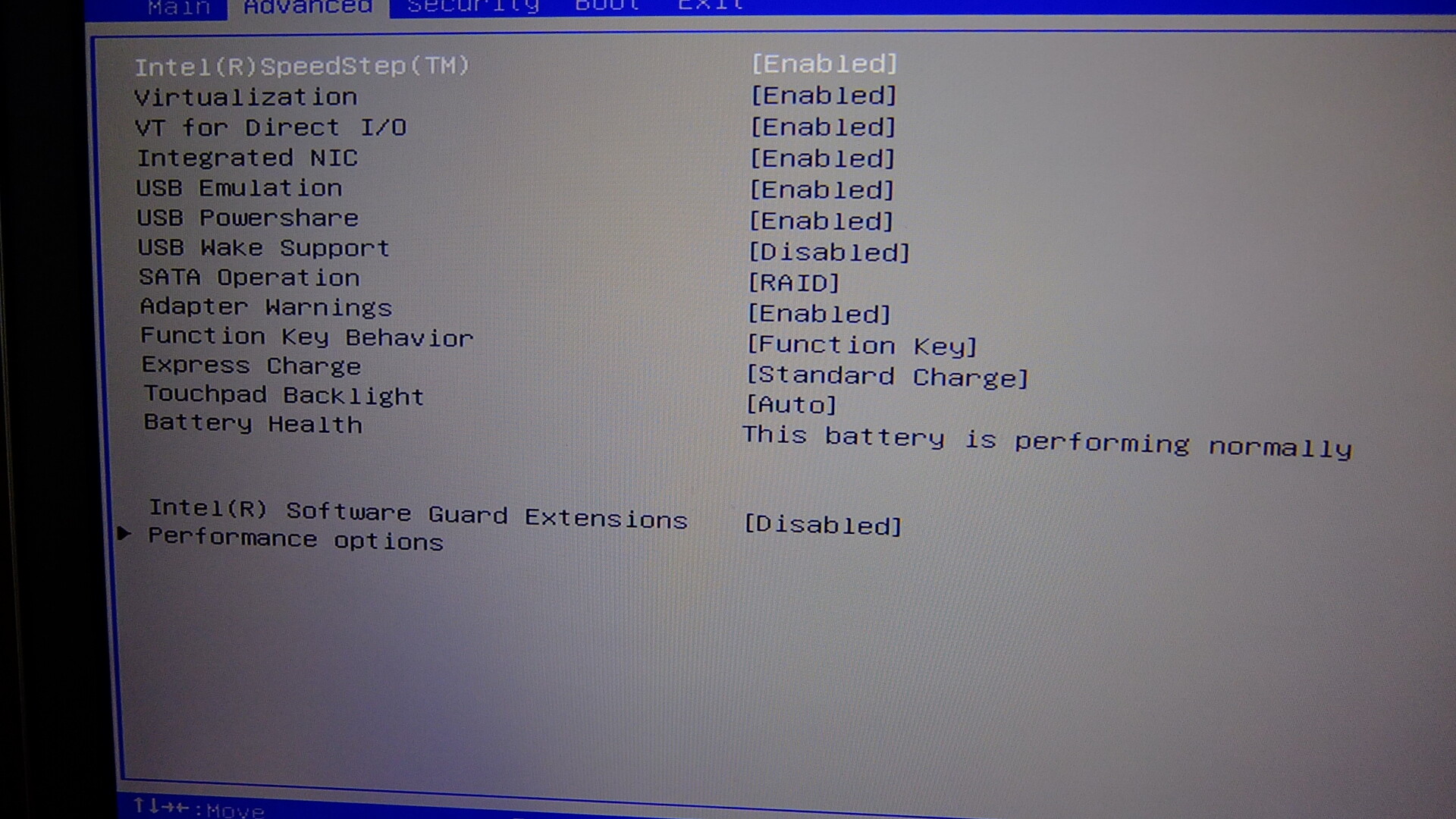
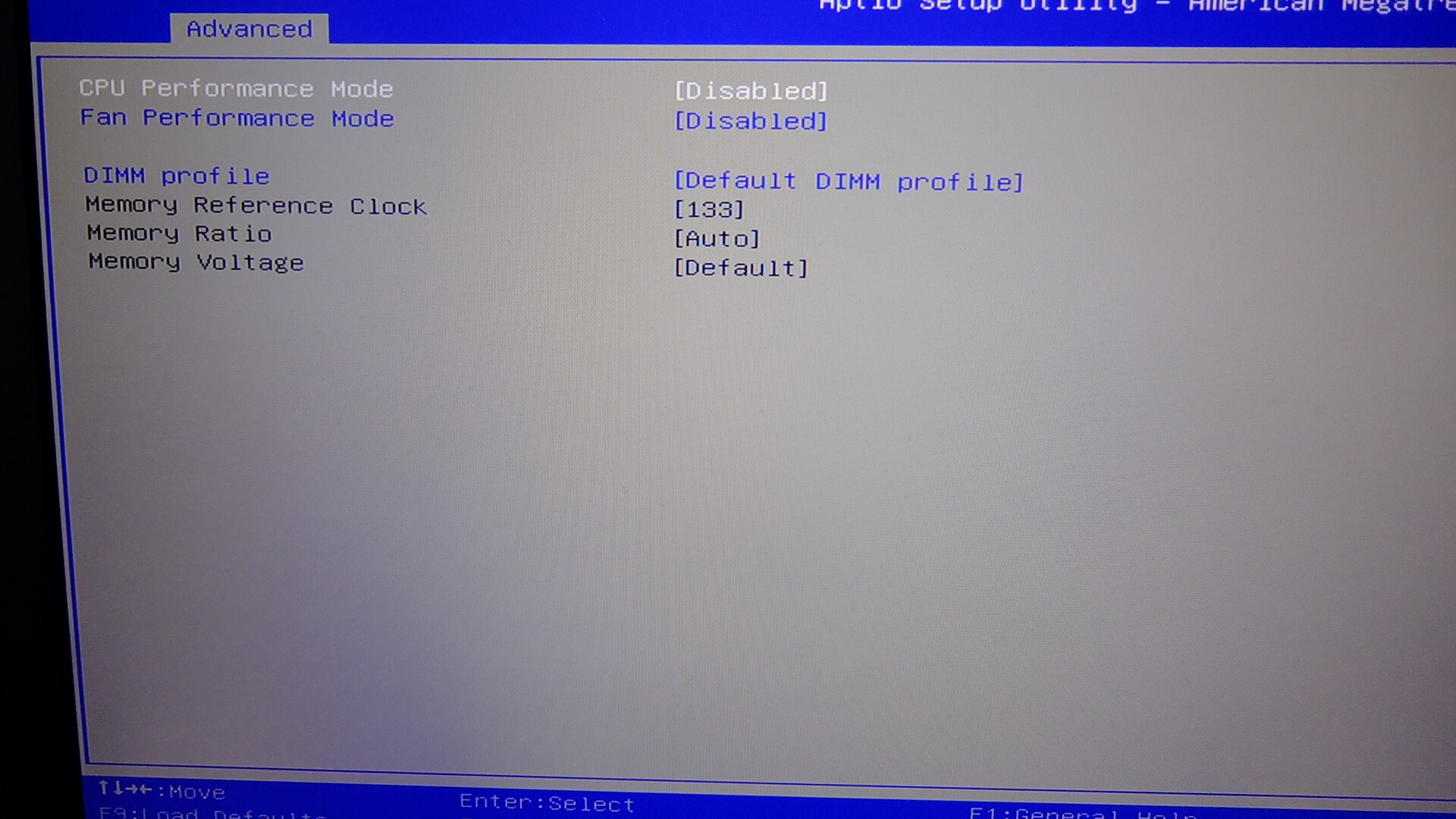
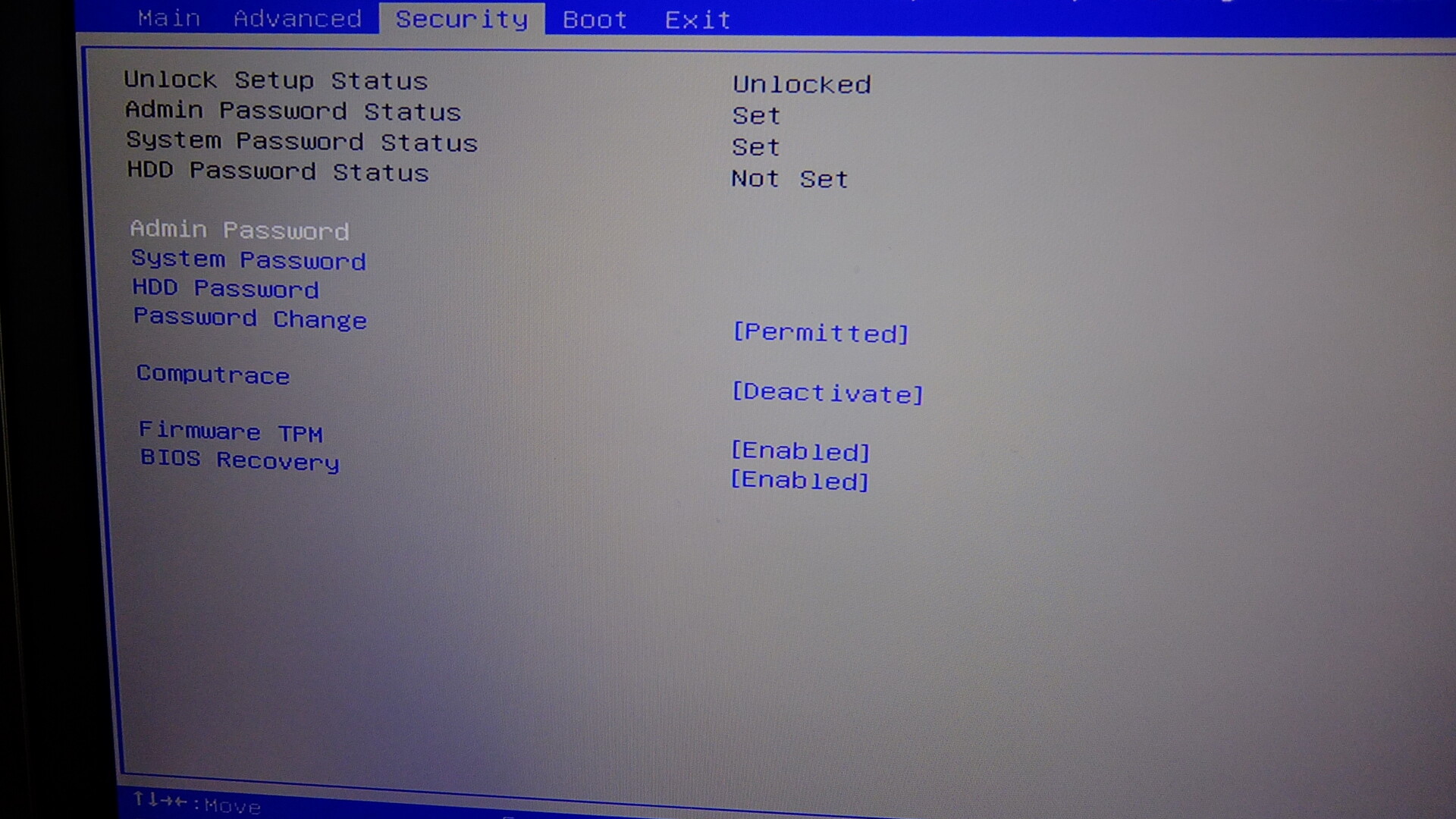
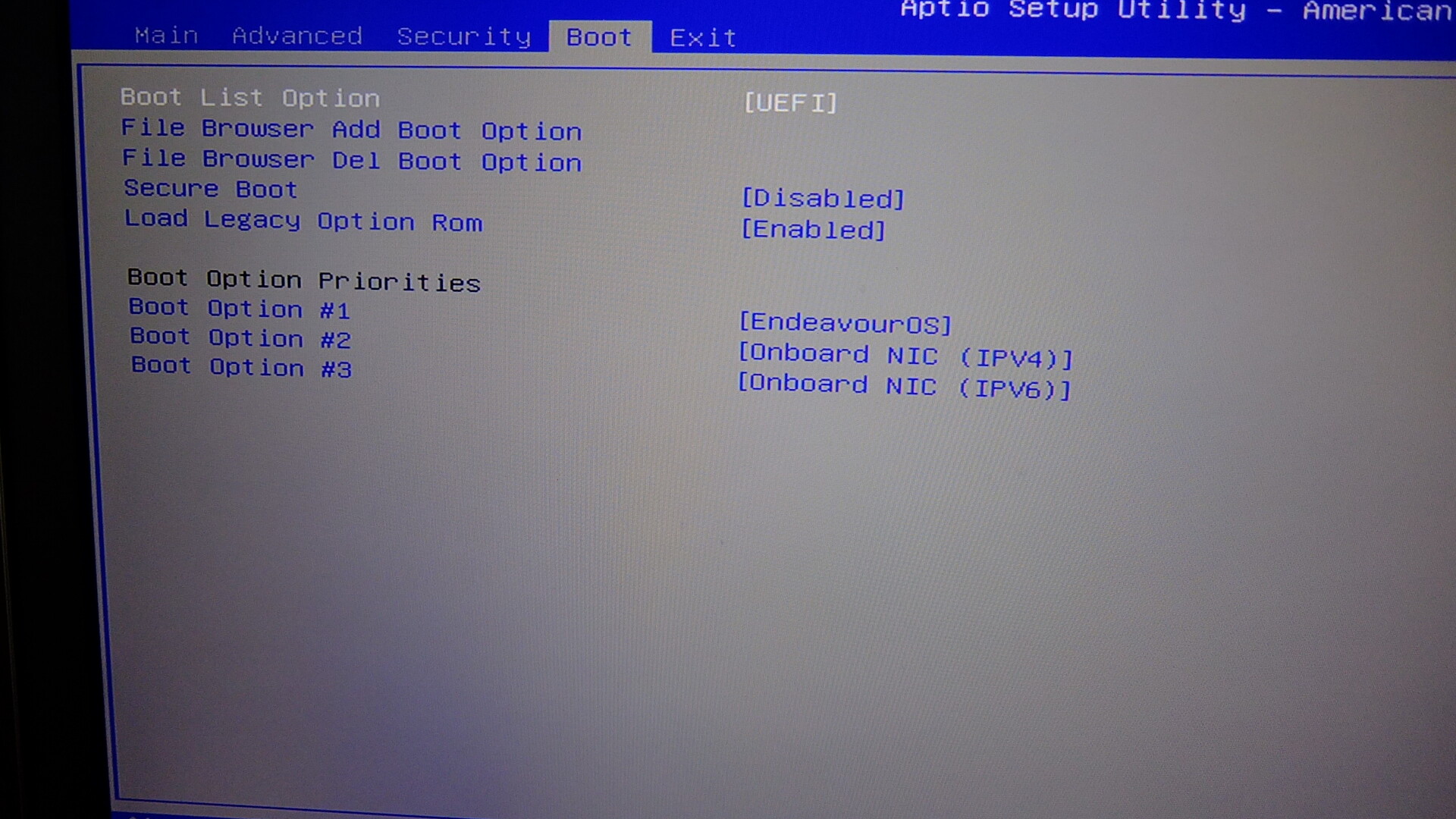
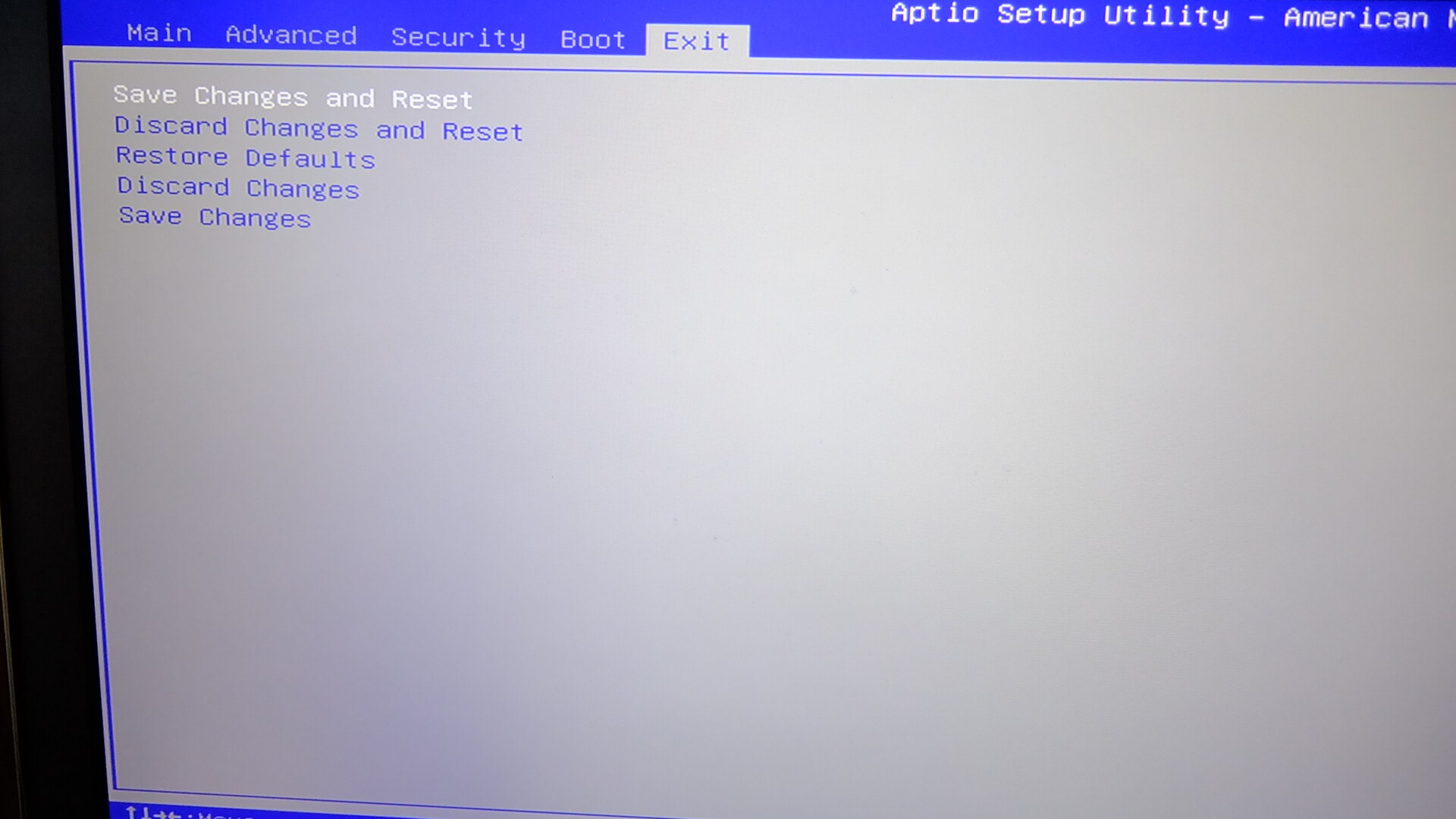
I’m sorry for all of these photos but I do not know of any other way to show the UEFI/BIOS here.
I hope that this may give someone a clue as to what I can do. If there are any other photos you may want, pleas let me know.
Thanks for trying to help me and thanks for your patience.
Lawrence