So I’ve been fighting a Plex Media Server memory usage problem lately. Never had the problem in Mint but with EOS, Plex just runs away with memory (using the same version of the server in EOS as I did in Mint). It gets so bad, when I try to log into the server, the unlock screen doesn’t respond. If I open up a new terminal, I can log in and see Plex is consuming everything. I added a ‘restrict.conf’ file for PlexMediaServer.service so we’ll see. In that file, I added ‘MemoryMax=4G’ to keep Plex at 4 gigs. But what I don’t understand is, when I issue this command: systemctl status plexmediaserver … the first time, it reports 6.7G RAM. Then a few minutes later, I reports 8.3.
● plexmediaserver.service - Plex Media Server
Loaded: loaded (/usr/lib/systemd/system/plexmediaserver.service; enabled; ve>
Drop-In: /usr/lib/systemd/system/plexmediaserver.service.d
└─restrict.conf
Active: active (running) since Mon 2019-08-26 20:48:20 EDT; 56min ago
Main PID: 822 (Plex Media Serv)
Tasks: 96 (limit: 4915)
Memory: 6.7G
CGroup: /system.slice/plexmediaserver.service
├─ 822 /usr/lib/plexmediaserver/Plex Media Server
├─ 881 Plex Plug-in [com.plexapp.system] /usr/lib/plexmediaserver/Re>
├─ 966 /usr/lib/plexmediaserver/Plex Tuner Service /usr/lib/plexmedi>
└─3920 /usr/lib/plexmediaserver/Plex Transcoder -codec:0 h264 -hwacc>
● plexmediaserver.service - Plex Media Server
Loaded: loaded (/usr/lib/systemd/system/plexmediaserver.service; enabled; ve>
Drop-In: /usr/lib/systemd/system/plexmediaserver.service.d
└─restrict.conf
Active: active (running) since Mon 2019-08-26 20:48:20 EDT; 1h 8min ago
Main PID: 822 (Plex Media Serv)
Tasks: 96 (limit: 4915)
Memory: 8.3G
CGroup: /system.slice/plexmediaserver.service
├─ 822 /usr/lib/plexmediaserver/Plex Media Server
├─ 881 Plex Plug-in [com.plexapp.system] /usr/lib/plexmediaserver/Re>
├─ 966 /usr/lib/plexmediaserver/Plex Tuner Service /usr/lib/plexmedi>
└─3920 /usr/lib/plexmediaserver/Plex Transcoder -codec:0 h264 -hwacc>
Looking at Sys Monitor:
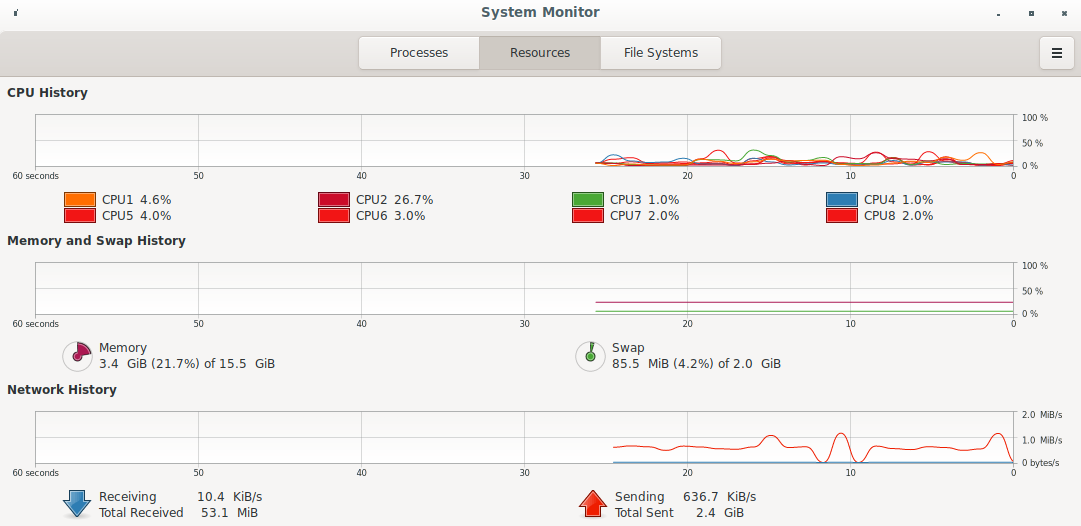
My system is only using 3.4 gigs of RAM. So the big question is… what exactly is systemctl status showing when it reports the RAM like that?