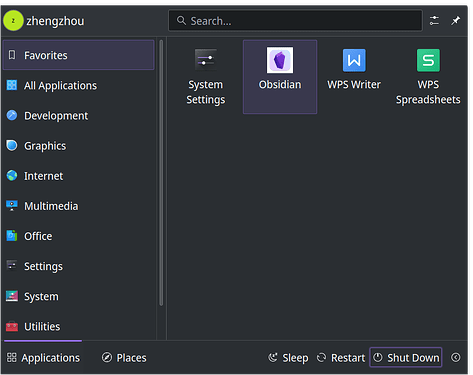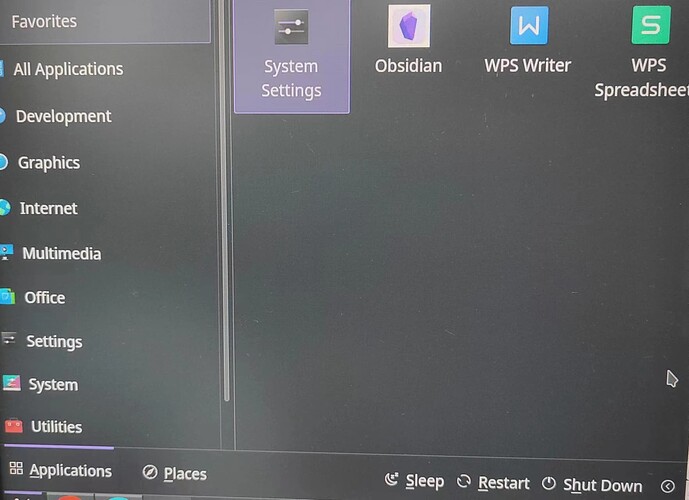Hi, forum users. I recently installed the Cassini EOS with KDE plasma and still try to understand the KDE environment.
First I press the super key to open the start menu, then I use the arrow key or tab key to choose shut down/restart button inside the menu and press enter, there is no response. And the focus jumps to some application icon above the shut down/restart buttons.
Since I can use mouse click to shut down, this is a very small issue, but it makes me confused. Is there a way to solve it?
Welcome to the forums @zhengzhou
This D.E. isn’t always intuitive for people who prefer using keyboard commands. For example in Kate and trying to open a text file, pressing [TAB] repeatedly produces mind-boggling behavior. The focus is not put in every place that is expected, like is seen on Windows. I don’t remember now but I think the text field blank keeps being skipped. It goes back and forth between the buttons at the bottom and the directory line at the top.
I almost forgot to mention than with some other text editor like Mousepad, there is no chance to enter a filename to load, in the open file requester. So this behavior with the KDE application seems to be consistent.
Just find a workaround, open the start menu, press and hold the alt key, an underline appears below each button (Applications, Places, Sleep, Restart, Shutdown) to signify the shortcut key for the button, press the corresponding key will make it work.
But is this the only way to choose shutdown/restart in start menu by keyboard?
Thanks for your immediate response, mnrvovrfc. It helps me to understand more about KDE.
This topic was automatically closed 2 days after the last reply. New replies are no longer allowed.