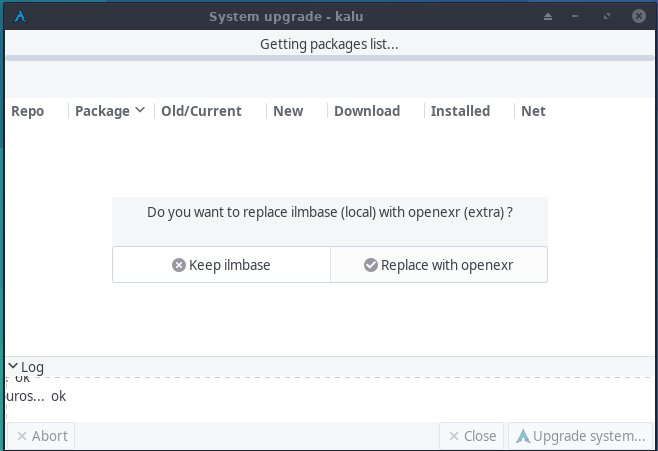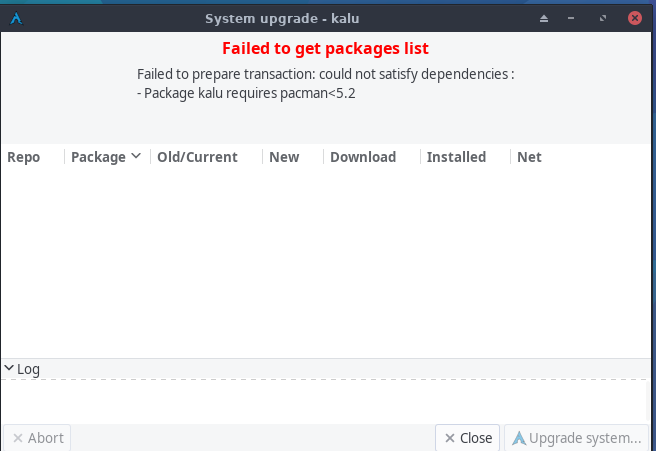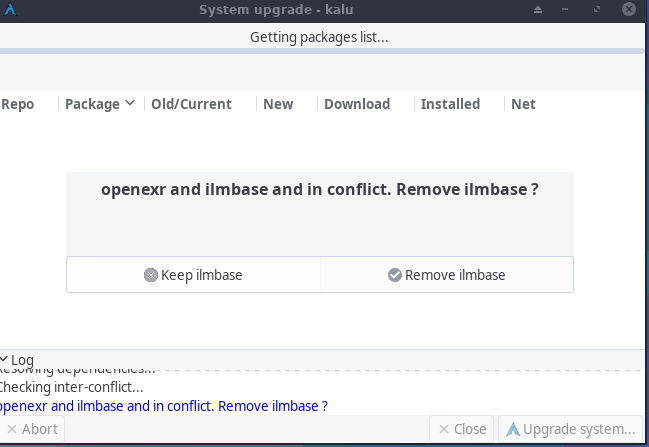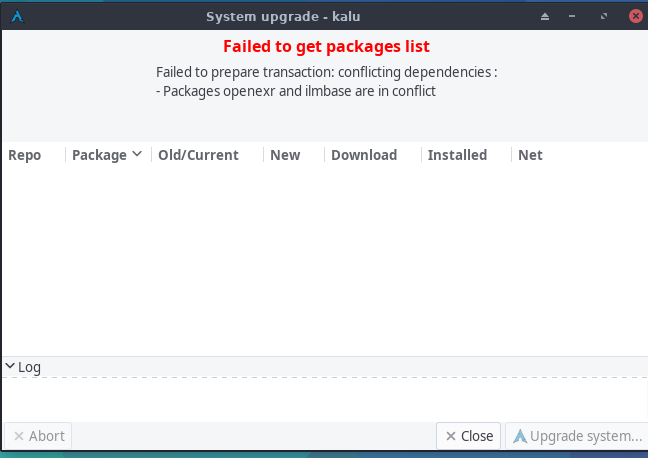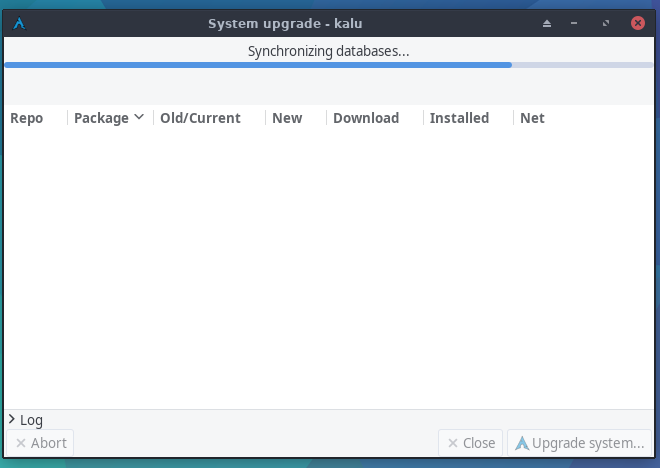Note I am using this on VirtualBox
I have a bit of an old ISO of EndeavourOS. After install it on VirtualBox, I can’t seem to upgrade the system.
So I get this message, so I do replace this package.
But then i get this error message.
I tried to keep the orginal package when I redo the process.
Then I get this
Either option I chose it gives me this.
Just remove Kalu. It is utterly broken with pacman 5.2.
Open a terminal:
sudo pacman -Rcs kalusudo pacman -Syyusudo pacman install eos-update-notifier
Close your terminal and reboot.
4 Likes
Thanks mate for your help
What is kalu though?
Kalu is a graphical wrapper for pacman, like Pamac (on Manjaro). But it is not in a good shape with pacman 5.2.
And you’re welcome for the help
2 Likes
But then when I am just using the terminal (and not the graphical UI) to do updates via pacman how come it doesn’t work and it gives the same error?
manuel
December 1, 2019, 10:16am
6
I would be wondering why if it didn’t give the same error…
2 Likes
You have to remove kalu first. And which error, now?
Yes I already removed it and it works fine, my question is why can’t anything be installed if kalu is installed?
Because pacman is the heart of Archlinux. You have to update it first. It is as simple as that.
1 Like
@manuel , @FredBezies
Forgive me for no understanding this. I am new to Linux as a whole.
I understand this is what you are referring to this.
so I understand if it does not work with pacman at all.
But if I am using just terminal, and I am using pacman, I am not at all using kalu, right? I am only using the terminal, so how come pacman refuses to update anything, why can’t it just avoid dealing with kalu?
unix_lover:
@manuel , @FredBezies
Forgive me for no understanding this. I am new to Linux as a whole.
I understand this is what you are referring to this.
so I understand if it does not work with pacman at all.
But if I am using just terminal, and I am using pacman, I am not at all using kalu, right? I am only using the terminal, so how come pacman refuses to update anything, why can’t it just avoid dealing with kalu?
Kalu dependencies on a previous version of pacman blocked everything. When you enter: sudo pacman -Syyu it checks for pacman upgrade first. Only pacman can update itself.
After this, pacman processes all upgrades, working on dependencies. 99% of the time, all will go well.
1 Like
Ahh I see, thanks for clearing that up for me
FredBezies:
After this, pacman processes all upgrades, working on dependencies. 99% of the time, all will go well.
I see.
manuel
December 1, 2019, 1:10pm
14
That’s by design of Arch. Install all, or nothing if one package fails.
3 Likes
Is Arch designed like this so that broken packages that contain broken dependencies don’t affect and break other packages?
manuel
December 2, 2019, 6:36am
16
If I understand your question right, yes.
Arch updates is (to my knowledge) designed so that all updates must pass all checks before any update takes place. The reasoning behind this is to leave system in a consistent state by not making partial updates, only full updates.
1 Like
FredBezies:
sudo pacman -Rcs kalu
Just trying to learn more about pacman, what does -Rcs mean? I know -R means to remove the package but what about cs?
axt
December 2, 2019, 12:12pm
19
unix_lover:
but what about cs?
Do you know the help system? Usable in every terminal, in every tty, fast and w/o X or an internet connection:
Short and for frequently used:
pacman --help
Manpage:
man pacman
And always look for yourself first, instead of simply asking basic questions.
That must be purged kalu, has already been written several times. Also you can find out for yourself what that is .