Hello everyone! This is my first time posting on this forum.
I am having an issue where I am unable to share a window in video-communication apps (meet, zoom etc.)
I previously used Firefox, where I was only able to share my entire screen. The share tab and window sections were both blank. Then I switched to Chromium and the tabs became visible in the “share tab” section. This ability thus seemed like an app issue. But the “share window” section is still blank in all the browsers. This is the feature that I would like to enable somehow.
Through a few google searches, it seemed like using Wayland may be able to fix this issue. But my previous experience with KDE+Wayland has not been smooth. I faced some weird issues.
Is there any way through which I can enable “window sharing” feature specifically?
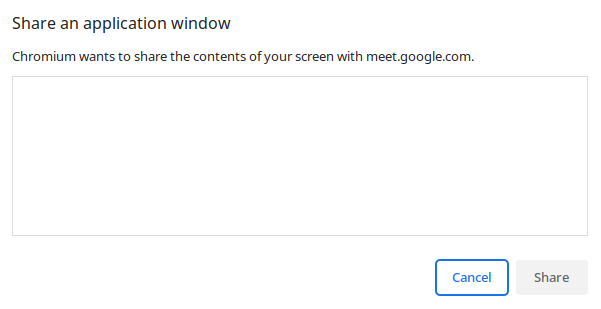
Thanks and regards
inxi -FAZ output:
System:
Host: AISHIK999 Kernel: 6.1.19-1-lts arch: x86_64 bits: 64
Desktop: KDE Plasma v: 5.27.2 Distro: EndeavourOS
Machine:
Type: Laptop System: HP product: HP 255 G8 Notebook PC
v: Type1ProductConfigId serial: <superuser required>
Mobo: HP model: 87D1 v: 38.25 serial: <superuser required> UEFI: Insyde
v: F.31 date: 06/16/2022
Battery:
ID-1: BAT1 charge: 39.4 Wh (99.0%) condition: 39.8/40.9 Wh (97.4%)
CPU:
Info: quad core model: AMD Ryzen 5 3500U with Radeon Vega Mobile Gfx
bits: 64 type: MT MCP cache: L2: 2 MiB
Speed (MHz): avg: 1377 min/max: 1400/2100 cores: 1: 1400 2: 1400 3: 1400
4: 1400 5: 1400 6: 1400 7: 1223 8: 1400
Graphics:
Device-1: AMD Picasso/Raven 2 [Radeon Vega Series / Radeon Mobile Series]
driver: amdgpu v: kernel
Device-2: Luxvisions Innotech HP TrueVision HD Camera type: USB
driver: uvcvideo
Display: x11 server: X.Org v: 21.1.7 driver: X: loaded: amdgpu
unloaded: modesetting dri: radeonsi gpu: amdgpu resolution: 1366x768~60Hz
API: OpenGL v: 4.6 Mesa 22.3.6 renderer: AMD Radeon Vega 8 Graphics
(raven LLVM 15.0.7 DRM 3.49 6.1.19-1-lts)
Audio:
Device-1: AMD Raven/Raven2/Fenghuang HDMI/DP Audio driver: snd_hda_intel
Device-2: AMD ACP/ACP3X/ACP6x Audio Coprocessor driver: snd_pci_acp3x
Device-3: AMD Family 17h/19h HD Audio driver: snd_hda_intel
Sound API: ALSA v: k6.1.19-1-lts running: yes
Sound Server-1: PipeWire v: 0.3.67 running: yes
Network:
Device-1: Realtek RTL8111/8168/8411 PCI Express Gigabit Ethernet
driver: r8169
IF: eno1 state: down mac: e0:70:ea:59:24:f1
Device-2: Realtek RTL8822CE 802.11ac PCIe Wireless Network Adapter
driver: rtw_8822ce
IF: wlan0 state: up mac: 48:e7:da:ec:5d:47
Bluetooth:
Device-1: Realtek Bluetooth Radio type: USB driver: btusb
Report: rfkill ID: hci0 rfk-id: 0 state: down bt-service: disabled
rfk-block: hardware: no software: no address: see --recommends
Drives:
Local Storage: total: 1.6 TiB used: 20.6 GiB (1.3%)
ID-1: /dev/nvme0n1 model: 256GB NVME EVM size: 238.47 GiB
ID-2: /dev/sda vendor: Western Digital model: WD10SPZX-60Z10T1
size: 931.51 GiB
ID-3: /dev/sdb type: USB vendor: Samsung model: PSSD T7 size: 465.76 GiB
Partition:
ID-1: / size: 222.53 GiB used: 20.45 GiB (9.2%) fs: btrfs dev: /dev/dm-0
ID-2: /home size: 222.53 GiB used: 20.45 GiB (9.2%) fs: btrfs
dev: /dev/dm-0
ID-3: /var/log size: 222.53 GiB used: 20.45 GiB (9.2%) fs: btrfs
dev: /dev/dm-0
Swap:
ID-1: swap-1 type: partition size: 14.96 GiB used: 0 KiB (0.0%)
dev: /dev/dm-1
Sensors:
System Temperatures: cpu: 58.2 C mobo: N/A gpu: amdgpu temp: 58.0 C
Fan Speeds (RPM): N/A
Info:
Processes: 263 Uptime: 33m Memory: 13.6 GiB used: 1.96 GiB (14.4%)
Shell: fish inxi: 3.3.25