They changed the version numbering with the most recent release so the old has a completely different version scheme.
Oh…okay! It does work now to change the profile pic.
F.Y.I. I downgraded the accounstservice package and was able to change the profile pic. Now i updated the account service back to the current package and is still isn’t working after a reboot. 
Edited Post
Did you reboot after updating?
yes… I think so?  I’ll check when i’m done this vm.
I’ll check when i’m done this vm.
Edit: I may have just logged out and back in? So maybe i fooled myself into thinking it still works.
Edit2: Okay you are right i didn’t reboot so it doesn’t work after i rebooted. 
This issue is not yet fixed in accountsservice
true the workaround here works however
Yup it is still not fixed.
Only solution we found was to downgrade the version. But it’s just a work around.
Waiting for package’s authors to fix it in new release.
I tested this issue in new version of KDE 5.24 and it still exists 
Joe’s answer in the post above will let you change it with the upgraded packages
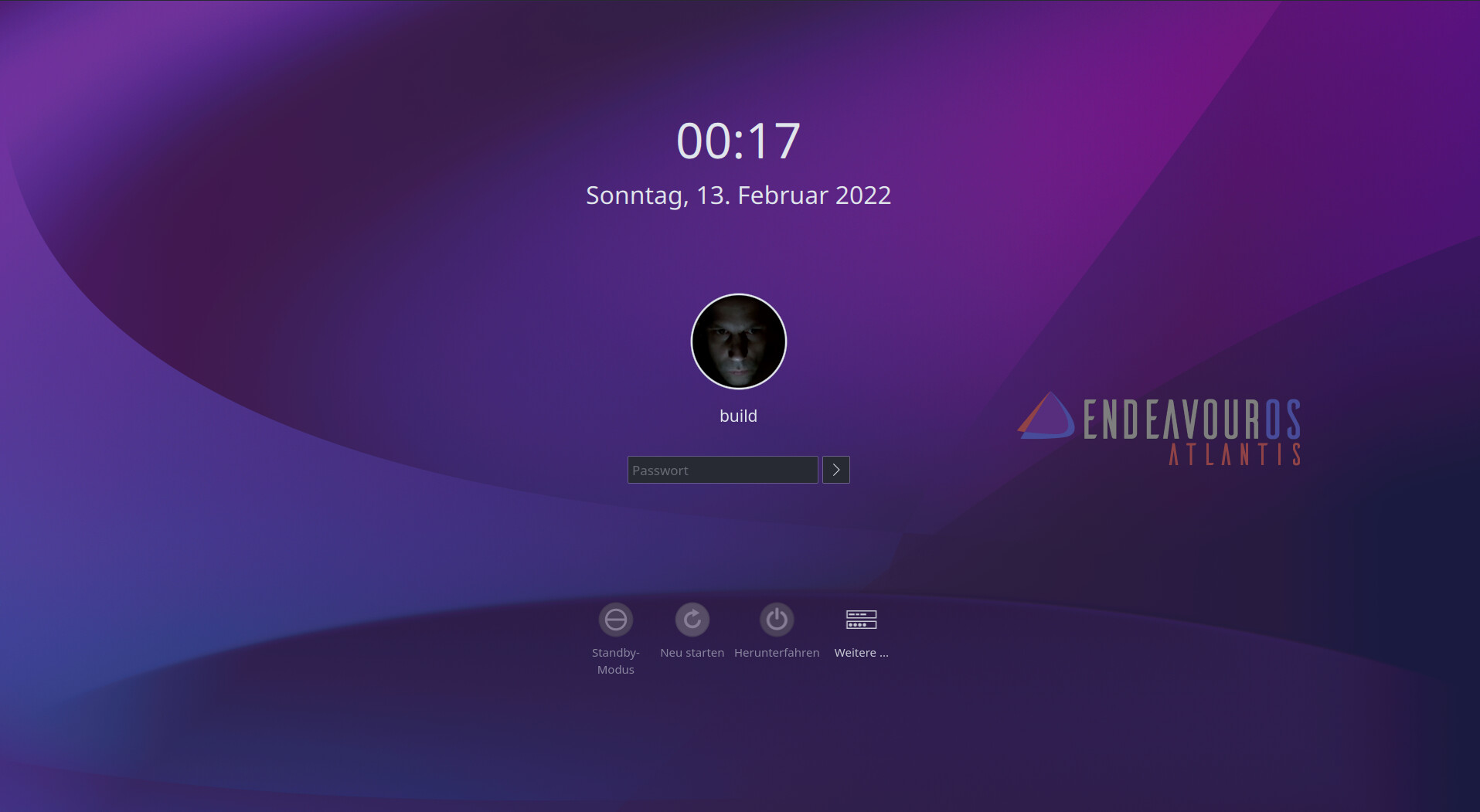
Thanks Joe, I am mentioning steps that I followed in case anyone else faces the same issue:
Steps:
- Use built in package called
downgrade. In case you don’t find it you can install it usingsudo pacman -S downgrade - Open terminal and type
sudo downgrade accountsservice - Select option
5with version0.6.55. You need to type 5 and press Enter. - Proceed with Installation: Press
Y - add accountsservice to IgnorePkg? :
N - Open Settings window (Incase it was already open, you will need to reopen it)
- Go to Users > Click on Avatar and select your profile pic. You will need to enter your admin password after that in the prompt.
- Now your profile picture is changed.
- Reboot your System and perform a System upgrade with
yay - All set. Enjoy your beautiful DP

This topic was automatically closed 2 days after the last reply. New replies are no longer allowed.
