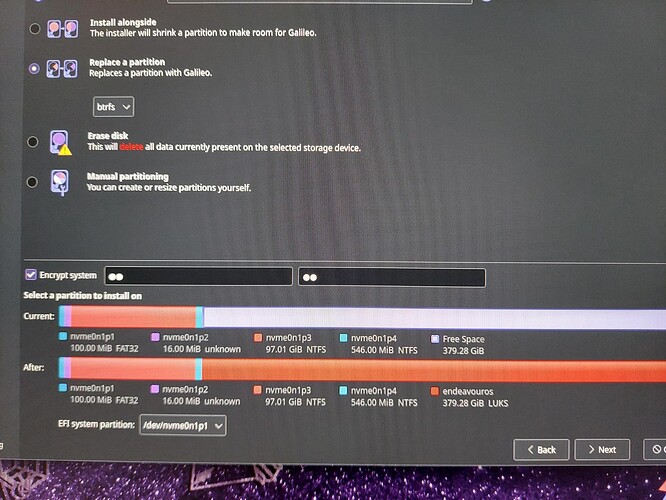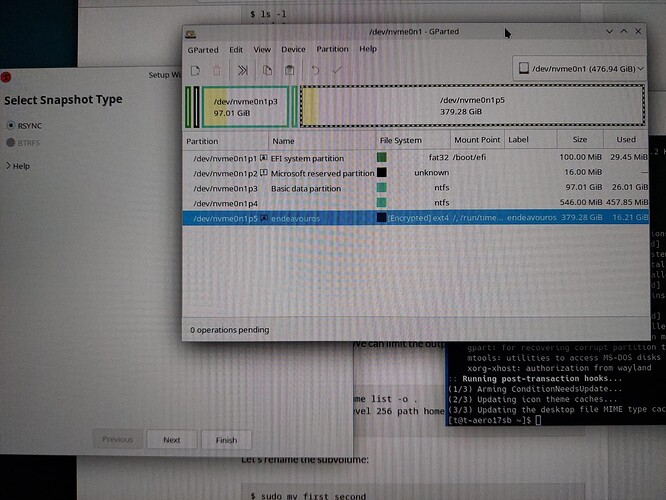I was going for the dual boot installation with Windows 10 and I selected replace partition, no swap, btrfs. The installer automatically set the file system to ext4 instead of btrfs when I clicked on the unallocated space. Is that expected behavior or a bug? I started installation with the one with NVIDIA.
Certain actions reset the settings on the page. You should just be able to change it to btrfs again before going to the next screen.
Thanks for the reply. Unfortunately, I realized it once everything was installed and attempted to take the timeshift btrfs snapshot. I have also seen this behavior on Arco linux or maybe it is the calamares way. I have tried again but same the result. It shows me btrfs but setup with ext4 no matter what I do.
Apologies for the low qualities images.
i was stuck here as well but found a workaround. do everything as you did before (replace a partition, btrfs, and select the partition) then click on “install alongside” again, select a partition that is in use. then press “replace a partition” and all of the sudden it works. seems like a bug
Thanks for the reply. Unfortunately, I had to move to Fedora 39 because of this issue. I wish I had found this earlier. Yes, I also think that this is a bug.
I have found a workaround from this post and now came back to EndeavourOS once again.