Has anyone else experienced the same? “General input/output error”. It works fine on Linux Mint.
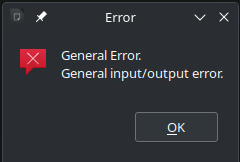
Has anyone else experienced the same? “General input/output error”. It works fine on Linux Mint.
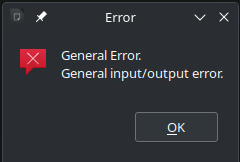
When it worked on Linux Mint, were you trying to open the exact same PDF file?
Corrupted PDF files are common, so if you were not using the exact same file “It works fine on Linux Mint” doesn’t hold much water.
Pudge
just did a hash check on both systems, same file. It happened on other pdf files as well…I’m using Plasma on EnOS. It works fine on my other laptop with EnOS in btrfs…so weird.
EOS w/KDE Plasma and BTRFS - no problems here. Maybe try running it in safe mode.
Use Okular for pdf files.
Edit: Certain pdf i just happened to have I couldn’t open with libre office draw. Okular opened it no problem.
Edit2: Although you may be able to open some pdf.
The most important reason is: Draw is not a PDF editor.
Draw operates on graphic objects. This means a PDF file is converted when read into a collection of basic objects. Remember also that PDF is a page description language: it positions strings and graphics in a rectangular grid.
Please show the journal log. See here how to do so:
https://discovery.endeavouros.com/forum-log-tool-options/how-to-include-systemlogs-in-your-post/2021/03/
I went into the safe-mode to factory reset, then reboot the machine. It works fine now. But I wanna know what went wrong. Plz tell me which options on the EnOS log tools you want me to select.
The log tool (start with option -j for journal) has some choices for journals. Choose the one that would show information about the issue.
Note that you can save the log to the disk first to see their contents.
I suppose you mean Libreoffice… If so, it is not uncommon some default configuration being changed with updates, or local files modified (or broken) for other random reasons (crash, disk failure, etc.).
In short, what works, works, until it doesn’t ![]() .
.
If it happens again, create a new user and test if it has the same problem. If not, compare config files. ![]()
Thank you. Where is the Libreoffice config file located? I’m studying how to find Libreoffice related journalctl, so I can respond to @manuel . Checking out logs is completely new to me, but an important skill to learn.
At: $HOME/.config/libreoffice/
You could also launch the application from a terminal.
Try opening a pdf and look at the ouput.
It might reveal something of interest that someone could use to find the issue and hopefully a solution.
Although one may be able to open a basic pfd with LibreOffice draw it is really not the tool for that. On plasma Okular is much better. I don’t understand why one would want to use LibreOffice draw to so this. ![]()
I had to do some minor editing on that pdf…
I routinely use LibreOffice Draw to perform minor editing of PDF documents. As far as I know, Okular can annotate a PDF document, but it cannot really edit.
I’m not a regular KDE user, so I wasn’t aware that Okular had true editing functionality, not simply annotations. I’m intrigued, so I’m giving it a try.
I see that Okular in EndeavourOS is configured to use Kate as its editor. So I’ve selected some text in my PDF, but I don’t immediately see how to invoke Kate. Can you give me a hint?
With a PDF in LibreOffice Draw, I can change fonts; add and remove pages; add graphics as well as text boxes; and move or delete any of these elements within the document. Can I do the same with Okular?