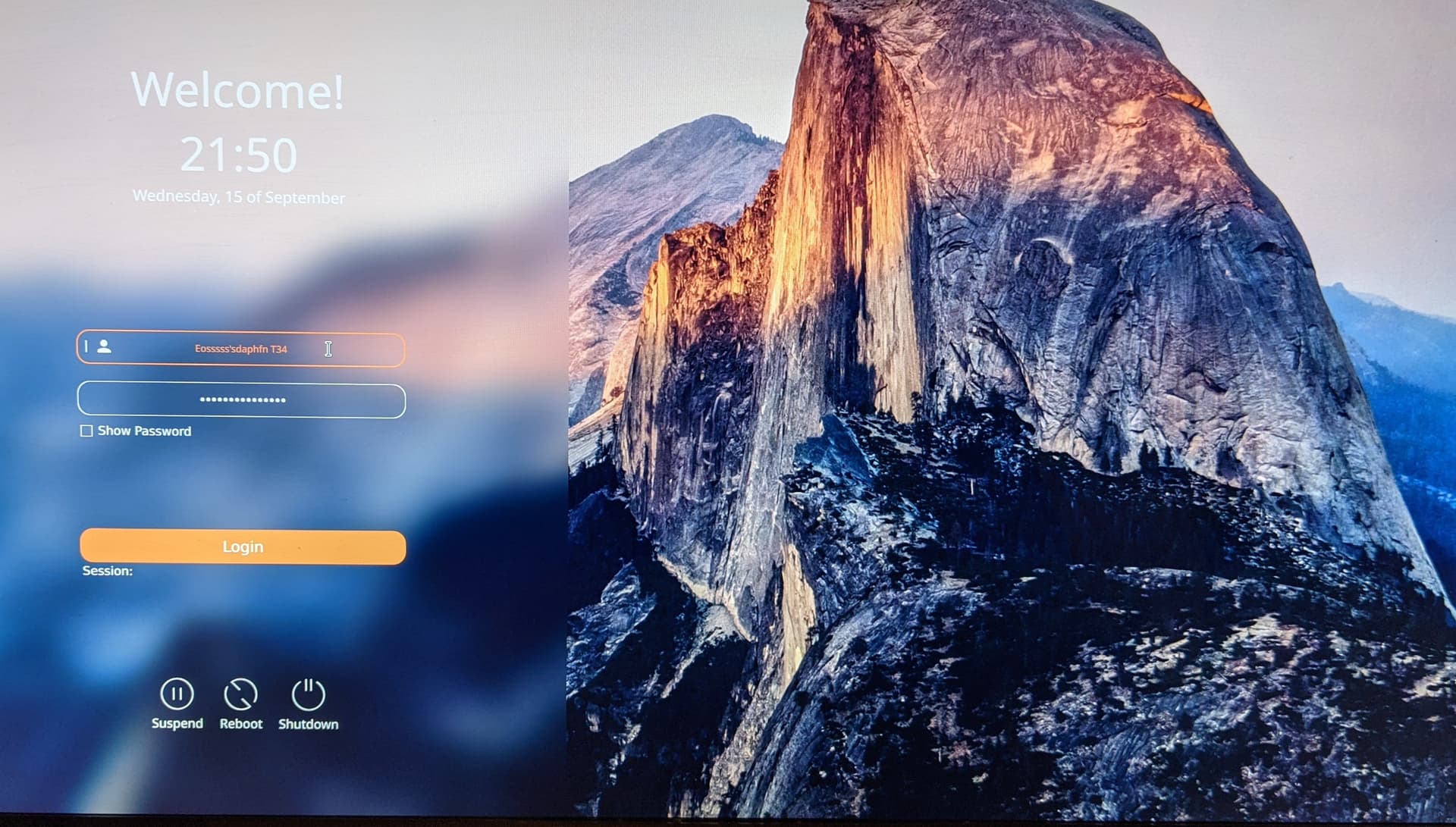nunusi
September 15, 2021, 8:48pm
1
Hi,
I’ve updated my system via chroot. Unable to enter tty with my keyboard.
Running plasma with sddm.
After entering the password, there is no feedback. Even if the password or username is wrong.
I’ve removed and installed sddm via chroot.
Thanks in advance.
Try logging in to a tty (Ctrl Alt F2 or Ctrl Alt Fn F2) and delete ~/.Xauthority and without rebooting , go back to your sddm screen, and try logging in again
nunusi
September 15, 2021, 9:08pm
3
I can’t enter tty with my keyboard.
I’ve tried all the combos available.
It does not work.
This looks like arcolinux…
2 Likes
nunusi
September 15, 2021, 9:43pm
6
Thanks for this. It didn’t even occur to me that this was an option.
Now how to go back to the sddm screen without rebooting?
pebcak
September 15, 2021, 9:45pm
8
You need some key combination like Ctrl-Alt-F1 I believe.
nunusi
September 15, 2021, 9:49pm
11
Yeah, those combos aren’t working.
BONK
September 15, 2021, 9:51pm
12
That means it is not installed. It is as a default installed on EndeavourOS. Install it with sudo pacman -S inxi
1 Like
pebcak
September 15, 2021, 9:52pm
13
While logged in from tty, run sudo systemctl restart sddm. See if you will get back to the login screen.
nunusi
September 15, 2021, 10:02pm
14
Installed and ran, however there’s too much info.
Is there a way to export it to a doc OE to the internet.
pebcak
September 15, 2021, 10:04pm
15
Run this and post the link you get:
inxi -Fxxc0z --no-host | curl -F 'f:1=<-' ix.io
BONK
September 15, 2021, 10:14pm
16
Or inxi -Fxxxza --no-host
nunusi
September 15, 2021, 10:27pm
18
Just tried this and still nothing.