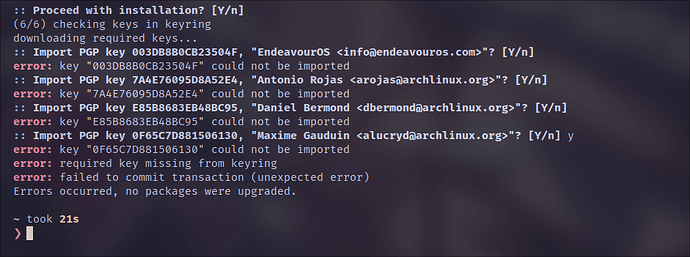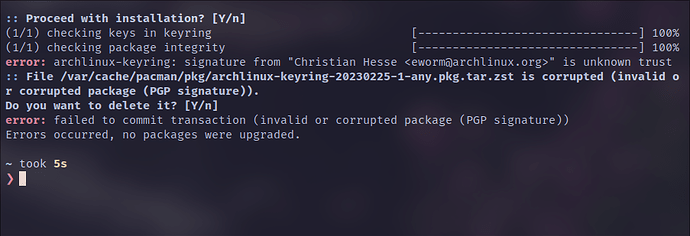Is this happening to anyone right now? Are the servers down in a way where I cannot import the keys?
sudo pacman -Sy archlinux-keyring
sudo pacman -Syu
That is pretty common if you don’t update often enough.
Bump can anyone help me with this?
I had a similar problem on an old laptop running Archlinux32. As dalto stated it was caused by not updating frequently enough.
First try:
sudo pacman-key --init
sudo pacman-key --populate
If you still have problems updating:
sudo pacman-key --refresh
This command took a long time to run on my old laptop.
2 Likes
Yep this solved it: https://wiki.archlinux.org/title/Pacman/Package_signing#Resetting_all_the_keys
Thank you
1 Like
This topic was automatically closed 2 days after the last reply. New replies are no longer allowed.