this is the question:
unable to compile list of packages:openexr and ilmbase are in conflit in a new installation. how to resolve ?
I would remove ilmbase and then install openexr (if it isn’t installed already). Yesterday, that was the option when updating with yay in the Terminal (which, in my opinion, is the best way to update the system).
You can remove ilmbase either in pamac-aur-git (by searching for it) or with yay -Rns ilmbase.
And you can install openexr with yay -S openexr.
I hope this helps you.
Lawrence
pacman normaly ask to replace, just say y ![]() if you update your system you wil notice that also if you have kalu you have to remove of the conflict.
if you update your system you wil notice that also if you have kalu you have to remove of the conflict.
Thanks for your help; but i have solve the question in this mode.
- about terminal : sudo pacman -R kalu ;
- whith yay i have installed “pamac”: sudo yay -S pamac-aur .
this system i have apply on my Notebook and PC (i have two installation).
I think that Kalu isen’t just solution and i hope that in the next release pamac is installed by default; but it is my opinion (i am a old man).
kind regards
pamac will not be installed standard at the end it will only more damage just cause os sustainble you have to follow the build in time since arch is our base directly there is no buffer, at the end on the forum get some error message of out a error here and there some base change. you have to build and maintain pamac direct. myself do not use it; but since there is aur is also not difficult to catch pamac ![]()
Pamac-aur-git on AUR here ![]()
I’m providing it because I found it useful on my manjaro powered laptop and I need a way to get notifications for updates, cleaning orphans.
I can do it in CLI, it won’t afraid me. But as I’m getting older - 46 in february 2020 - I’m getting more lazy when it comes to computing tasks ![]()
You old, old man… Lucky for me that age isn’t on the horizon. On december 15th I’m turning… Uhm let’s switch subject…(1973)
We are going to replace Kalu but not with Pamac, it’s going to replace with the eos-update-notoiier. A command line update notifier which also delivers Arch news.
Hello my young friends, in december are 70 years for me, and my mind is “rusty”. thank for yours “ideas”
Hi Lawrence,
I tried following your instructions but received the following errors…
[y@y-pc ~]$ yay -Rns ilmbase
[sudo] password for y:
checking dependencies...
error: failed to prepare transaction (could not satisfy dependencies)
:: openexr: removing ilmbase breaks dependency 'ilmbase'
[y@y-pc ~]$ yay-S openexr
bash: yay-S: command not found
Here’s a screenshot.
Thanks,
Ken
Hi Ringo,
Thanks for the warning.
Ken
Hi Ringo,
Regardless of which I choose I end up receiving the same error message…
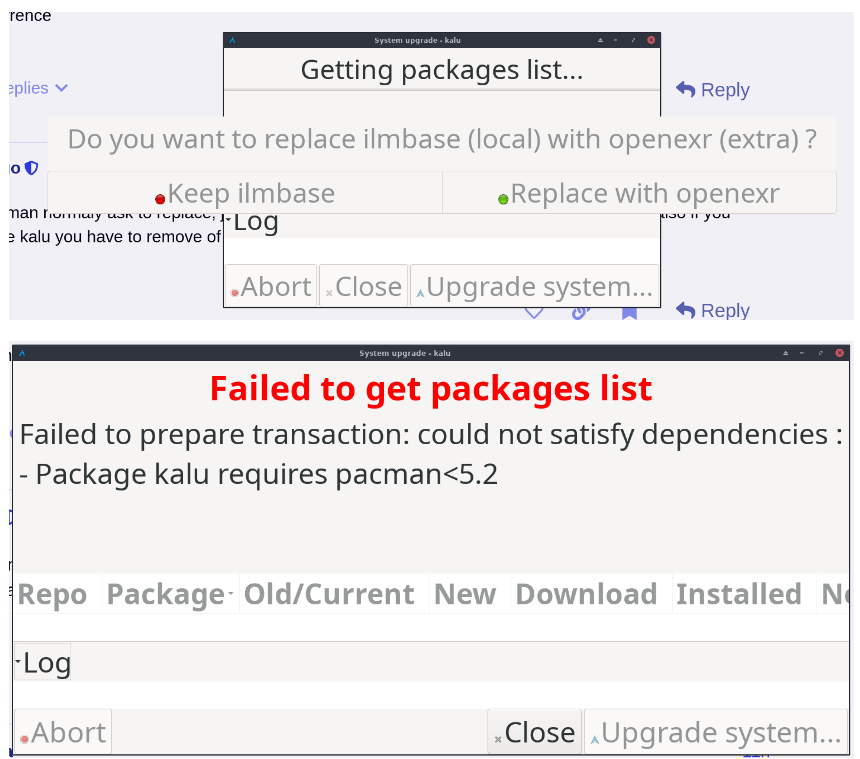
By the way, please don’t expect me to respond quickly because I’m going to be offline for the next 24 hours or so.
Thanks,
Ken
The correct command is yay -S openexr
Notice the space after yay and before -S
remove kalu , and do sudo pacman -Syy , it will ask to replace some stuf say yes…
for replace kalu , look Important info eos update notifier
Dear Ken,
I am sorry; there was a typo in my instruction to you.
It should have read yay -S openexr (with a space between yay and -S). I have corrected that in my original reply to you.
I hope that, by now, you have gotten everything back in order and that your computer is working fine.
I can tell you that I don’t know how many times I have fouled up a computer and have found that the easiest way to remedy what I have done is to merely reinstall the entire operating system. Then EndeavourOS makes it easy to reinstall all of your previously installed programs.
You should periodically make a file of what you have installed “just in case” you might ever need it. The information can be found in answers to my query: How to Make a List of Installed Programs.
I hope you find this to be as helpful to you as it has been to me. Believe it or not, it takes only a very short time to effect a re-installation of the system so that doing this is nowhere nearly as onerous as it might appear to be.
Again, I sincerely apologize for my typographical error in my reply to you.
Lawrence