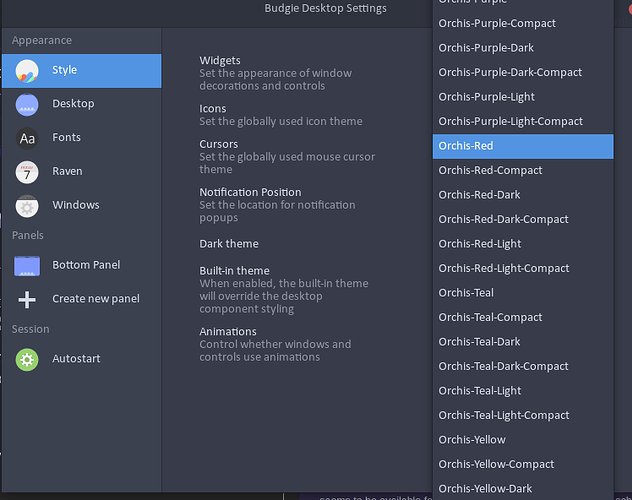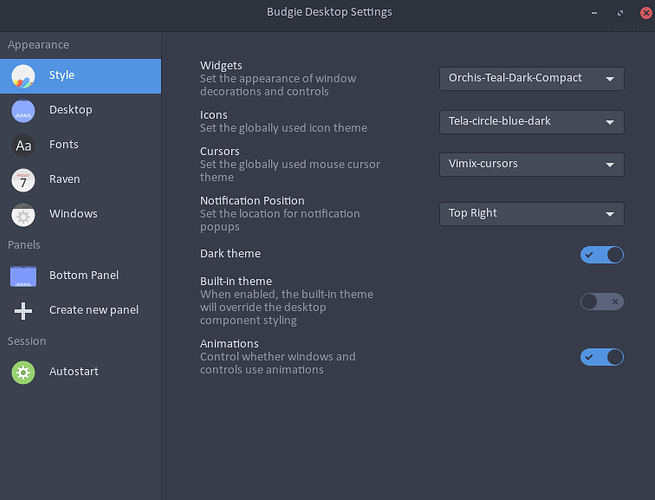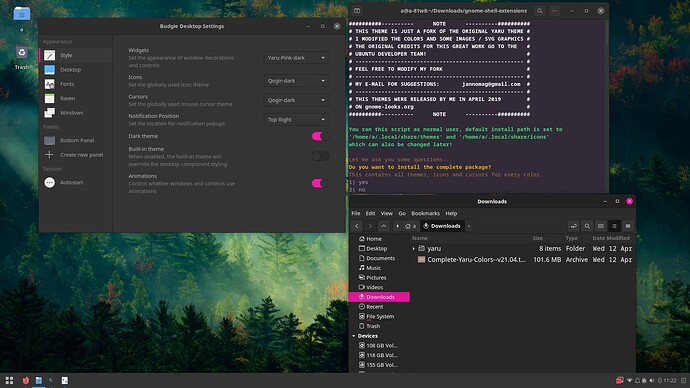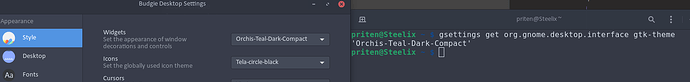@priten …
Ok, so I can confirm what you say from an Arch Linux VM install with budgie-desktop, according to the Arch Wiki. I have the same situation here, i.e. no GTK themes if applied (Orchis) do actually work. A whole bunch of crap, apparently designed to work with a modified 'Buntu-Budgie desktop, not a “naked” Arch-Budgie…?
What I found to work on some windows (widgets in Budgie) but not all windows is the Dracula GTK theme. Like I said, not homogenous, but only on some app-windows…
Vimix cursors work, icons (regardless) don’t.
Duh… 
For their benefit - buddies of budgie - it is quite light-weight in comparison to Gnome (not to be compared to a WM or Lxqt, Lxde):
$ free -h
gesamt benutzt frei gemns. Puffer/Cache verfügbar
Speicher: 5,3Gi 1,0Gi 3,6Gi 49Mi 623Mi 4,0Gi
(One FF window, one forum-tab opened, nothing else, and still 1G used.)
$ free -h
gesamt benutzt frei gemns. Puffer/Cache verfügbar
Speicher: 5,3Gi 1,5Gi 3,0Gi 80Mi 735Mi 3,4Gi
(One FF window, one forum-tab opened, and one YT video on in a second tab, 1.5G used.)