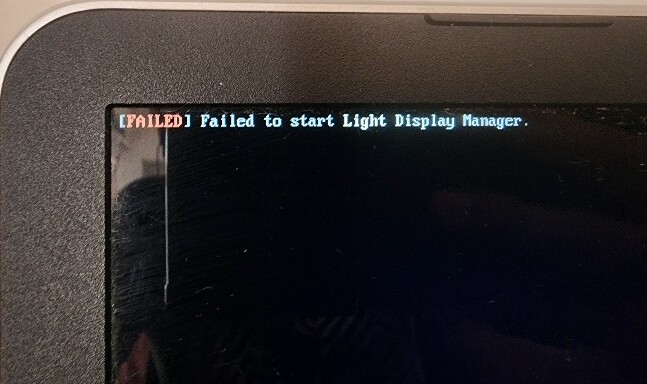priten
April 15, 2023, 9:44pm
1
I was following below two guides to switch from Budgie to Plasma DE but I have managed to get myself into an issue.
https://discovery.endeavouros.com/desktop-environments/removing-a-desktop-environment/2021/03/
https://discovery.endeavouros.com/desktop-environments/how-to-install-desktop-environments-next-to-your-existing-ones/2021/03/
Now when I boot my laptop, I see this error.
I would like to know:
Thank you for your help!
dalto
April 15, 2023, 10:09pm
2
Perhaps you removed your greeter?
Try switching to sddm.
sudo systemctl enable sddm.service --force
2 Likes
priten
April 15, 2023, 10:10pm
3
Oki but how do I access the terminal now? I do not get any option to input a command
eso
April 15, 2023, 10:15pm
4
CTRL+ALT+F2
priten
April 15, 2023, 10:25pm
5
That opens up HP bios and I get memory and hdd checks
pebcak
April 15, 2023, 10:33pm
6
Are you using systemd-boot?
On the boot menu, press e for editing the boot line.
Add systemd.unit=multi-user.target to the options and press enter.
2 Likes
priten
April 15, 2023, 10:49pm
7
This worked perfectly! I am able to boot into kde now after setting sddm as the window manager. Is there any other dm that I use? I think previously I booted using gdm and the UI looked quite amazing.
1 Like
dalto
April 15, 2023, 10:57pm
8
sddm is normally what is used with kde.
I think by default it looks pretty terrible. Open system settings and set the sddm theme to “breeze”.
It is under startup and shutdown->login screen(sddm) in settings.
3 Likes
system
April 17, 2023, 11:13pm
10
This topic was automatically closed 2 days after the last reply. New replies are no longer allowed.