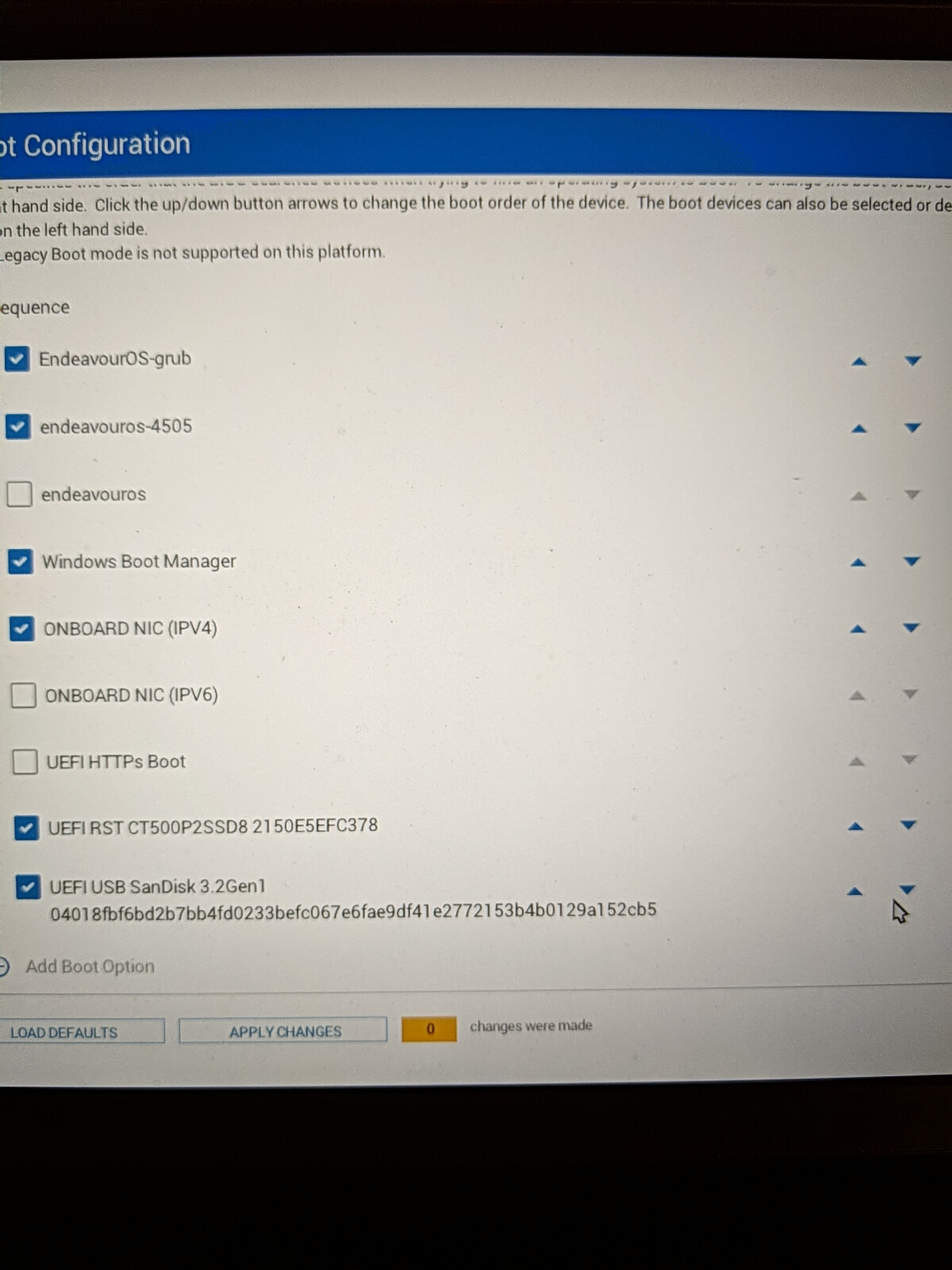Zut
October 27, 2022, 12:55am
1
I am not sure if this is an appropriate question for this forum. Not sure where to go otherwise.
I have EOS installed on my newer Dell laptop. I have I3wm and XFCE installed. I want to reload EOS and try Gnome.
I can’t change the boot order to use Ventoy. I see it in the boot list but I cant move it to the top so the computer boots Ventoy.
What am I doing wrong? I have searched for a solution but can’t figure it out.
Thanks from a Newb
dalto
October 27, 2022, 1:31am
2
There is usually either a key you can press during startup or a section in the bios for one-time boot.
Try esc while booting. If that doesn’t give you the option try the keys f7 through f12
Echoa
October 27, 2022, 2:03am
3
dell boot menu is F12 on every Dell ive owned, you can also try ESC or F2 for bios settings
Zut
October 27, 2022, 2:42am
4
I can get to the to the Bios settings. That’s not the problem. I can’t change the boot order once I am there.
Thanks
dalto
October 27, 2022, 2:49am
5
You generally don’t change the boot order for this purpose.
There is usually a separate menu that lets you directly choose a device to boot oof of one time.
aida
October 27, 2022, 3:00am
6
show us the image. In fact, in bios boot order, set usb before os or after os is not the point. The point is you can boot from the menu, and you can choose the usb
Zut
October 27, 2022, 3:27am
10
Finally got it to load. I have had to move this usb to the top of the list before to install EOS. I can’t move anything on the list now.
Zut
October 27, 2022, 3:44am
11
Ok, I deleted all the other boot entries and now am booting into live mode. Sheesh, no going bsck now. New install
Echoa
October 27, 2022, 4:22am
12
you didnt need to do it that way, there is a temporary boot option you get when you press F12
You just press F12, select the USB drive, boot /install from USB
Zut
October 28, 2022, 2:00pm
13
Thanks for that tip! I was just going into the EUFI from the grub menu.