Are you a KDE4.x nostalgic? So Katana Desktop Environment project is for you. Please remember:
- It is in development.
- It is incomplete.
- You have to build it by yourself.
So, please test this in a VirtualBox / Qemu / VmWare machine. I’m not responsible if you break your real endeavourOS environment.
You’ll need a lot of coffee or tea, time, and command lines ![]()
In this “tutorial”, I’ll start from a EndeavourOS + LXQt + Printing tools setup. Small but useful.
In the following list, (aur) means you have to do a yay -S followed by the package name.
- qt4 (aur) - one of the longest build time…
- araya-icons
- strigi
- katanalibs
- qjson (aur)
- katana-baseapps
- katana-workspace
- qimageblitz
- qca-qt4
- liblastfm-qt4
- libmygpo-qt4
- eigen2 (aur)
- katana-extraapps
- katana-l10n
All others packages will be created after you grabbed github repository of katana project.
git clone https://github.com/fluxer/katana.git
All PKGBUILD are located in packages/archlinux/name-of-package
For each package, just do a makepkg -si and wait until completion. Remember that katana-l10n needs to be build with makepkg -s only.
Note: you can reduce building time tweaking /etc/makepkg.conf: https://wiki.archlinux.org/index.php/Makepkg#Improving_compile_times
For Katana-l10n, you can either install your locale file package or the full featured one called katana-l10-polyglot.
When all is built and installed, open a terminal and enter:
sudo systemctl stop sddm
This will drop you into a good old linux login. Connect as a simple user and enter these commands:
sudo systemctl disable sddm sudo systemctl start kdm
If all goes well, you’ll see kdm waiting for you to login. After Katana is loaded, in order to clean up everything related to LXQt, in a Konsole:
yay -Rcs lxqt sddm
Some screenshots:

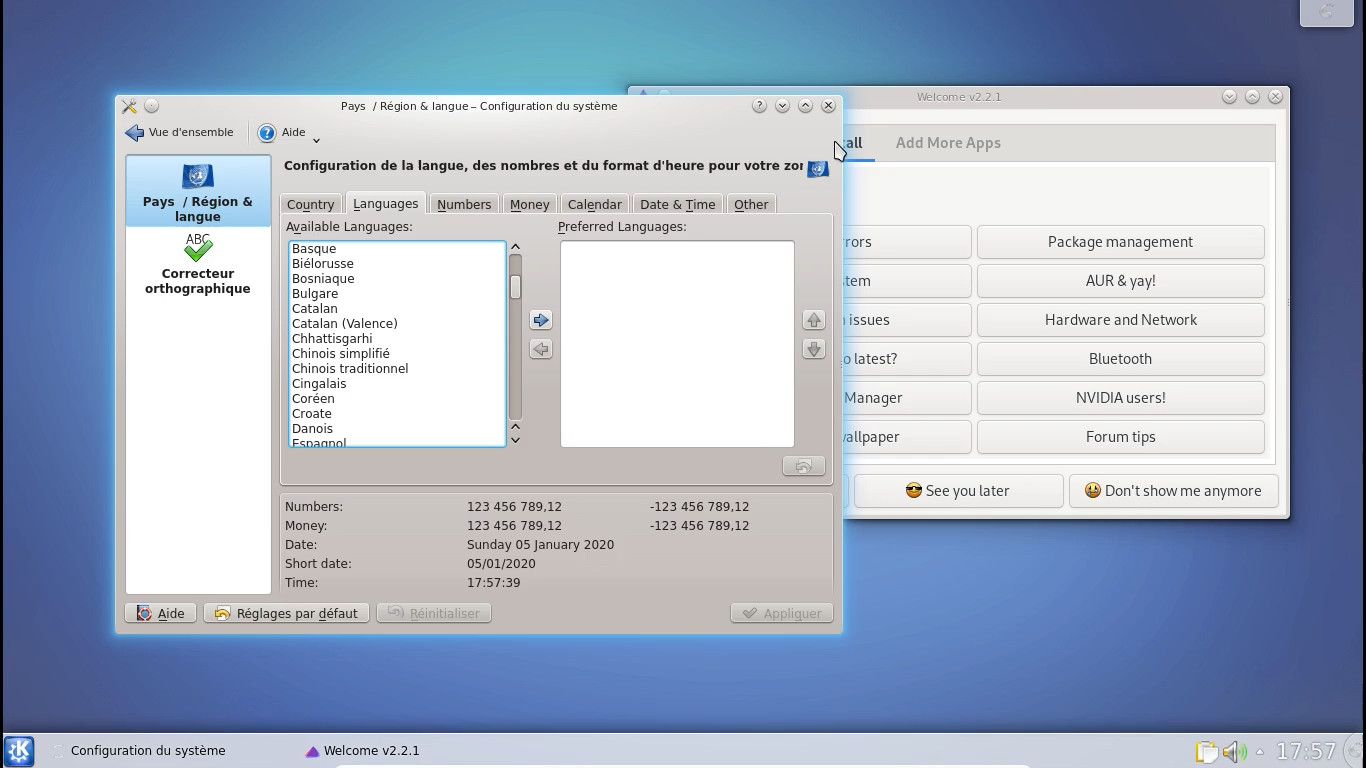
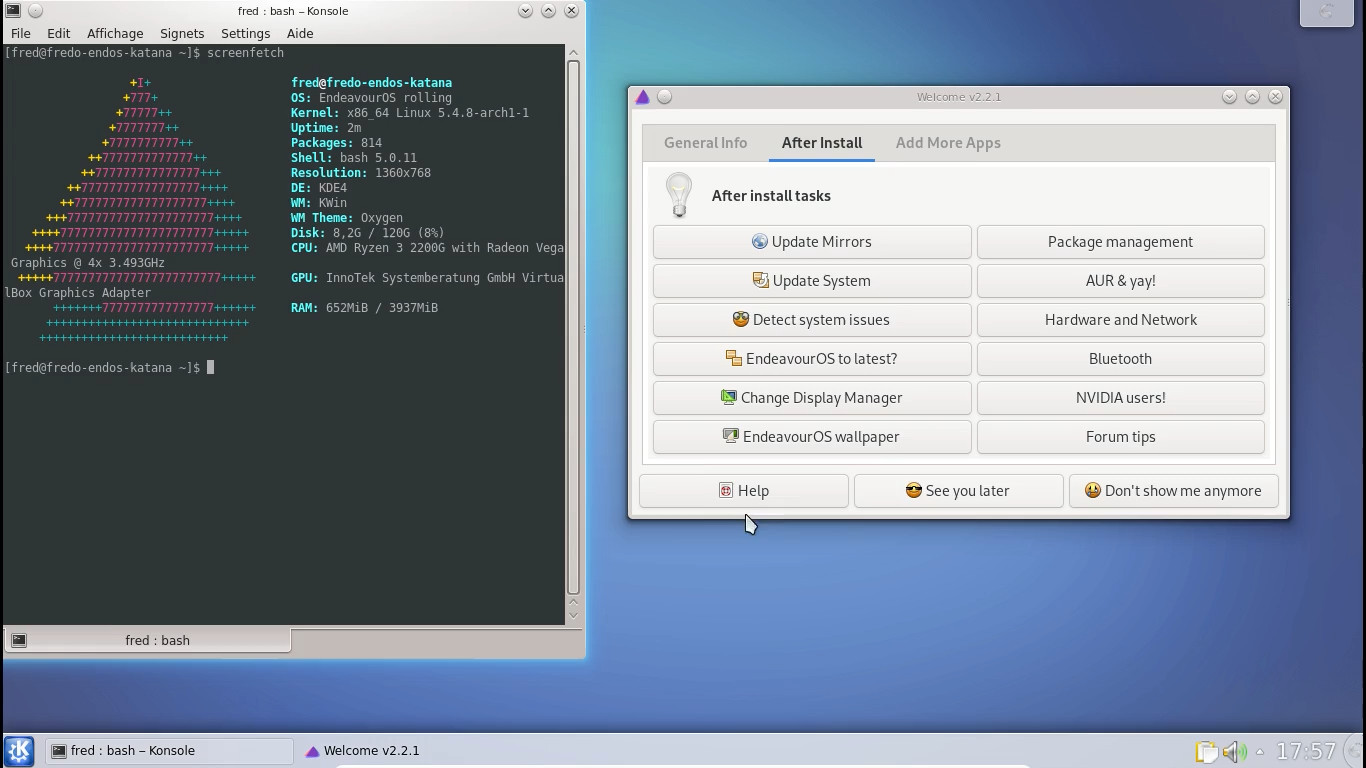
And a small video when I’m speaking english… Sorry!
Hope you like it ![]()