Thank you for this post! I am wondering if I already have xfce install can I simply install i3-bars and follow these steps or there additional steps I need to take? Also, would it be possible to have xfce + xfwm in one workspace and xfce + i3wm in another one?
You’re best bet for that would be to check out the package called zentile. Then you can just tile a workspace on command.
Thank you, I’ll make sure to check it out!
This is fantastic! I made a few tweaks and even parted ways with the i3bar. One small thing I find myself missing is the i3bar workspace name/number section usually located in the left of the bar. Is there a way to have something similar in the panel to indicate the workspaces?
I think I remember you can change the output on the workspace widget for xfce panel to show that info.
While I’m not positive, i believe it should be in one of the workspace settings and will say anything like “show workspace numbers.”
It definitely shows which applications are open which i find helpful though.
I found the setting, was able to give them names (personally, I prefer font awesome icons hahaha). So now I am 100% back on my game! You guys are the greatest!
Super minimal!
![]()
And yet, still have a settings GUI and the whisker menu. . . . Not too minimal.
Congrats. It may not be for everyone, but a few people seem to be really enjoying it.
Its just as I hoped.
So I am running into one odd issue that I didn’t experience in true i3.
Lets say I have 3 workspaces in use (1, 2, 3).
I close or move the app on 2
The app on 3 now moves “looks” like it moves to 2… however, 2 is simply empty (super+2)…
I feel like I need to show this in action… In the below gif, you can see when I go to ws3, its actually empty and the contents of all the higher ws are moved down (while the icon for the last ws suddenly appears when I go to the empty ws.
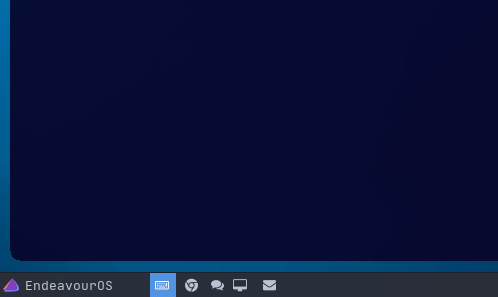
look like you no set up keyboard shortcuts right  … my guess your “super+2” = switch to workspace 2 … not move window
… my guess your “super+2” = switch to workspace 2 … not move window
Its set to switch to workspace as in shift focus to that workspace - not move or reassign app to new workspace. I didn’t have this issue in regular i3, just when I moved to xfce+i3 hybrid (bender :D)
i3 would simply remove the workspace from i3 bar, the other spaces would still contain the windows / apps as assigned. This current hybrid seems to consolidate them. idk.
I’m at work, but I can look when I get home, but I’m 99% sure when I removed all apps from a workspace, my workspace would choose and only show 1 and 3 for example.
I think it has something to do with you naming them. I’ve never done that before.
Oh dang it.
on i3 " super + numeber" switch workspace
" super+shift+ number " move window in focus to Z workspace
Interesting question, did you name them using the xfce settings of virtual workspaces or did you name them in your i3 config file?
Hopefully you also commented out dex in the i3 config file. It has to be done to use a de alongside i3.
See here:
I know that shows up in the pop up Firefox window the first time use i3. I’ll look at my tutorial when I get home. Maybe i should add that as part of install requirements.
Tutorial has been updated with photos from the latest .iso release and updated as necessary and will continue to be as bugs and bug fixes are found/fixed.
Please post new questions/bugs here so that they can be addressed!
Thanks and don’t forget to bring a towel!
Thanks for this tutorial, I found it very helpful.
My first impressions are that xfce and i3 are a good match, but I’m a bit confused as to how the window behavior is intended to work. What exactly determines whether an app will tile in the same workspace, or launch in a new workspace?