That worked … now totally lost why i can’t change the timeout ![]()
sudo efibootmgr --timeout 10
This worked on my end. No = needed.
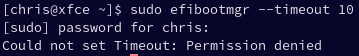
i get permission denied, really no idea what to do with this now
Edit:
changed loader.conf to boot to Lts kernel and to test the sudo efibootmgr --timeout 10 command but also on lts i get permission denied. Anyway the system boots but it would be super to get the boot menu back as before just in case of issues.
Edit2:
While searching the arch forum i came across this thread: https://bbs.archlinux.org/viewtopic.php?id=229486 which shows a line: “hold down + or t to get the menu”
When trying this also on my system the menu shows and after warm or cold boot the menu is back. Checking sudo efibootmgr still shows Timeout: 1seconds
Checking loader.conf still shows timeout 10
Now the boot menu shows a countdown of 12 seconds with apparent survival with warm or cold boot.
This gave me a solution for now but still I’m clueless as of why this occurred at the first place.
i do read about that it may need to remove a variable before you can set the same with a different value on efivars ?
sudo efibootmgr --delete-timeout
sudo efibootmgr --timeout 10
If you can easily delete it, that would be all that is required in this case. You wouldn’t even need to set it again.
![]() thinking the same at this moment…
thinking the same at this moment…
but is a valid option :
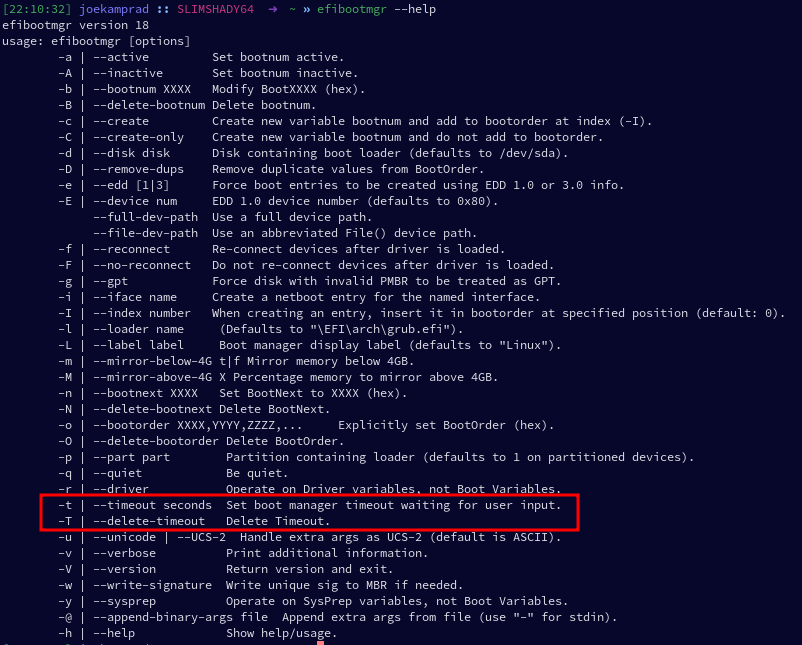
Hi Joe, i also noticed this but am a bit afraid to try.
Oh i just see @Dalto also posted, ok will try also this way and let you know the result.
There’s no such thing as “set the variable without deleting”. There are only three operations: set, unset, append. To change a value we have to remove and create again.
sudo efibootmgr --delete-timeout returns invalid argument here
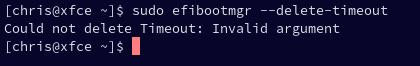
hmm could be your firmware is not allowing these values to be set
Could be but what i don’t get then is why it used to work before? I didn’t update my firmware in a couple of months. Anyway, i can get to the menu by using the + key if needed. Might be something upstream also who knows.
Once you get to the menu, you should be able to timeout from there.
It now shows 12 seconds but i didn’t see any option to set a new value, will reboot and check again just in case.
Isn’t it the “+” key that changes it?
yes but only when you hold the + key just before the linux bootloader loads, no real control over how many seconds you want the menu to be there. At least that’s what i see happening here.
EDIT:
Forget the above, once on the menu the timeout can be set with the + and - keys. Stupid i didn’t try that before. Good you mentioned this!!
EDIT2:
With the + and - method i disabled the timeout setting in loader.conf also now, the set timeout value in the boot menu is prevailing. So no need for the timeout setting in loader.conf. (at least on my device, no guarantee on other devices (Asus Tuf A15 AMD 5800H CPU here)
If I didn’t follow carefully and thus the following device is stupid please forgive me.
I would check if timeout is set as efi variable
efivar --list | grep LoaderConfigTimout
If it is set you could either change its value to, e.g. 7
sudo bootctl set-timeout 7
or delete it
sudo bootctl set-timeout ''
If you delete it then the value in the loader.conf is taken during bood.
so bootctl can set these variables too ? …
https://www.freedesktop.org/software/systemd/man/bootctl.html
I do learn a lot new things about the bootprocess and tools after this grub apocalypse ![]()
Yes… it was really bad. Still really bad.
I have tried and “converted” to systemd-boot and I loved it. But unfortunately no booting from snapshots.
But finally I could get Grub to behave -thanks to the guidance of @dalto and many others- where I first tried a script to update the system and rebuild/reinstall… re-whatever required for Grub not to cause issues. Then as @dalto guided me I made a hook to do this…
Now It is almost a month I am uodating normally and Grub is not giving me any issues. It just works.
Here is the thread Grub Hook to grub-install and grub-mkconfig?
I hope our friends here like it and it helps them overcome the Grub Apocalypse, once and for all.
post apocalyptic syndrome still affecting us I need to take my ![]()
![]()
![]() every hour still
every hour still ![]()
Hi @joekamprad . It has been long.
Are you still having issues with Grub and have to do the same stuff (update/mkconfig…)?
I guess you might have seen Grub Hook to grub-install and grub-mkconfig?
where I got a lot of help from many wonderful people here.
Everything is running smooth with me till now. I forgot all about Grub issues with this hook.
What issues are you still having?
How you overcome?
Would the above “hook” help?