You had my curiosity, but now you have my attention.
@Feakster @DBJ
You can make it even faster with a Unified Kernel Image + SystemD-boot. One of the arch maintainers has tools for doing that along with custom signing for using secure boot if thats your thing. Technically you dont need sd boot with UKI as its an efi but you can use SD boot to manage booting other OSs and such too
Is this bad now from a grounded security perspective against local authorities? I’m surely not meaning the NSA, FBI or such. ![]()
@Echoa thanks for the notification but my linux system runs on an nvme ssd and is fast enough for me. ![]()
If you mean Secure boot, it is in UEFI setting that you can enable or disable it.
I think systemd-boot and grub could support it.
Hmm… will take a look at this in a few days. Getting a new laptop.
@dalto Some issue i’d like to mention here.
After updating to linux kernel 6.0.6 and now 6.0.7 i’m not getting the kernel choice menu anymore at boot. All was working perfectly before so i’d like to ask if to your knowledge anything changed with the coming of 6.0.6 ?
My loader/entries directory looks like this:
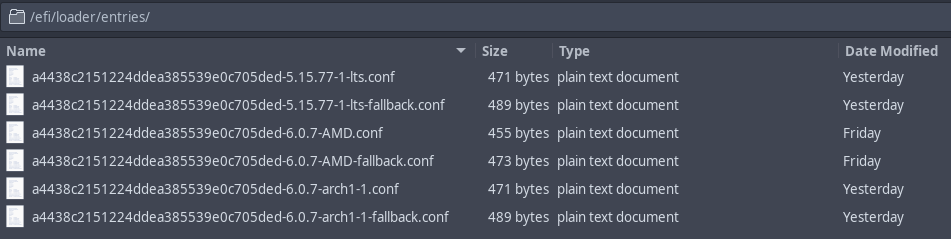
My loader.conf file looks like this:
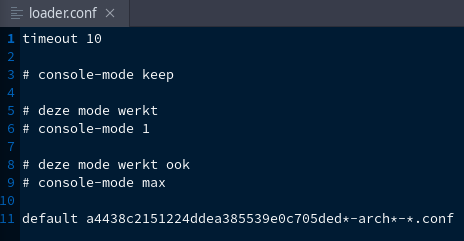
I don’t understand why this is happening now as all this time this has been working perfectly. I was hoping maybe someone would have an idea?
edit: forgot to mention that when booting the computer it boots to the default set arch kernel and shows a blank screen that stays black for estimated 10 seconds as set in the loader.conf file.
Many thanks in advance!!
Your loader.conf looks file to me.
As long as you have a timeout set you should be seeing the menu. Which kernel is it booting?
What does sudo efibootmgr show?
Booting to 6.0.7 now
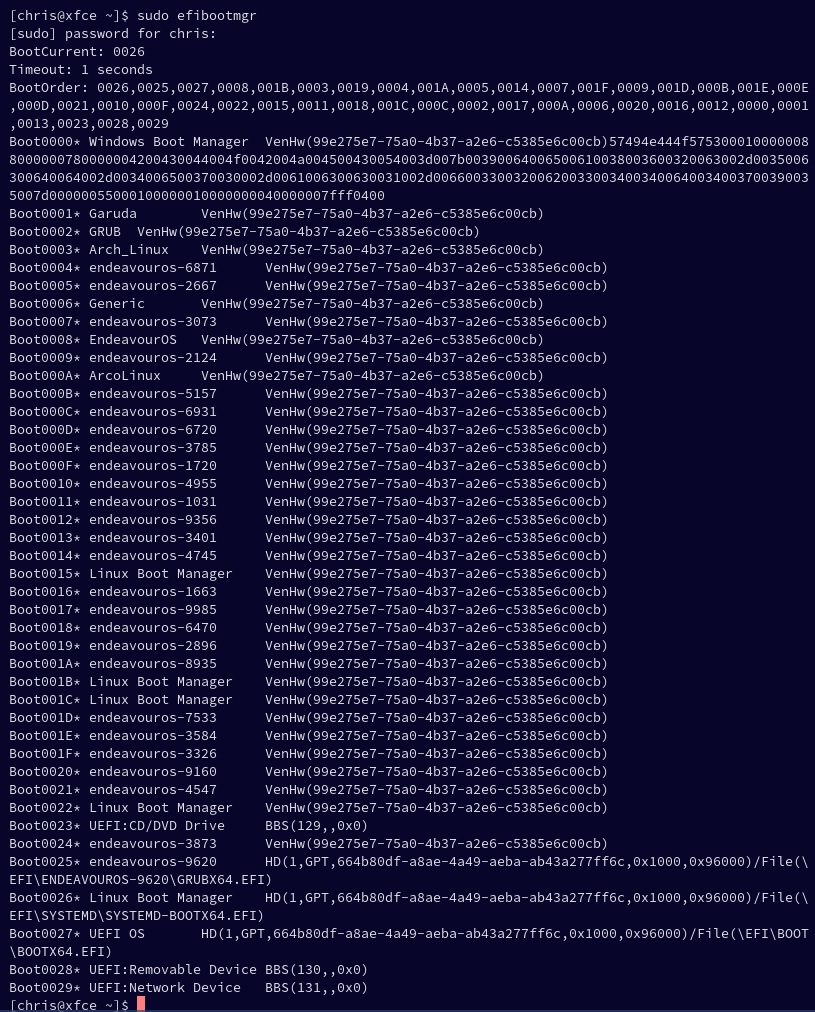
At first i also thought the loader.conf file might be the issue but when checking nothing changed there.
systemd-boot behavior can be overwritten by changing EFI settings in the menu.
It looks like you set the timeout to 1 second from your screenshot.
ok will double check, change and report back. The setting is now timeout 10, worked fine before but will change it and see what happens. Thanks for your help Dalto!!
Just to clarify, I am referring to the EFI variable which overrides your setting in loader.conf.
Oh ok, where could i find that one?
I just changed loader.conf to timeout 100 but still the same effect.
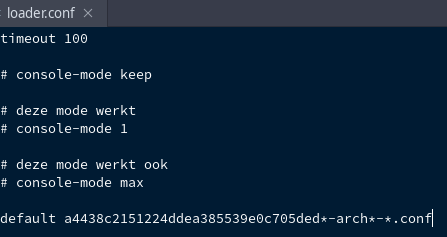
You can see it the screenshot from efibootmgr. It isn’t in a config file. You wrote into your EFI, probably via the menu at startup.
ok i’ll check further in that direction, this problem is actually good for me to learn more now!!
Will dig into it and let you know, thanks again for your help!!
Are all those EFI boot entries active?
You’ve got like tens of them.
Also need to check that, i only run EOS with 3 kernel possibilities on this machine no other OS installed.
Sorry to bother again, next problem when i try to change the timeout value.
When i do sudo efibootmgr --timeout=10 i get permission denied.
When i change to root user with su and do efibootmgr --timeout=10 i also get permission denied.
Now I’m totally lost on how to change this value and how to clean the boot entries as @pebcak suggested.
You could use:
sudo efibootmgr -b nnnn -B
replacing nnnn with the actual bootnumber you want to delete.
ok I’ll try deleting the Garuda entry and see if i also get the permission denied message