17 posts were split to a new topic: Trolling posts and responses
@dalto
I tried your tutorial again and converted my KDE btrfs install to systemd-boot. I didn’t see any info that say’s anything different is needed for btrfs?
So my question now is about multi-boot? I have Xfce also installed on another drive and KDE was multi-booting with grub. How do you make the converted systemd-boot also boot another installed os?
Do i need to convert the other install first and then do something?
Nothing different is needed
The easy way is to convert the other install too. Once you do that, multi-boot should “just work”
From end of Tutorial:
: Enough about the details, how do I change the options?
There are actually a few different ways you can do this. Here are a couple of good ways. Keep in mind, you only need to use one of these methods, not both of them.
- You can modify the entry file you are using manually and reboot. Once you have it working to your satisfaction, delete
/etc/kernel/cmdline. The next time you install/update a kernel it will get created again with your new options. - You can modify
/etc/kernel/cmdlineand then either reinstall your kernel or callkernel-installdirectly to regenerate your entry. Reinstalling a kernel is probably easier to remember but if you would prefer to call it manually, an example of how you would do that is below."
Just to be clear…Reinstall kernel as in “pacman -S linux” (or linux-lts)?
Yes, exactly. That will trigger the hook which will call kernel-install
I converted xfce so both are on systemd boot now. Each drive has their own entries for kernel, and backup kernel or whatever it’s called (fallback) and the firmware entry. I also noticed in UEFI there is an entry for each drive for Linux Boot Manager. But booting between KDE & Xfce requires me to use a function key and change boot.
Can I see efibootmrg -v and sudo parted -l
[ricklinux@kde-pc ~]$ efibootmgr -v
BootCurrent: 0012
Timeout: 1 seconds
BootOrder: 0012,000C,0000,0001,0002
Boot0000* endeavouros HD(1,GPT,f1d7cb8a-0633-0c45-a377-0c93f3fb8f51,0x1000,0x96000)/File(\EFI\ENDEAVOUROS\GRUBX64.EFI)
dp: 04 01 2a 00 01 00 00 00 00 10 00 00 00 00 00 00 00 60 09 00 00 00 00 00 8a cb d7 f1 33 06 45 0c a3 77 0c 93 f3 fb 8f 51 02 02 / 04 04 3e 00 5c 00 45 00 46 00 49 00 5c 00 45 00 4e 00 44 00 45 00 41 00 56 00 4f 00 55 00 52 00 4f 00 53 00 5c 00 47 00 52 00 55 00 42 00 58 00 36 00 34 00 2e 00 45 00 46 00 49 00 00 00 / 7f ff 04 00
Boot0001* Linux Boot Manager HD(1,GPT,f1d7cb8a-0633-0c45-a377-0c93f3fb8f51,0x1000,0x96000)/File(\EFI\SYSTEMD\SYSTEMD-BOOTX64.EFI)
dp: 04 01 2a 00 01 00 00 00 00 10 00 00 00 00 00 00 00 60 09 00 00 00 00 00 8a cb d7 f1 33 06 45 0c a3 77 0c 93 f3 fb 8f 51 02 02 / 04 04 46 00 5c 00 45 00 46 00 49 00 5c 00 53 00 59 00 53 00 54 00 45 00 4d 00 44 00 5c 00 53 00 59 00 53 00 54 00 45 00 4d 00 44 00 2d 00 42 00 4f 00 4f 00 54 00 58 00 36 00 34 00 2e 00 45 00 46 00 49 00 00 00 / 7f ff 04 00
Boot0002* Linux Boot Manager HD(1,GPT,c22c4ffb-21e6-e54b-ade9-af51532b7b9f,0x1000,0x96000)/File(\EFI\SYSTEMD\SYSTEMD-BOOTX64.EFI)
dp: 04 01 2a 00 01 00 00 00 00 10 00 00 00 00 00 00 00 60 09 00 00 00 00 00 fb 4f 2c c2 e6 21 4b e5 ad e9 af 51 53 2b 7b 9f 02 02 / 04 04 46 00 5c 00 45 00 46 00 49 00 5c 00 53 00 59 00 53 00 54 00 45 00 4d 00 44 00 5c 00 53 00 59 00 53 00 54 00 45 00 4d 00 44 00 2d 00 42 00 4f 00 4f 00 54 00 58 00 36 00 34 00 2e 00 45 00 46 00 49 00 00 00 / 7f ff 04 00
Boot000C* UEFI OS HD(1,GPT,c22c4ffb-21e6-e54b-ade9-af51532b7b9f,0x1000,0x96000)/File(\EFI\BOOT\BOOTX64.EFI)0000424f
dp: 04 01 2a 00 01 00 00 00 00 10 00 00 00 00 00 00 00 60 09 00 00 00 00 00 fb 4f 2c c2 e6 21 4b e5 ad e9 af 51 53 2b 7b 9f 02 02 / 04 04 30 00 5c 00 45 00 46 00 49 00 5c 00 42 00 4f 00 4f 00 54 00 5c 00 42 00 4f 00 4f 00 54 00 58 00 36 00 34 00 2e 00 45 00 46 00 49 00 00 00 / 7f ff 04 00
data: 00 00 42 4f
Boot0012* UEFI OS HD(1,GPT,f1d7cb8a-0633-0c45-a377-0c93f3fb8f51,0x1000,0x96000)/File(\EFI\BOOT\BOOTX64.EFI)0000424f
dp: 04 01 2a 00 01 00 00 00 00 10 00 00 00 00 00 00 00 60 09 00 00 00 00 00 8a cb d7 f1 33 06 45 0c a3 77 0c 93 f3 fb 8f 51 02 02 / 04 04 30 00 5c 00 45 00 46 00 49 00 5c 00 42 00 4f 00 4f 00 54 00 5c 00 42 00 4f 00 4f 00 54 00 58 00 36 00 34 00 2e 00 45 00 46 00 49 00 00 00 / 7f ff 04 00
data: 00 00 42 4f
[ricklinux@kde-pc ~]$
[ricklinux@kde-pc ~]$ sudo parted -l
[sudo] password for ricklinux:
Model: ATA WDC WDS500G2B0A (scsi)
Disk /dev/sda: 500GB
Sector size (logical/physical): 512B/512B
Partition Table: gpt
Disk Flags:
Number Start End Size File system Name Flags
Model: ATA ST4000DM004-2CV1 (scsi)
Disk /dev/sdb: 4001GB
Sector size (logical/physical): 512B/4096B
Partition Table: gpt
Disk Flags:
Number Start End Size File system Name Flags
1 1049kB 4001GB 4001GB ext4
Model: WDS500G3X0C-00SJG0 (nvme)
Disk /dev/nvme0n1: 500GB
Sector size (logical/physical): 512B/512B
Partition Table: gpt
Disk Flags:
Number Start End Size File system Name Flags
1 2097kB 317MB 315MB fat32 boot, esp
2 317MB 500GB 500GB btrfs root
Model: WDS500G2X0C-00L350 (nvme)
Disk /dev/nvme1n1: 500GB
Sector size (logical/physical): 512B/512B
Partition Table: gpt
Disk Flags:
Number Start End Size File system Name Flags
1 2097kB 317MB 315MB fat32 boot, esp
2 317MB 500GB 500GB ext4 root
[ricklinux@kde-pc ~]$
Edit: Just F.Y.I
I have 4 drives. 2 are m.2 and one is an SSD and also one 4 TB hard drive. Currently nothing on the ssd or the hard drive. Only using the two m.2 nvme drives.
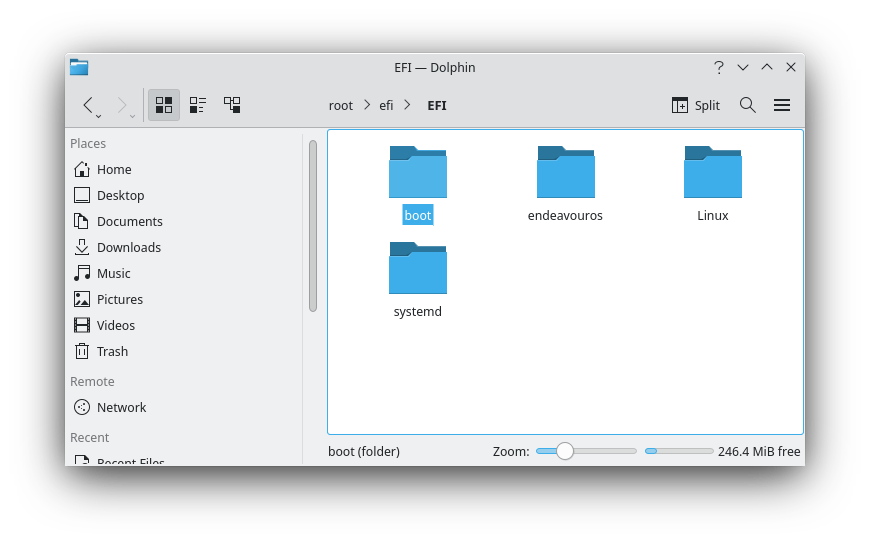
Edit: Kde is installed on the first nvme drive and Xfce is on the other.
It is because you have two different EFI partitions and you installed systemd-boot to both.
Ideally, you should share one EFI partition for both.
Okay so i misunderstood you. I converted each on each drive separately. This is the way i have always had them but it was triple boot as i was also using the ssd. Then i had rEFIns and used grub to boot.
Now i want to try systemd-boot but how to have it boot each drive and have entries on the drive that boots and controls them?
Edit: So if i understand you correctly i would need to install Xfce and set manual partitions so i can use the EFI partition that is created on KDE? Then convert it to systemd-boot?
Unless you want to manually copy the entries back and forth(or create something that does it for you), the easiest solution is to change the installation you are currently in to use the EFI partition from the other install and then reinstall your kernels.
You could do that instead. But re-installation isn’t actually needed.
It’s probably easier to reinstall as these are fresh anyway. I’m not bash literate so i can’t just whip up a script like you can. I would have to manually copy back and forth and because I don’t know exactly all the steps it becomes a burden as opposed to a few minutes to reinstall and then convert. I’m just interested in how it works. I don’t want to burden you with telling me how to do it if i can do it myself even if it’s not the way you would do it. You just know and i don’t so i have to try hard to accomplish it.
If you want to reinstall. You can. Just select the EFI partition from the other disk. I am not sure that actually needs manual partitioning. I think it is a drop down box at the top of the screen.
I’ll try it because i want to see how it works since i have been using rEFInd mostly. This will be different for me.
@dalto
I do have to select manual on the installer but what do i mark it as when i select the efi partition /boot/efi?
Edit: This isn’t working. I have to choose manual in order to change the partition to the other drive but it automatically changes both in the installer when i select the other drive from the drop down menu. I don’t think i can do it with an new install from scratch? Maybe i just don’t know the route to take. So for now i will just reinstall the whole thing.
I believe it is either boot or esp
It’s already checked boot but the installer won’t let me click next. When i do set it the problem is it’s not just letting me change the efi partition to the other drive and keep the current drive for the install.
have you set the mount points in the partition module?
Okay currently i have kde installed on the first drive. I have XFCe installed on the second drive. I am attempting to reinstall Xfce on the drive it’s installed but the installer in the manual partition set up is not letting me switch the efi partition to the other drive and keep this drive to install on. I’m trying to figure out why?
Edit: The installer is not letting me select the other drive. If you change the drive in the drop down menu to set the efi as the other drive it changes both. ![]()
Edit2: This is strange because when i dual boot Windows i have set the windows efi as the one being used instead of creating another. I don’t always do this method but i have. Lately i just keep a separate efi on linux because the install automatically creates this.
It’s not working and i have tried every way i know how with the installer screen. ![]()