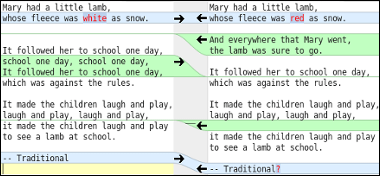@T-Flips, @keybreak @dalto @ringo The support and help on this forum is phenomenal. Thank you all very much. I’m replying late because I really didn’t expect a response, and only noticed now you all had replied.
It’s too late for me now, so I’ll reply tomorrow properly, just wanted to say thanks guys. lol really thank you.
Good morning,
So I’m a bit gutted, because I was thinking I had a handle on this topic, not so sure now.
@T-Flips Thank you for the clarification on the mv command, I have an idea about it but obviously haven’t used it that much. I’ve seen the mention here and there about hooks but haven’t gotten around to researching what exactly a hook is yet. I’m assuming I’m meant to
add 'pacfiles=$(pacdiff -o); if [[ -n "pacfiles" ]]; then echo -e "\e[1m.pac* files found:\e[0m\n$pacfiles\n\e[1mPlease check and merge\e[0m"; fi'
to /etc/pacman.d/hooks/pacnew-check.hook but I’m not sure how to run it in the terminal. And I’m thinking it is an easy way to search for .pacnew files?
@ringo part of the difficulty for me is that this is all theoretical at the moment and I don’t even know yet how to use meld, pacmerge, pacdiff or vimdiff. I did read about the changes people had to make to the mkinitcpio pacnew file. I’m clear on the fact that it’s best to make changes to the current config file with the previously mentioned tools (lol somehow) and then rm the .pacnew.
@keybreak It was only yesterday I was looking at one of the courses I’ve purchased on Udemy and in the overview it mentioned that a script is a way to automate certain actions. I’m thinking that basically means instead of me pressing xyz I make the computer press xyz by setting in place a script which I just have to activate somehow. lol I’m sure your reply is very helpful, but again I thinks its a bit over my head at the moment. I think @T-Flips mentioned that same script before, but because I’ve never used a script and this topic is all theoretical at the moment it’s quite difficult for me to take much from it. Thank you all the same.
@dalto
That’s good and bad for me, because I probably won’t get much practice dealing with .pacnew files.
Lets take tlp for example. I’ve added
425 START_CHARGE_THRESH_BAT0=45
426 STOP_CHARGE_THRESH_BAT0=79
to /etc/tlp.conf. That config file is pretty long. If in an update there was a big software change I don’t know how I would even notice it. I’m thinking I would copy the changes from the .pacnew and paste them into /etc/tlp.conf then remove the .pacnew. Or maybe If I just sudo mv /etc/tlp.conf.pacnew /etc/tlp.conf then the .pacnew would then be called tlp.conf? And then I could add the BAT0 changes again. (only if everything which was in the current config file was in the .pacnew and more)
I didn’t understand what you meant about there being an extra space in the first command. I just copied them from the arch wiki page. Maybe I made a mistake when editing here that I didn’t realise. Thank you for mentioning that the command needs the sudo command for it to search thoroughly because again I suppose that’s something the wiki assumes I already know. The wiki really doesn’t help me much, it made it clear that I should run that command as a normal user by writing that command with the $ symbol.
Were you talking about running the command without sudo? “Readable by other”, did you mean other than the root user?
lol I understand if you think enough time has already been spent going over this topic. Thank you all for your time, patience and help.
I know this is out of place and I should have replied on the other post but I just thought about it now. Regarding the removal of firefox. You said I would have to look at the list of things which are being removed and research them to find out whether or not they are crucial elements of the system. Would I also need to use a command (don’t know which command) to see if other things are dependent upon the packages which are going to be removed? eg would I need to check if other things are dependent upon mailcap and firefox? And the other example I gave about wanting to remove gnome and gnome-extra after I had intsalled xfce4 and xfce4-goodies, would it have been correct to force-ably remove them and then reinstalled NetworkManager and any other packages which there were warnings about? That is if there is such a command to force a removal through. Maybe I should move this question to the other post?
I was just looking at my mkinitcpio.conf file and I’m assuming you all changed your mkinitcpio.conf to have COMPRESSION="xz" if it didn’t have that before.
Lol I won’t edit this post again after this. I just ran sudo find / -regextype posix-extended -regex ".+\.pac(new|save)" 2> /dev/null and got no output so I’m assuming that means I don’t have any .pacnew files to deal with?
I do put in as much effort as I am able to, to work things out on my own but I wanted you to know without your help and support I don’t think I wouldn’t be able to maintain and keep this OS on my computer so your help and support is invaluable to me.



 )
)