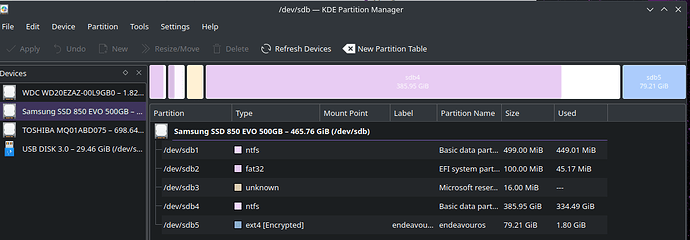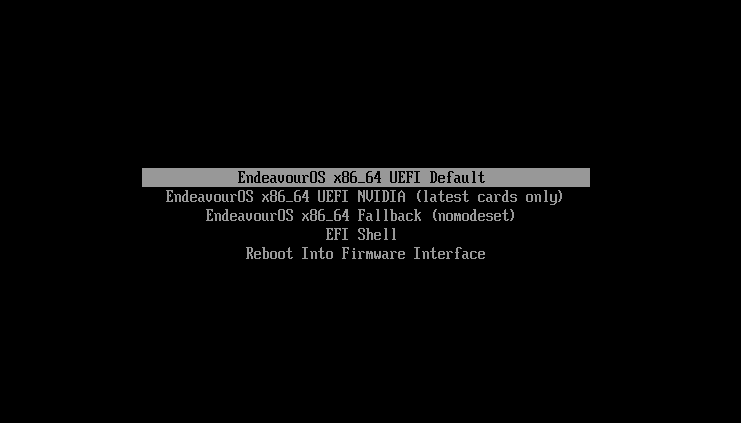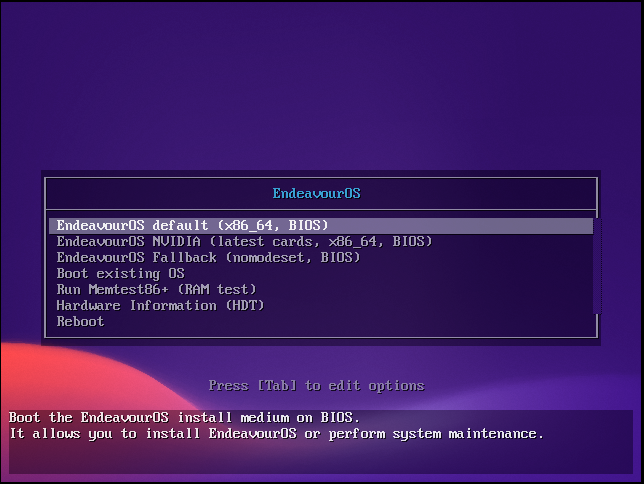Hey! So I’m mainly a Windows user looking to switch to EndeavourOS (I have experience with system administration) for Hyprland. I’ve tried to install EndeavourOS a couple of times but haven’t been able to do so no matter what I try.
First I had the Endeavour OS on Ventoy and tried installing (same error that will be shown below) but after it didn’t work, I tried just flashing my USB with the ISO. Same error regardless.
I have an empty partition on my SSD I want to install Endeavour too (Windows is installed as well, for reference) | But I don’t want to wipe the disk, since I want to dual boot and trying things out before proceeding with a full wipe.
Everytime I select “Replace my Partition” and set the boot loader to “System Partition, /”, I get this error regardless. I tried to manually create my partitions (with a 1GB grub-boot partition too), to no avail.
I have an extra HDD I can wipe to install Endeavour on. But I’d prefer the root file system be on my SSD, so I figured I’d ask here.
Here is the error I keep getting when attempting to install. Typically on the installing bootloader step:
The bootloader could not be installed. The installation command <pre>grub-install --target=i386-pc --recheck --force /dev/sdb5</pre> returned error code 1.
https://termbin.com/99lx for full log
I’ve tried literally everything I could find. Here is my hardware specs:
System:
Kernel: 6.7.1-arch1-1 arch: x86_64 bits: 64 compiler: gcc v: 13.2.1
Desktop: KDE Plasma v: 5.27.10 Distro: EndeavourOS base: Arch Linux
Machine:
Type: Desktop Mobo: Micro-Star model: X470 GAMING PLUS (MS-7B79) v: 2.0
serial: <superuser required> BIOS: American Megatrends LLC. v: A.L0
date: 07/25/2022
CPU:
Info: 8-core model: AMD Ryzen 7 5800X bits: 64 type: MT MCP arch: Zen 3+
rev: 2 cache: L1: 512 KiB L2: 4 MiB L3: 32 MiB
Speed (MHz): avg: 3150 high: 4375 min/max: 2200/5584 boost: enabled cores:
1: 2200 2: 4373 3: 4375 4: 2200 5: 2200 6: 2200 7: 4374 8: 4374 9: 4374
10: 2200 11: 4358 12: 2200 13: 2200 14: 2200 15: 4375 16: 2200
bogomips: 140048
Flags: avx avx2 ht lm nx pae sse sse2 sse3 sse4_1 sse4_2 sse4a ssse3 svm
Graphics:
Device-1: AMD Navi 33 [Radeon RX 7700S/7600/7600S/7600M XT/PRO W7600]
vendor: XFX driver: amdgpu v: kernel arch: RDNA-3 bus-ID: 29:00.0
Device-2: Logitech Webcam C270 driver: snd-usb-audio,uvcvideo type: USB
bus-ID: 5-4:4
Display: server: X.Org v: 21.1.11 driver: X: loaded: amdgpu
unloaded: modesetting,radeon dri: radeonsi gpu: amdgpu resolution:
1: 2560x1440~60Hz 2: 1920x1080~60Hz
API: EGL v: 1.5 drivers: kms_swrast,radeonsi,swrast platforms:
active: gbm,x11,surfaceless,device inactive: wayland
API: OpenGL v: 4.6 compat-v: 4.5 vendor: amd mesa v: 23.3.3-arch1.1
glx-v: 1.4 direct-render: yes renderer: AMD Radeon RX 7600 (radeonsi navi33
LLVM 16.0.6 DRM 3.56 6.7.1-arch1-1)
API: Vulkan Message: No Vulkan data available.
Audio:
Device-1: AMD Navi 31 HDMI/DP Audio driver: snd_hda_intel v: kernel
bus-ID: 29:00.1
Device-2: AMD Starship/Matisse HD Audio vendor: Micro-Star MSI
driver: snd_hda_intel v: kernel bus-ID: 2b:00.4
Device-3: Plantronics RIG 800HD driver: plantronics,snd-usb-audio,usbhid
type: USB bus-ID: 1-13:3
Device-4: Audio-Technica ATR2100-USB
driver: hid-generic,snd-usb-audio,usbhid type: USB bus-ID: 5-3:3
Device-5: Logitech Webcam C270 driver: snd-usb-audio,uvcvideo type: USB
bus-ID: 5-4:4
API: ALSA v: k6.7.1-arch1-1 status: kernel-api
Server-1: PipeWire v: 1.0.1 status: active
Network:
Device-1: Realtek RTL8111/8168/8411 PCI Express Gigabit Ethernet
vendor: Micro-Star MSI driver: r8169 v: kernel port: f000 bus-ID: 22:00.0
IF: enp34s0 state: up speed: 1000 Mbps duplex: full mac: <filter>
Drives:
Local Storage: total: 2.99 TiB used: 0 KiB (0.0%)
ID-1: /dev/sda vendor: Western Digital model: WD20EZAZ-00L9GB0
size: 1.82 TiB
ID-2: /dev/sdb vendor: Samsung model: SSD 850 EVO 500GB size: 465.76 GiB
ID-3: /dev/sdc vendor: Toshiba model: MQ01ABD075 size: 698.64 GiB
ID-4: /dev/sdd model: USB DISK 3.0 size: 29.47 GiB type: USB
Partition:
ID-1: / size: 10 GiB used: 843 MiB (8.2%) fs: overlay source: ERR-102
Swap:
Alert: No swap data was found.
Sensors:
System Temperatures: cpu: 46.6 C mobo: N/A gpu: amdgpu temp: 31.0 C
Fan Speeds (rpm): N/A gpu: amdgpu fan: 0
Info:
Processes: 366 Uptime: 13m Memory: total: 32 GiB available: 31.27 GiB
used: 4.19 GiB (13.4%) Init: systemd Compilers: gcc: 13.2.1 Packages: 978
Shell: Bash v: 5.2.26 inxi: 3.3.31