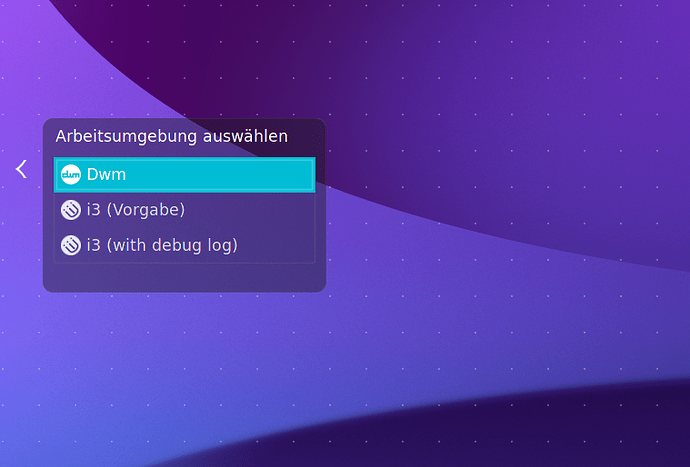I’m trying to install DWM, but I’ve ended up in a weird Twilight zone. Right now, my desktop looks like its running a combination of DWM and xwm4. In my startup settings, I disabled xwm4 and set dwm to autostart. Any suggestions?
Are you selecting DWM from your login screen?
Dwm is not meant to be executed in another DE and is supposed to be started on it’s own, it should appear as an option in your display manager if you installed via pacman/yay.
That was my first thought, but I don’t even have the option on my login screen. I’m using lightdm, and I did install dwm through pacman.
Welcome to the forum @rwrob 

welcome here from my side too!
and DWM should provide a desktop file if you install from AUR:
https://aur.archlinux.org/cgit/aur.git/tree/PKGBUILD?h=dwm#n37
But in my personal opinion… you should configure and build it as it is the original idea to install DWM.
The prescribed way to install dwm is to clone the official git repo, run
make, and thenmake install
source: Archwiki
Actually, as a dwm user myself I think it’s a good idea to get the AUR version of DWM. Because you can still clone dwm from the suckless website and you can change the source code like that.
Rob would have to remove his DM and login via try and then use xinit. He can do that too if he wants to but it’s obviously not very pretty.
yes indeed you will only have the desktop file that is needed to login from a DM if you use the AUR build … or adding it manually ![]()
your install is fresh from latest ISO?
If so it will be lightdm-slick-greeter where it should show up like so:
after clicking on the logo for p.e. xfce4
DWM is a minimal dynamic tiling window manager. It is best installed from scratch, patched to provide really good capabilities and started from a tty login using startx. You could use it from a display manager, such as lightdm by creating a dwm.desktop file in xsessions.
There are plenty of YouTube videos available to show how to install it. I recommend the DWM tutorial by ef linux made simple.