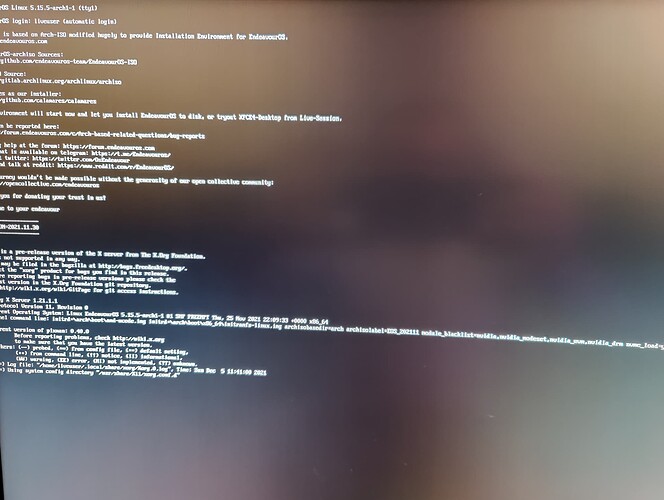Hello Guys,
just downloaded the new version and put it on a USB with etcher, but whenever I try to boot from it, it get stuck at the xorg with no errors
currently using ArcoLinux and wanted to try EndeavourosOS on a different NVMe, here is my system:
System: Kernel: 5.15.6-arch2-1 x86_64 bits: 64 Desktop: KDE Plasma 5.23.4 Distro: ArcoLinux
Machine: Type: Desktop System: ASUS product: N/A v: N/A serial: <superuser required>
Mobo: ASUSTeK model: ROG ZENITH II EXTREME v: Rev 1.xx serial: <superuser required> UEFI: American Megatrends
v: 1402 date: 01/15/2021
CPU: Info: 24-Core (3-Die) model: AMD Ryzen Threadripper 3960X bits: 64 type: MT MCP MCM cache: L2: 12 MiB
Speed: 4021 MHz min/max: 2200/3800 MHz Core speeds (MHz): 1: 4014 2: 4014 3: 4016 4: 4016 5: 4016 6: 4013 7: 4018
8: 4016 9: 4016 10: 4016 11: 4021 12: 4013 13: 4013 14: 4013 15: 4034 16: 4034 17: 4015 18: 4011 19: 4001 20: 4013
21: 4013 22: 4016 23: 4016 24: 4016 25: 4012 26: 4014 27: 4017 28: 4013 29: 4021 30: 4017 31: 4015 32: 4015
33: 4016 34: 4016 35: 4016 36: 4022 37: 4016 38: 4014 39: 4014 40: 4029 41: 4016 42: 4016 43: 4016 44: 4028
45: 4013 46: 4022 47: 4015 48: 4017
Graphics: Device-1: Advanced Micro Devices [AMD/ATI] Navi 21 [Radeon RX 6800/6800 XT / 6900 XT] driver: amdgpu v: kernel
Display: x11 server: X.Org 1.21.1.1 driver: loaded: amdgpu,ati unloaded: fbdev,modesetting,radeon,vesa resolution:
1: 3840x1600 2: 1200x1920 3: 3840x1100~60Hz
Message: Unable to show advanced data. Required tool glxinfo missing.
Audio: Device-1: AMD Navi 21 HDMI Audio [Radeon RX 6800/6800 XT / 6900 XT] driver: snd_hda_intel
Device-2: Advanced Micro Devices [AMD] Starship/Matisse HD Audio driver: N/A
Device-3: SteelSeries ApS SteelSeries Arctis 7 type: USB driver: hid-generic,snd-usb-audio,usbhid
Device-4: ASUSTek USB Audio type: USB driver: hid-generic,snd-usb-audio,usbhid
Device-5: ASUSTek USB Audio type: USB driver: hid-generic,snd-usb-audio,usbhid
Sound Server-1: ALSA v: k5.15.6-arch2-1 running: yes
Sound Server-2: PulseAudio v: 15.0 running: yes
Sound Server-3: PipeWire v: 0.3.40 running: yes
Network: Device-1: Aquantia AQC107 NBase-T/IEEE 802.3bz Ethernet [AQtion] driver: atlantic
IF: enp68s0 state: down mac: 34:97:f6:32:68:51
Device-2: Intel I211 Gigabit Network driver: igb
IF: enp71s0 state: down mac: 34:97:f6:31:a5:01
Device-3: Intel Wi-Fi 6 AX200 driver: iwlwifi
IF: wlp72s0 state: up mac: 50:e0:85:88:55:6d
Bluetooth: Device-1: Intel AX200 Bluetooth type: USB driver: btusb
Report: bt-adapter ID: hci0 rfk-id: 0 state: down bt-service: enabled,running rfk-block: hardware: no software: no
address: 50:E0:85:88:55:71
Drives: Local Storage: total: 4.03 TiB used: 38.39 GiB (0.9%)
ID-1: /dev/nvme0n1 vendor: Gigabyte model: GP-ASM2NE6100TTTD size: 931.51 GiB
ID-2: /dev/nvme1n1 vendor: Samsung model: SSD 970 PRO 512GB size: 476.94 GiB
ID-3: /dev/nvme2n1 vendor: Gigabyte model: GP-ASM2NE6100TTTD size: 931.51 GiB
ID-4: /dev/sda vendor: Samsung model: MZ7LH1T9HMLT-00005 size: 1.75 TiB
Partition: ID-1: / size: 917.97 GiB used: 38.3 GiB (4.2%) fs: btrfs dev: /dev/dm-0
ID-2: /boot size: 5.99 GiB used: 89.9 MiB (1.5%) fs: vfat dev: /dev/nvme0n1p1
ID-3: /home size: 917.97 GiB used: 38.3 GiB (4.2%) fs: btrfs dev: /dev/dm-0
Swap: ID-1: swap-1 type: partition size: 7.54 GiB used: 0 KiB (0.0%) dev: /dev/nvme0n1p4
Sensors: System Temperatures: cpu: 52.0 C mobo: 41.0 C gpu: amdgpu temp: 42.0 C
Fan Speeds (RPM): fan-1: 0 fan-2: 0 fan-3: 0 fan-6: 0 fan-7: 0 gpu: amdgpu fan: 0
Info: Processes: 728 Uptime: 4h 42m Memory: 125.75 GiB used: 9.64 GiB (7.7%) Shell: Zsh inxi: 3.3.09
anyone else facing this issue?